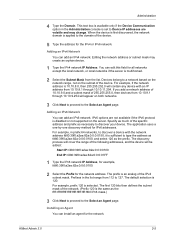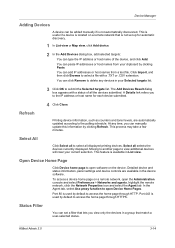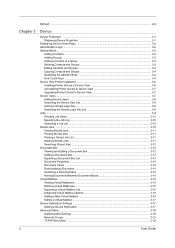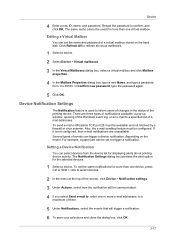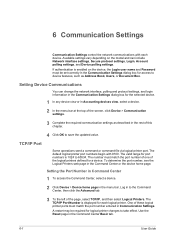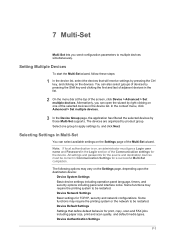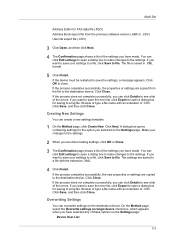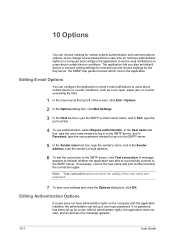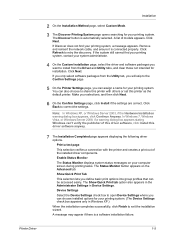Kyocera TASKalfa 2550ci Support Question
Find answers below for this question about Kyocera TASKalfa 2550ci.Need a Kyocera TASKalfa 2550ci manual? We have 10 online manuals for this item!
Question posted by bhughan on July 26th, 2021
How To Reset To Factory Settings
Current Answers
Answer #1: Posted by SonuKumar on July 27th, 2021 7:23 AM
or
https://www.manualslib.com/manual/853421/Kyocera-Taskalfa-2550ci.html
=======================
Thank you, Happy to serve!
"Accept my work - Sonu Kumar
========================
Please respond to my effort to provide you with the best possible solution by using the "Acceptable Solution" and/or the "Helpful" buttons when the answer has proven to be helpful.
Regards,
Sonu
Your search handyman for all e-support needs!!
Related Kyocera TASKalfa 2550ci Manual Pages
Similar Questions
Dear Support Am getting an error when scaning a document using TASKalfa 2550ci. The error is 1101 wh...
for the Lost Password we need to reset Admin Account, if possible without any factory reset (actuall...
Can someone advise how to turn off the Incoming fax confirmation...it's wasting so much paper Thank ...