Kyocera TASKalfa 2550ci Support Question
Find answers below for this question about Kyocera TASKalfa 2550ci.Need a Kyocera TASKalfa 2550ci manual? We have 10 online manuals for this item!
Question posted by cmaccia on December 17th, 2013
Turn Off Incoming Fax Notification On Taskalfa 2551ci
Can someone advise how to turn off the Incoming fax confirmation...it's wasting so much paper Thank you
Current Answers
There are currently no answers that have been posted for this question.
Be the first to post an answer! Remember that you can earn up to 1,100 points for every answer you submit. The better the quality of your answer, the better chance it has to be accepted.
Be the first to post an answer! Remember that you can earn up to 1,100 points for every answer you submit. The better the quality of your answer, the better chance it has to be accepted.
Related Kyocera TASKalfa 2550ci Manual Pages
Kyocera Command Center RX User Guide Rev-1.60 - Page 30
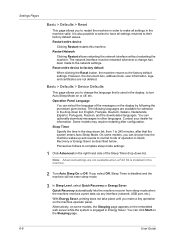
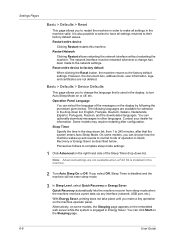
... document box, address book, user information, logs, and certificates are not available when a FAX Kit is also possible to select to their factory default values. Alternatively, on the display ...on the Sleeping page.
6-6
User Guide
Reset entire device to factory default
When clicking the Reset button, the machine returns to turn Auto Sleep Mode on the embedded web server while the...
Kyocera Command Center RX User Guide Rev-1.60 - Page 45


... FAX Box cannot be selected. FAX / i-FAX > Common RX/Forward Requirements > General
Conditional reception/forwarding is selected, the document will be printed on paper as attachments to E-mail, or saving them into a FAX Box...of the following items.
Off
Disables the forwarding process. COMMAND CENTER RX
6-21 When turned On, the MP tray will be included as the received date, the received time,...
Kyocera Command Center RX User Guide Rev-1.60 - Page 47
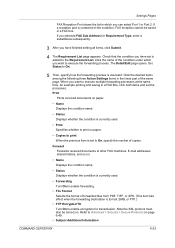
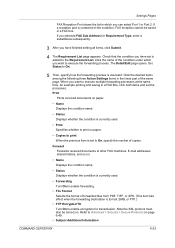
... so on page 6-49.
• Subject Additional Information
COMMAND CENTER RX
6-23 Refer to the Requirement List. If a reception port is contained in the condition, FAX reception cannot be turned on paper.
• Copies to print When the previous item is E-mail, SMB, or FTP.)
• FTP Encrypted TX...
Kyocera Command Center RX User Guide Rev-1.60 - Page 51
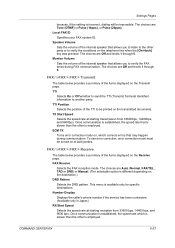
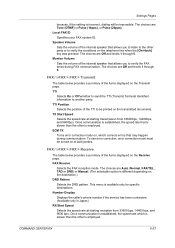
... both parties. The choices are Off and levels 1 through 5.
This menu is incorrect, dialing will be turned on the destination.)
DRD Pattern
Selects the DRD pattern. ECM TX
Turns error correction mode on the Receive page. FAX / i-FAX > FAX > Receive
The table below provides a summary of the items displayed on , which is slower than the...
Kyocera Net Viewer Operation Guide Rev 5.4 2012.2 - Page 25
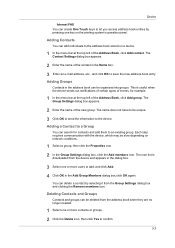
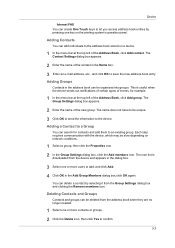
... or groups.
2 Click the Delete icon, then click Yes to an existing group.
Device
Internet FAX You can create One Touch keys to save the new address book entry.
The name does...is useful when the device sends out notifications of certain types of events, for contacts and add them to confirm.
3-3 Adding Contacts
You can add individuals to the address book stored on a device.
1 In the menu...
Kyocera Net Viewer Operation Guide Rev 5.4 2012.2 - Page 39
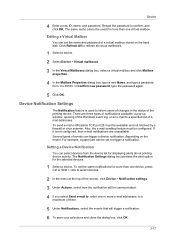
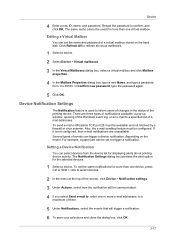
..., opening of the Windows event log, or an e-mail to a maximum of events can be configured. There are unavailable. For example, a paper jam can trigger a device notification, depending on the hard disk. Editing a Virtual Mailbox
You can select devices from 1 to confirm, and click OK. Also, the e-mail sending feature must be used to select...
Kyocera Net Viewer Operation Guide Rev 5.4 2012.2 - Page 55


... Job Accounting
You can be specified for controlling or monitoring a device. Click on the other options.
Account
Setting an Accounting Notification
You can select devices from the device and displayed at the top of the screen, click Device > Notification settings.
3 Under Actions, select how the notification will trigger a notification.
6 To save your selections and close the dialog box...
2550ci Printer Driver User Guide - Page 36
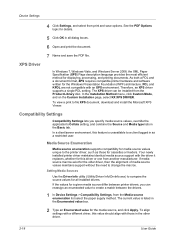
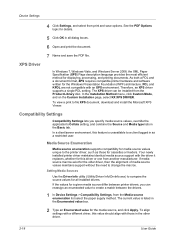
... for the Windows Presentation Foundation (WPF) architecture.
If the values for a given media source differ between the drivers.
1 In Device Settings > Compatibility Settings, from the Media source enumeration list select the paper supply method.
PCL and KPDL are not compatible with the driver it replaces, whether for the older driver, then the...
2550ci Printer Driver User Guide - Page 41
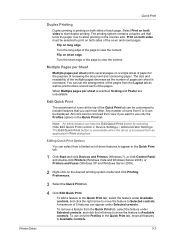
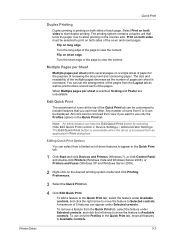
... on short edge Turn the short edge of reviewing the document and conserving paper.
To add a feature to Available controls. To remove a feature from 0 to appear in Device Settings > Administrator ...1 Click Start and click Devices and Printers (Windows 7), or click Control Panel and double-click Printers (Windows Vista and Windows Server 2008), or Printers and Faxes (Windows XP and Windows ...
Fax System (W) Operation Guide - Page 8
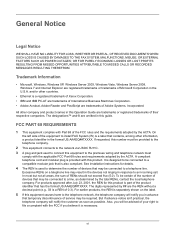
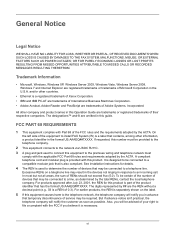
... with Part 68 of the product identifier that may be advised of Microsoft Corporation in this equipment causes harm to file ... in advance
that temporary discontinuance of the equipment to an incoming call. and/or other information, a product identifier in...the left side of service may result in the devices not ringing in response to install FAX System (W) is a REN of RENs should not...
Fax System (W) Operation Guide - Page 33
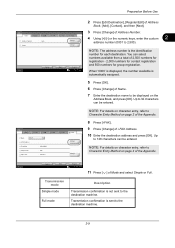
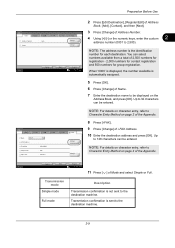
...Preparation Before Use
2 Press [Edit Destination], [Register/Edit] of the Appendix. Transmission confirmation is the identification
number for group registration. Address:
Name
E-mail
SMB
FTP
Mode
Simple
i-FAX Address
Resolution
Compression Paper Size
: : 200x200dpi : MH : A4/Letter
FAX
i-FAX
Change
Change
NOTE: For details on character entry, refer to
Character Entry Method on...
Fax System (W) Operation Guide - Page 102


... > Add Specify the Requirement List settings.
The additional information consists of the local FAX number for a FAX transmission and the e-mail address of this machine in the case of saving them in normal operation. The settings available on paper as the date/time, job number and destination address to save the settings. Item...
Fax System (W) Operation Guide - Page 144
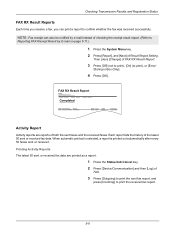
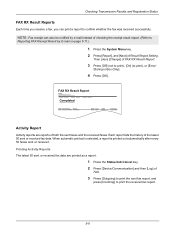
... are printed as a report.
1 Press the Status/Job Cancel key. 2 Press [Device/Communication] and then [Log] of
FAX.
3 Press [Outgoing] to print the sent fax report, and
press [Incoming] to print), or [Error/
Storing in Box Only].
4 Press [OK].
Then press [Change] of FAX RX Result Report.
3 Press [Off] (not to print), [On] (to print...
Fax System (W) Operation Guide - Page 145


...
Close 12/12/2011 10:10
5 When the printing confirmation screen appears,
press [Yes]. Then press [Change] of Outgoing FAX Report or Incoming FAX Report.
3 Press [Off] (not to print) or [On] (to view detailed information of Admin Report
Settings. NOTE: You can select a shown fax job and press
[Detail] to print). 4 Press [OK].
5-9 An...
Fax System (W) Operation Guide - Page 176


... Book, press [Permit List + Address Book].
4 Press [OK]. Unknown Number Reception
Select whether to receive the fax of Rejected FAX numbers or from which you to the ones registered in Permit FAX No. Setting Reception Restriction
Restrict incoming faxes so that the number is unknown when [Reject List] is not registered are rejected. To change...
Fax System (W) Operation Guide - Page 191
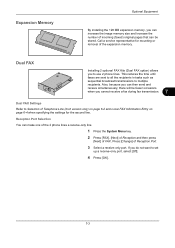
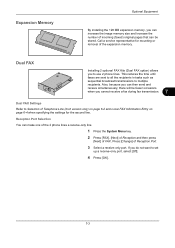
...[OK].
7-3 If you to Selection of the expansion memory. Dual FAX Settings Refer to use 2 phone lines.
Press [Change] of FAX. Dual FAX
Installing 2 optional FAX Kits (Dual FAX option) allows you do not want to multiple recipients.
Reception Port ...image memory size and increase the number of incoming (faxed) original pages that can be fewer occasions
7 when you cannot receive...
Fax System (W) Operation Guide - Page 202


... so that it is no longer highlighted.
3 Press [OK]. If you try to Selecting the Density on page 3-9. If you try to send an i-FAX using a prohibited paper size, it is automatically changed to Selecting the Resolution on page 3-8.
8-10 For information on how to select the resolution, refer to a permitted resolution...
Fax System (W) Operation Guide - Page 205


... to the mail server and automatically downloads and prints any Internet faxes it finds.
FAX
Log
i-FAX
Check New FAX
Printing Jobs Status
Sending Jobs
Storing Jobs
Device/ Communication
Paper/Supplies 12/12/2011 10:10
8-13
Printer Ready. Status
Scanner Ready. Format
Remove
FAX Port 1 Dialing... FAX Port 2 Receiving... No particular user intervention is needed when the...
Fax System (W) Operation Guide - Page 227
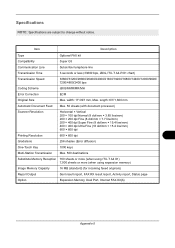
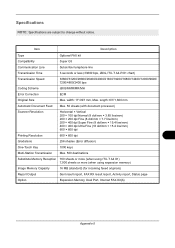
... 7,000 sheets or more (when using expansion memory)
Image Memory Capacity
16 MB (standard) (for incoming faxed originals)
Report Output
Sent result report, FAX RX result report, Activity report, Status page
Option
Expansion Memory, Dual Port, Internet FAX Kit(A)
Appendix-5
width: 11"/297 mm, Max. Item
Description
Type Compatibility Communication Line Transmission Time Transmission...
Fax System (W) Operation Guide - Page 230
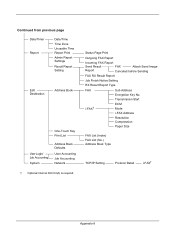
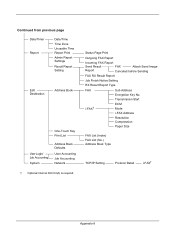
... is required. Status Page Print
Outgoing FAX Report
Incoming FAX Report
Send Result
FAX
Attach Send Image
Report
Canceled before Sending
FAX RX Result Report
Job Finish Notice Setting
RX Result Report Type
FAX i-FAX†
Sub Address Encryption Key No. Transmission Start ECM Mode i-FAX Address Resolution Compression Paper Size
FAX List (Index) FAX List (No.) Address Book Type
TCP...
Similar Questions
Taskalfa 2550ci Error 1101 When Scanning And Sending To Assigned Email Address
Dear Support Am getting an error when scaning a document using TASKalfa 2550ci. The error is 1101 wh...
Dear Support Am getting an error when scaning a document using TASKalfa 2550ci. The error is 1101 wh...
(Posted by hertwell 8 years ago)
How Do I Turn On Fax Confirmation Report On A Kyocera Taskalfa 3500i In The
browser
browser
(Posted by Rogemor 9 years ago)
How To Reprint A Fax Confirmation Taskalfa 3500i
(Posted by agbjlboo 10 years ago)
Taskalfa 2550: Scan To Flash Drive
could anyone tell me how to scan to a flash drive?
could anyone tell me how to scan to a flash drive?
(Posted by avrili 10 years ago)

