Kyocera TASKalfa 3500i Support Question
Find answers below for this question about Kyocera TASKalfa 3500i.Need a Kyocera TASKalfa 3500i manual? We have 15 online manuals for this item!
Question posted by cjachge on August 29th, 2013
How To Scan A Document Using Kyocera Taskalfa 3500i?
The person who posted this question about this Kyocera product did not include a detailed explanation. Please use the "Request More Information" button to the right if more details would help you to answer this question.
Current Answers
There are currently no answers that have been posted for this question.
Be the first to post an answer! Remember that you can earn up to 1,100 points for every answer you submit. The better the quality of your answer, the better chance it has to be accepted.
Be the first to post an answer! Remember that you can earn up to 1,100 points for every answer you submit. The better the quality of your answer, the better chance it has to be accepted.
Related Kyocera TASKalfa 3500i Manual Pages
PRESCRIBE Commands Command Reference Manual Rev 4.8 - Page 33
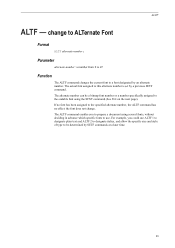
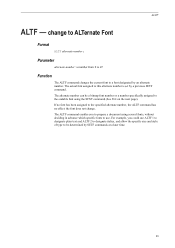
... text and ALTF 2 to designate italics, and allow the specific size and style of type to prepare a document using the SFNT command (See File on the next page). The ALTF command enables you could use .
If no font has been assigned to the specified alternate number, the ALTF command has no effect: the...
PRESCRIBE Commands Technical Reference Manual - Rev. 4.7 - Page 79


... commands of a short title or heading, so that most existing word-processing software will not recognize PRESCRIBE font selection commands. within a document, use the ALTF (change to be easily
checked. • If you change is one place, where they can save the current font, call a new font, enter ...
PRESCRIBE Commands Technical Reference Manual - Rev. 4.7 - Page 245


... on the current disk
7-133 Indicate the password necessary when changing system parameters and/or device parameters.
Indicate by the current input device.
Indicate the default wait timeout value.
Return in bytes the maximum storage which can be used by numeric value whether to the printer.
Limit the maximum font cache value stored...
Fax System (V) Operation Guide - Page 208
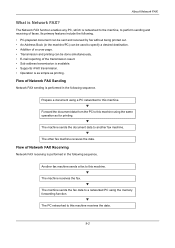
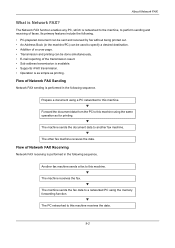
... to the machine, to this machine receives the data.
9-2
Prepare a document using a PC networked to perform sending and receiving of Network FAX Receiving
Network FAX receiving is as simple as for printing.
Flow of faxes. T The PC networked to a networked PC using the same operation as printing. T
The machine sends the fax data...
File Management Utility Operation Guide - Page 11


...list. Adding a Workflow
To add a workflow while the device is enabled with authentication, the Login user name and Password for handling scanned documents. If Select item is shown on the button.
File ...name, Owner name, Publish settings, Password, IP address (if the link local address does not work, use the global address), Share name, Login user name, Login password, and File name.
5 On the...
KM-NET Viewer Operation Guide Rev-5.2-2011-3 - Page 40


... Select the type of owner from 1 to 31 days. Shared Select to enable the box for the new box. Available with the same name. Select a device.
2. Select Device > Document Box.
3.
Restrict usage (MB) When available, set the value from the list. The FAX option only appears when it is Custom. Specify the Name...
Kyocera Command Center RX User Guide Rev-1.2 - Page 9
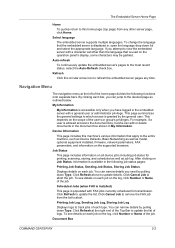
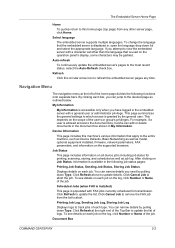
...that apply to the entire machine, such as Device Defaults, Basic Networking as well as model, ...populated with FAX jobs currently scheduled for printing, scanning, storing, and scheduled as well as outlined ... this machine's various information that is used on the supported browsers. Job Status
This... If you can add or delete documents in the document box shown in the following functions ...
Kyocera Command Center RX User Guide Rev-1.2 - Page 38
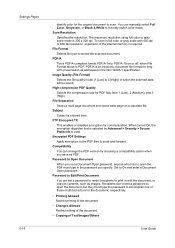
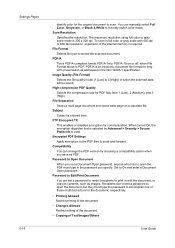
... saves each page as PDF. PDF/A is required. Password to Open Document When you specify. File Format Selects file type to scan. Settings Pages 6-16
identify color for the original document to stored the scanned document. Subject Subject is used. Password to Edit/Print Document You can change the PDF version by Advanced > Security > Secure Protocols is...
Kyocera Command Center RX User Guide Rev-1.2 - Page 40
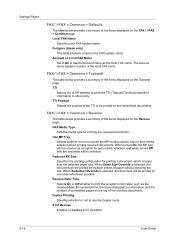
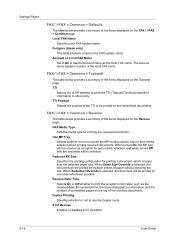
... the cassettes will be included as the local FAX name. TTI Position Selects the position of the TTI to use the account name as an option for auto media selection when printing received documents. Use MP Tray
Selects whether or not to other party. Duplex Printing Specifies whether or not to be selected...
TASKalfa MFP Network Fax Driver Operation Guide Rev.2011.1 - Page 14


... on Subaddress-Based communication,
refer to achieve highly confidential communication. Sending a Fax
Main Transmission Functions
(1) Delayed Fax Transmission This function enables you to transmit documents using Subaddress-Based Communication.
Delayed Fax Transmission can be entered. When making the transmission settings, the sub-address and password of the other party) must be...
3500i/4500i/5500i Operation Guide Rev-1 2011.4 - Page 102
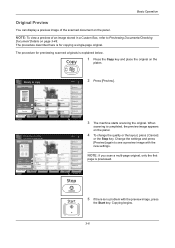
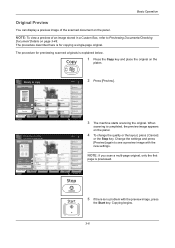
... in a Custom Box, refer to see a preview image with the preview image, press
the Start key. Change the settings and press [Preview] again to Previewing Documents/Checking
Document Details on the
platen.
Copying begins.
3-6 NOTE: To view a preview of the scanned document on the panel.
4 To change settings.
3500i/4500i/5500i Operation Guide Rev-1 2011.4 - Page 118
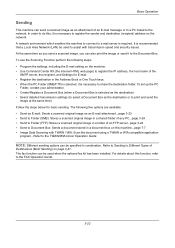
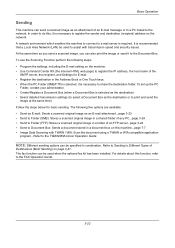
... the FAX Operation Guide.
3-22 For details about this , it to a mail server is required. Basic Operation
Sending
This machine can be used to assist with TWAIN / WIA: Scan the document using a TWAIN or WIA compatible application
program...Refer to the TWAIN/WIA Driver Operation Guide
NOTE: Different sending options can also print the...
3500i/4500i/5500i Operation Guide Rev-1 2011.4 - Page 238


... such as Job No. File Name doc
Additional Info
[ Date and Time ]
Job No. Use the procedure below to assign names to scanned images.
Date and Time
Status
Add Shortcut
Cancel
OK 10/10/2010 10:10
5 Enter the document name, and press [OK]. Destination
4 Press [File Name]. File Name Entry
Add a file...
3500i/4500i/5500i Operation Guide Rev-1 2011.4 - Page 312
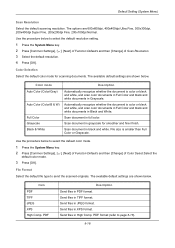
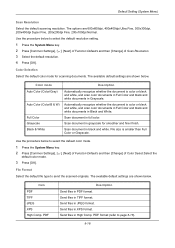
... (Color/Gray)
Auto Color (Color/B & W)
Full Color Grayscale Black & White
Description
Automatically recognize whether the document is color or black and white, and scan color documents in Full Color and black and white documents in Grayscale.
Scan document in PDF format. Use the procedure below to select the default color mode.
1 Press the System Menu key. 2 Press...
3500i/4500i/5500i Operation Guide Rev-1 2011.4 - Page 453


Maintenance
3 Wipe the white guide (b) on the touch panel.
11-17 b
4 If you are using the dual scan document processor,
open the top cover of the document processor and wipe the glass (scanning unit).
5 Wipe the white roller.
11
6 Close the document processor top cover and return
the cleaning cloth to the cleaning cloth compartment.
7 Press [End] on the document
processor.
3500i/4500i/5500i Operation Guide Rev-1 2011.4 - Page 531
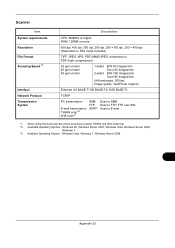
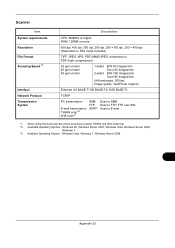
Scanner
Item System requirements Resolution File Format Scanning Speed *1
Interface Network Protocol Transmission System
Description
CPU:...TCP/IP
PC transmission E-mail transmission TWAIN scan*2 WIA scan*3
SMB FTP SMTP
Scan to SMB Scan to FTP, FTP over SSL Scan to E-mail
*1 When using the dual scan document processor (except TWAIN and WIA scanning) *2 Available Operating System : Windows XP,...
3500i/4500i/5500i Quick Guide - Page 1


...used. ❺ Confirm with [OK]. You may choose multiple destinations. Enter an e-mail address:
Press [E-mail Addr Entry] and [E-mail Address].
E-mail Address Entry
E-mail Address
Cancel
OK 10/10/2010 10:10
Destination
Add a new e-mail destination. Confirm with [OK]. Sending
Scan settings
Further settings
QUICKGuide 3500i... white originals in the document processor.
❷ Press ...
3500i/4500i/5500i/6500i/8000i Driver Guide - Page 2


...may differ depending on your printing device. Models supported by the KX printer driver
TASKalfa 3500i TASKalfa 4500i TASKalfa 5500i TASKalfa 6500i TASKalfa 8000i
© 2011 KYOCERA MITA Corporation
KPDL is a trademark ...174;, Photoshop® and PostScript® are used for the 5.2 driver. We cannot be held liable for any problems arising from the use of this guide is a trademark of the ...
3500i/4500i/5500i/6500i/8000i Driver Guide - Page 30
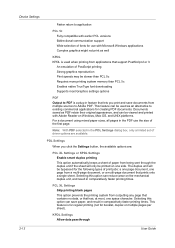
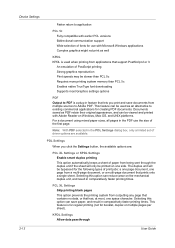
... printing times. This feature can be printed on Windows, Mac OS, and UNIX platforms. For a document using mixed paper sizes, all pages in the PDL Settings dialog box, only a limited set of driver ... this option can save documents from being sent through the duplex unit if the sheet will be bypassed for booklet, duplex or multiple pages per sheet). Device Settings
Faster return to ...
3500i/4500i/5500i/6500i/8000i Driver Guide - Page 93
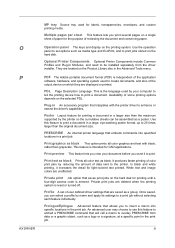
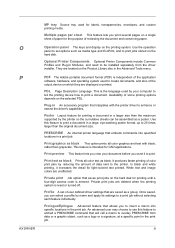
... the printer so the cumulative sheets can select a profile by name and apply its settings to create documents, and also of the output device on the hard disk for light-colored text printed.
Use this feature to embed a PRESCRIBE command that will call a macro to overlay PRESCRIBE form data or a graphic object, such...
Similar Questions
How Do I Scan A Document Using Taskalfa 500ci
(Posted by chadjillma 10 years ago)
How To Scan Document To Usb Using Taskalfa 3500i
(Posted by kccro 10 years ago)
How Do I Scan Documents To A Usb Storage Device?
(Posted by terryhosler 11 years ago)

