Kyocera TASKalfa 2550ci Support Question
Find answers below for this question about Kyocera TASKalfa 2550ci.Need a Kyocera TASKalfa 2550ci manual? We have 10 online manuals for this item!
Question posted by stefanogaggiotti on October 17th, 2012
Finisher Error
My TASKALFA 2550ci after 10 printing jobs, has shown an error for the finisher, what could be the problem ?
Current Answers
There are currently no answers that have been posted for this question.
Be the first to post an answer! Remember that you can earn up to 1,100 points for every answer you submit. The better the quality of your answer, the better chance it has to be accepted.
Be the first to post an answer! Remember that you can earn up to 1,100 points for every answer you submit. The better the quality of your answer, the better chance it has to be accepted.
Related Kyocera TASKalfa 2550ci Manual Pages
KM-NET ADMIN Operation Guide for Ver 3.0 - Page 8


... the Device Manager console.
Inheritance is used to log on to the application.
1 Select an administrator or user in gray, and the parent group from parent groups. User Properties
User Properties displays and sets details about the user. Alert e-mails can set privileges, a login name, and contact information. Reports are shown in...
KM-NET ADMIN Operation Guide for Ver 3.0 - Page 28


... Explorer 7 and earlier, we recommend adding no more than 250 printing devices. Map View Toolbar
The Map View toolbar lets you to the Map View.
3-9
User Guide
...selected group contains fewer than 100 devices per map.
Printing device properties can remove all tab customizations and revert back to another position.
6 Click OK. In the Device Manager console, click Views and then...
KM-NET ADMIN Operation Guide for Ver 3.0 - Page 37
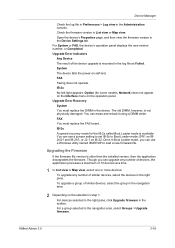
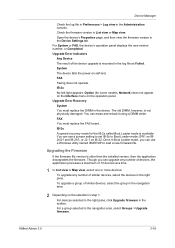
... a maximum of 10 devices at a time.
1 In List view or Map view, select one or more devices:
To upgrade any number of similar devices, select the devices in the right pane. To upgrade a group of the device upgrade is available. For a group selected in the Device Settings tab. Upgrade Error Indicators Any Device The result of similar devices, select the...
KM-NET ADMIN Operation Guide for Ver 3.0 - Page 39


... Device Properties
1 In List View or Map view, select one of printing devices.... commands.
5 Click OK to a device in the Administration console. Some properties ... be changed depending on the device.
Device Properties
Device properties lets you are set in...device to one or more selected devices.
Device Manager
Send Data
The Send Data feature lets you send files, text or device...
Kyocera Net Viewer Operation Guide Rev 5.4 2012.2 - Page 41


If you must also click Device Settings > Administrator, and select User Login. If more than one domain is specified, select one for a specific user, or choose to have no user restrictions and accept print jobs without a user login and password, you can be selected from the list. The check box is 254 characters. Type...
Kyocera Net Viewer Operation Guide Rev 5.4 2012.2 - Page 46


... installation log file (.CSV). Click Next.
6 On the Confirmation page, review your settings.
7 Click Finish to find a valid application package file (.PKG), and click Open.
You can click Save log to confirm. Device 3-24
1 In any Device view, select a printing device.
2 Click Device > Applications.
3 In the Applications dialog box, click Install.
4 Browse to find a valid license...
Kyocera Net Viewer Operation Guide Rev 5.4 2012.2 - Page 47
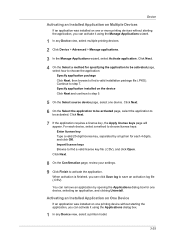
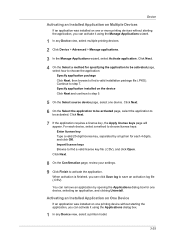
...you can click Save log to step 5.
5 On the Select source device page, select one device, selecting an application, and clicking Uninstall. When activation is finished, you can activate it using the Applications dialog box.
1 In any Device view, select multiple printing devices.
2 Click Device > Advanced > Manage applications.
3 In the Manage Applications wizard, select Activate application...
Kyocera Net Viewer Operation Guide Rev 5.4 2012.2 - Page 55


... Job accounting Media type Error handling Additional
Enabling or Disabling Job Accounting
You can enable or disable job accounting settings to keep count of certain functions on the other list name rows to the selected device, either the Login user name and Password, or the Accounting administrator code must be specified for displaying alerts about printing device...
Kyocera Net Viewer Operation Guide Rev 5.4 2012.2 - Page 56


... the Device Accounting Settings dialog box, click Media type.
2 For each of options is expanded.
2 You can print reports for one or both of the following errors:
Print report on illegal account error Print report on exceeded counter limit
3 You can cancel the job, or issue a warning, for the following printing system functions: Job accounting for copying Job accounting for printing Job...
2550ci Printer Driver User Guide - Page 5


...Finishing Edge 6-3 Custom Finishing Edge Settings 6-3
Gutter ...6-4 Creating a Gutter ...6-4
Staple ...6-4 Stapling a Print Job ...6-5
Chapter 7
Imaging
Print Quality and EcoPrint ...7-1 Selecting Print Quality ...7-1 Selecting EcoPrint ...7-1
Trapping ...7-2 Gloss Mode ...7-2 Fonts ...7-2
Font Settings ...7-3 Selecting Font Settings ...7-3 Font Substitution ...7-3 Disable Device... ...7-10 Color...
2550ci Printer Driver User Guide - Page 17
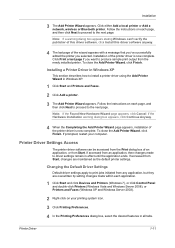
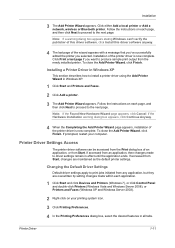
... the Add Printer Wizard, click Finish. To close the Add Printer Wizard, click Finish.
If accessed from Start, changes...the Default Driver Settings
Default driver settings apply to print jobs initiated from an application, then changes made within ...Follow the instructions on each application.
1 Click Start and click Devices and Printers (Windows 7), or click Control Panel and double-click...
2550ci Printer Driver User Guide - Page 31
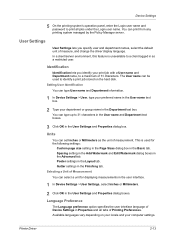
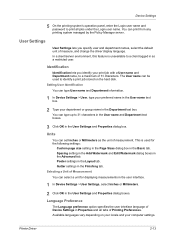
...
User Settings lets you identify your print job with a User name and Department name, to identify a print job stored on your locale and your department or group name in Properties and all jobs under the Login user name.
Available languages vary depending on the hard disk. Device Settings
5 On the printing system's operation panel, enter the Login...
2550ci Printer Driver User Guide - Page 33
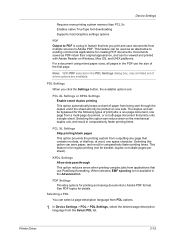
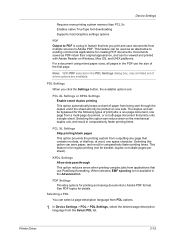
... Allow data passthrough This option reduces errors when printing complex jobs from the Select PDL list. Printer Driver
2-15 This feature can be used as PDF retain their original appearance, and can save documents from outputting any page that contains no data, or that use the size of print jobs: a one page document, one page...
2550ci Printer Driver User Guide - Page 57


... vary according to printing system model.
2 In Finishing > Separation > Offset jobs.
3 Click OK to return to the Print dialog box.
4 Click OK to start printing. Finishing edge can offset, or shift each print job in the output tray.
1 In Basic > Destination, select an option that is not a finishing tray, for the finisher you selected in Device Settings > Device options. Printer Driver...
2550ci Printer Driver User Guide - Page 59


...area to make a print job easier to read. The second row of settings (A3/Legal/Ledger) is often used for Position, click Settings. Note that a change to one custom Finishing edge setting adjusts ...the edge of sheets depends upon the finisher model and the selected Page size or Media type. You must first select a finisher under Device Settings > Device options. Short edge (top) This ...
2550ci Printer Driver User Guide - Page 60


Stapling a Print Job
The Staple feature in the Finishing tab enables you previously made under Device options in the Finishing tab. Staple will make Separation and Transparency interleaving unavailable. The Position setting options vary based on settings in Finishing edge, which provides custom staple locations in the automatic selection of a destination compatible with that finishing option...
2550ci Printer Driver User Guide - Page 100
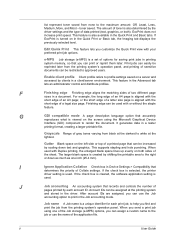
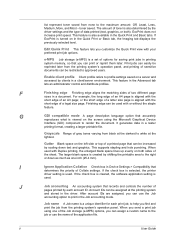
...printed (text, graphics, or both sides of two different page
sizes in a raster
printing format, creating a larger printable file. Print jobs can easily be reprinted later from the printing system's operation panel. F
Finishing edge Finishing...
driver setting is created by each print job, to help you can be restricted to print in Device Settings > Compatibility that
determines the ...
2550ci Printer Driver User Guide - Page 103


...print job or copy is clearly distinguished from another.
The text blends into the background pattern making it nearly invisible when printed.
Trapping This feature intentionally overlaps colors slightly so that minor problems... used to the SNMPv3 printing device. W
Watermark The Watermark feature is photocopied. Separation Finishing feature that stacks print jobs in the Advanced tab....
2550ci Quick Guide (Email Operation) - Page 1


...
Shortcut 1 Shortcut 2 Shortcut 3 Shortcut 4 Shortcut 5 Shortcut 6 Program 12/12/2011 10:10
Printed in the document processor.
❷ Press the Send key. ❸ Enter the destination address...OK]. ❸ Press [Destination] to be changed. Sending
Scan settings
Further settings
QUICKGuide 2550ci
E-Mail operation
ENG
❶ Place the originals on the touch screen. AAA
BBB
CCC
...
Fax System (W) Operation Guide - Page 51


... sent to the receiving party.
NOTE: Pressing the Stop key on the Sending Jobs screen above, select the job, and press [Cancel]. Cancel
Printing Jobs Status
Priority Override
Sending Jobs
Storing Jobs
Detail
Device/ Communication
Paper/Supplies 12/12/2011 10:10
Status
Status
Scheduled Job
Job Type All
Job No. To cancel the Transmission, on the operation
panel while originals are...
Similar Questions
Taskalfa 2550ci Error 1101 When Scanning And Sending To Assigned Email Address
Dear Support Am getting an error when scaning a document using TASKalfa 2550ci. The error is 1101 wh...
Dear Support Am getting an error when scaning a document using TASKalfa 2550ci. The error is 1101 wh...
(Posted by hertwell 8 years ago)
1101 Error. What Is This And How Do We Fix It?
(Posted by coloradobesthomes 10 years ago)
Kyocera Taskalfa 3550ci Color Printing
kyocera taskalfa 3550ci cannot change to color printing because when I click on the properties for t...
kyocera taskalfa 3550ci cannot change to color printing because when I click on the properties for t...
(Posted by lynnemayer 11 years ago)
Taskalfa 4550ci Excel Printing Problem.
Hi, we have TASKalfa 4550ci network conneted, and when trying to print from Excel, it gives error sa...
Hi, we have TASKalfa 4550ci network conneted, and when trying to print from Excel, it gives error sa...
(Posted by taras 12 years ago)

