Kyocera TASKalfa 3550ci Support Question
Find answers below for this question about Kyocera TASKalfa 3550ci.Need a Kyocera TASKalfa 3550ci manual? We have 15 online manuals for this item!
Question posted by lynnemayer on January 30th, 2013
Kyocera Taskalfa 3550ci Color Printing
kyocera taskalfa 3550ci cannot change to color printing because when I click on the properties for the printer in the print screen the window opens too large and I cannot make it smaller to be able to keep changes to color
Current Answers
There are currently no answers that have been posted for this question.
Be the first to post an answer! Remember that you can earn up to 1,100 points for every answer you submit. The better the quality of your answer, the better chance it has to be accepted.
Be the first to post an answer! Remember that you can earn up to 1,100 points for every answer you submit. The better the quality of your answer, the better chance it has to be accepted.
Related Kyocera TASKalfa 3550ci Manual Pages
3050ci/3550ci/4550ci/5550ci Operation Guide Rev-2.2011.5 - Page 69


.... 2-19
NOTE: When printing from a Macintosh computer, set the machine's emulation to [KPDL] or [KPDL(Auto)].
2
For details about the configuration method, refer to Bonjour Settings on page 2-14. If connecting by a Macintosh computer.
For details, refer to Printer on
your machine to connect your Mac OS version.
3 Double-click Kyocera OS X vx.x.
4 Install...
3050ci/3550ci/4550ci/5550ci Operation Guide Rev-2.2011.5 - Page 284
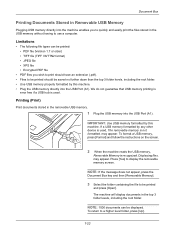
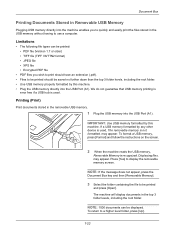
... return to be printed
and press [Open]. To format a USB memory, press [Format] and follow the instructions on the screen.
2 When the machine reads the USB memory,
Removable Memory is used , The removable memory is not formatted. IMPORTANT: Use USB memory formatted by any other device is used . Displaying files.
may appear.
Printing (Print)
Print documents stored...
3050ci/3550ci/4550ci/5550ci Operation Guide Rev-2.2011.5 - Page 300


...Log
Job Type All
Job No. Pause All Print Jobs
Printing Jobs Status
Cancel
Priority Override
Move Up
Detail
Sending Jobs
Storing Jobs
Device/ Communication
Paper/Supplies 10/10/2010 10:... the [Printing Jobs]. The procedure for Waiting Jobs
Priority Override function suspends the current job and prints the job in waiting first. The current
job in the confirmation screen. Accepted Time...
3050ci/3550ci/4550ci/5550ci Operation Guide Rev-2.2011.5 - Page 320


...: If you want to enable the changed defaults immediately, move to the function screen and press the Reset key.
9-16 If you want to use [Print in Black & White], specify the action before the color toner runs out.
Setting the frequently-used for available settings such as defaults makes subsequent jobs easier.
Set the defaults...
3050ci/3550ci/4550ci/5550ci/6550ci/7550ci Driver Guide - Page 3


... ...1-9 Installing Optional Printer Components 1-9 The Add Printer Wizard ...1-9 Installing a Printer Driver in Windows 7 and Windows Vista 1-9 Installing a Printer Driver in Windows XP 1-10 Printer Driver Settings Access ...1-10 Changing the Default Driver Settings 1-10
Chapter 2
Device Settings
Accessing Device Settings ...2-1 Device Options ...2-1
Setting Device Options ...2-1 Setting...
3050ci/3550ci/4550ci/5550ci/6550ci/7550ci Driver Guide - Page 5


... ...7-3 Disable Device Fonts ...7-4 Graphics ...7-4 Selecting Graphics Settings ...7-4 Pattern Scaling ...7-5 Inversion Settings ...7-5 Optimization Settings ...7-5 CIE Optimization ...7-6 Image Compression Mode ...7-6 Color Mode ...7-6 Printer Profile ...7-6 Color Correction ...7-7 Setting a Default Color Profile 7-8 Color Adjustment ...7-9 Selecting Custom Color Adjustment 7-9 Adjusting...
3050ci/3550ci/4550ci/5550ci/6550ci/7550ci Driver Guide - Page 9


... your printing system. Click OK. Click Next. (Not available with a USB connection.)
6 On the Printer Settings page, you want to use a host name for the Standard TCP/IP port. Make your model from the list and click Next. The Status Monitor button appears on your computer screen during printing tasks. Device Settings Select the Device Settings check box to open a dialog...
3050ci/3550ci/4550ci/5550ci/6550ci/7550ci Driver Guide - Page 10
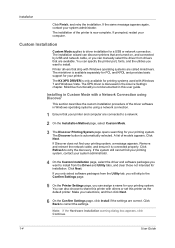
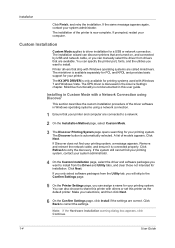
... for your printer. The XPS driver is not documented in the Device Settings chapter. Click Next. You can assign a name for a USB or network connection. The Discover button is only available for your printing system. If you want to a network.
2 On the Installation Method page, select Custom Mode.
3 The Discover Printing System page opens searching for...
3050ci/3550ci/4550ci/5550ci/6550ci/7550ci Driver Guide - Page 11


... Mode.
3 The Discover Printing System page opens, searching for your printer and computer are found automatically. Installing in Device Settings. We recommend you can be made from the Microsoft Windows Update site if a certified driver is available and the system is automatically selected. Select your device and click Next. Note: In Windows 7 and Windows Vista, a driver installation...
3050ci/3550ci/4550ci/5550ci/6550ci/7550ci Driver Guide - Page 13


..., or add a port connected to open Device Settings where you can choose installed options for your computer screen during printing tasks. If you will skip to share this page does not appear. Select your printing system. Click Next. If there is only one driver model, this printer with the printer and creates a print out of the installed driver components...
3050ci/3550ci/4550ci/5550ci/6550ci/7550ci Driver Guide - Page 15


A message may appear if there is now complete.
Click Finish. Installing a Printer Driver in Windows 7 and Windows Vista
This section describes how to install a printer driver using the Add Printer Wizard in Device Settings. Enable Status Monitor The Status Monitor displays system status messages on your computer. The Show Quick Print tab option also appears in the Administrator Settings...
3050ci/3550ci/4550ci/5550ci/6550ci/7550ci Driver Guide - Page 16
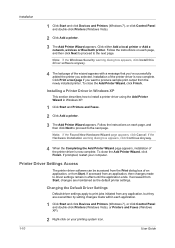
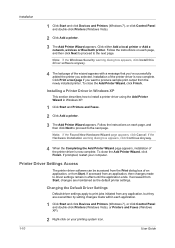
... message that you've successfully added the printer you want to produce sample print output from an application, then changes made within each application.
1 Click Start and click Devices and Printers (Windows 7), or click Control Panel and double-click Printers (Windows Vista), or Printers and Faxes (Windows XP).
2 Right-click on each page, and then click Next to proceed to driver settings...
3050ci/3550ci/4550ci/5550ci/6550ci/7550ci Driver Guide - Page 18


...and Printers (Windows 7), Printers (Windows Vista), or Printers and Faxes (Windows XP) folder.
1 Click Start and click Devices and Printers (Windows 7), or click Control Panel and double-click Printers (Windows Vista), or Printers and Faxes (Windows XP).
2 Right-click the desired printing system model.
3 Click Printer properties (Windows 7) or Properties (Windows Vista, Windows XP).
4 Click Device...
3050ci/3550ci/4550ci/5550ci/6550ci/7550ci Driver Guide - Page 38


... if you use only the Profiles options in the Quick Print tab.
1 Click Start and click Devices and Printers (Windows 7), or click Control Panel and double-click Printers (Windows Vista), or Printers and Faxes (Windows XP).
2 Right-click on the printing system model. All icons can appear under Available controls, and click the right arrow to move the feature to Available controls.
Once...
3050ci/3550ci/4550ci/5550ci/6550ci/7550ci Driver Guide - Page 47


... printer can use the application's Collate setting by set . Black & White This mode prints with black toner only, making all tabs, or select a profile.
2 In the Basic tab, select Print preview.
3 Click OK in the Printing Preferences and Print dialog boxes. Full color, Black & White and EcoPrint also appear in the Quick Print tab and in the printed job. Changes in...
3050ci/3550ci/4550ci/5550ci/6550ci/7550ci Driver Guide - Page 48


... preview and make additional changes in to print the job. Displaying Version Information
In Device Settings or any tab, click Kyocera logo > Version to view the following plug-in information:
Module Description Version Click OK to close the driver information dialog boxes.
4-6
User Guide
In Device Settings or any Printing Preferences screen or Device Settings screen. Displaying Plug...
3050ci/3550ci/4550ci/5550ci/6550ci/7550ci Driver Guide - Page 67
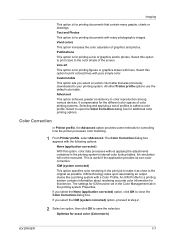
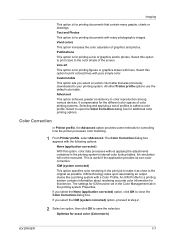
... corrected) option, proceed to step 2.
2 Select an option, then click OK to make it as close the Color Correction dialog box. Color Correction
In Printer profile, the Advanced option provides some methods for exact color (Colormetric)
KX DRIVER
7-7
ICM technology relies upon associating an output device like a printing system with lines. Custom table
This option lets you select...
3050ci/3550ci/4550ci/5550ci/6550ci/7550ci Driver Guide - Page 68
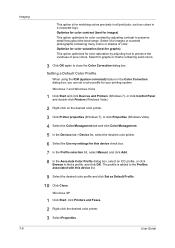
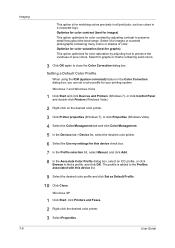
... of pure colors.
Windows 7 and Windows Vista
1 Click Start and click Devices and Printers (Windows 7), or click Control Panel and double-click Printers (Windows Vista.)
2 Right-click on the desired color printer.
3 Click Printer properties (Windows 7), or click Properties (Windows Vista).
4 Select the Color Management tab and click Color Management.
5 In the Devices tab > Device list...
KM-NET Viewer Operation Guide Rev-5.2-2011-3 - Page 30
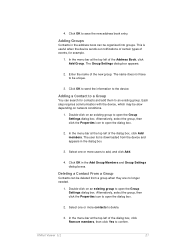
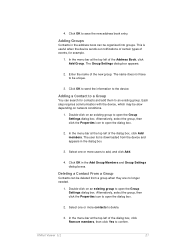
...
You can be organized into groups. Click OK to the device. Click OK to send the information to save the new address book entry. Adding a Contact to delete.
3. Select one or more users to open the dialog box.
2. Alternatively, select the group, then click the Properties icon to add, and click Add.
4. This is downloaded from a group...
Kyocera Command Center RX User Guide Rev-1.2 - Page 16


...opens. The selected file is shown in Selected Files.
3 In Destination, select a destination from Destinations, click Delete.
4 Use the Color Selection drop-down list if you are prompted to confirm sending, in case Confirmation Screen is printed.
6 In Functions, change...depending on the device's operation panel, make confirmation. You can send only one document at a time.
2 Click Send. Note...
Similar Questions
How To Change Default Printer Font On A Taskalfa 3550ci
(Posted by ponakana 10 years ago)
Disable Color Printing In Taskalfa 250ci
I have Keocera Taskalfa 250ci in my office and I want to disable color printing and copying faciliti...
I have Keocera Taskalfa 250ci in my office and I want to disable color printing and copying faciliti...
(Posted by azim 11 years ago)
How To Setup Scanning On Taskalfa 300ci
Change Email From Scan Subject Line
(Posted by CollinsEngr 12 years ago)

