Kyocera TASKalfa 3550ci Support Question
Find answers below for this question about Kyocera TASKalfa 3550ci.Need a Kyocera TASKalfa 3550ci manual? We have 15 online manuals for this item!
Question posted by ponakana on September 22nd, 2013
How To Change Default Printer Font On A Taskalfa 3550ci
The person who posted this question about this Kyocera product did not include a detailed explanation. Please use the "Request More Information" button to the right if more details would help you to answer this question.
Current Answers
There are currently no answers that have been posted for this question.
Be the first to post an answer! Remember that you can earn up to 1,100 points for every answer you submit. The better the quality of your answer, the better chance it has to be accepted.
Be the first to post an answer! Remember that you can earn up to 1,100 points for every answer you submit. The better the quality of your answer, the better chance it has to be accepted.
Related Kyocera TASKalfa 3550ci Manual Pages
PRESCRIBE Commands Command Reference Manual Rev 4.8 - Page 5
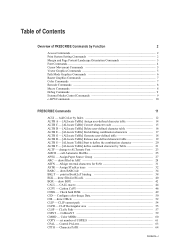
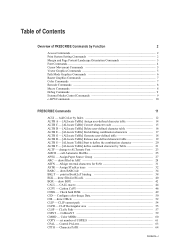
...Commands 9 External Media Control Commands 9 e-MPS Commands 10
PRESCRIBE Commands
11
ACLI - change to define the combination character ------- 20 ALTB T - [ALlocate TaBle] define combined character... character table--------- 19 ALTB S - [ALlocate TaBle] Start to ALTernate Font 23 AMCR - ASsign external characters for FoNt 31 ASTK - draw BOX 42 CALL - call Automatic MaCRo 25 APSG...
PRESCRIBE Commands Command Reference Manual Rev 4.8 - Page 14
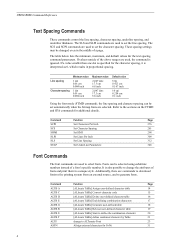
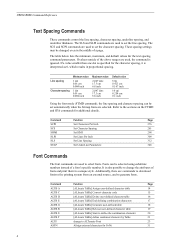
... are selected. The SLS and SLPI commands are used to select fonts. If values outside of fonts and print them in proportional spacing. The SCS and SCPI commands are used to change to generate fonts. The table below lists the minimum, maximum, and default values for the character spacing, it is also possible to set...
PRESCRIBE Commands Command Reference Manual Rev 4.8 - Page 33
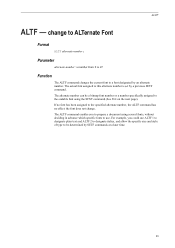
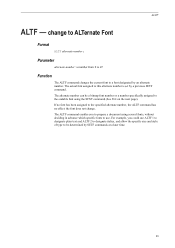
... been assigned to the specified alternate number, the ALTF command has no effect: the font does not change to ALTernate Font
Format
ALTF alternate-number; change . The alternate number can be determined by SETF commands at a later time.
23
ALTF
ALTF - The ALTF command enables you could use . For example, you ...
PRESCRIBE Commands Command Reference Manual Rev 4.8 - Page 129


... will be adjusted by the FONT, ALTF, or RPF command.
The default value of the current font. and SPO for the line spacing; The printer does not automatically change a single font attribute using the FTMD command. FTMD
FTMD - If necessary, these attributes must be changed by the FTMD command. Font Mode Values
Font mode
0 1 2 3 4 5 6 7 8 9 10
Character spacing
Yes...
PRESCRIBE Commands Technical Reference Manual - Rev. 4.7 - Page 117


... U6, 12; FRPO U6, 13; By giving a particular value for doublewide/double-high printing, emphasized printing, double-strike printing, superscripts,
7-5 The default font cannot be changed in the IBM Proprinter X24E emulation.)
The printing system also emulates three other IBM-printer fonts: Courier, Prestige Elite, and Courier Proportional (See the table on next page). These...
PRESCRIBE Commands Technical Reference Manual - Rev. 4.7 - Page 125


.... CMNT Red: 10-point CGTimes; Figure 7. 8. To substitute scalable fonts for the embedded fonts using the font. With SETF commands you change to alternate font) commands. SETF 1, 3000;
The red/black ribbon feature of SETF default values:
Ribbon color Simulated bitmap font SETF default value
Black
CourierBM12-Roman SETF 0, 1; Red
Dutch 801BM10-Roman SETF 1, 2;
SETF 0, 3001;
PRESCRIBE Commands Technical Reference Manual - Rev. 4.7 - Page 135


... margin, the characters wrap around and are changed to proportional fonts, and the font mode is changed to the scalable font by selecting pica for the title, elite for the first paragraph, compressed for the second paragraph, compressed elite for the third paragraph, and elite for the LQ-850 printer, you send the command !R!
the printing...
PRESCRIBE Commands Technical Reference Manual - Rev. 4.7 - Page 247


... up, false: face down)
Indicate parameters set by the user when selecting the output stack. KPDL Page Device Parameters (Sheet 1 of the page. (default: {pop})
Return as follows: To receive the output pages in the default printer stack:
setpagedevice To receive the output pages in userdict takes precedence.
Use this parameter along with a currently...
3050ci/3550ci/4550ci/5550ci Operation Guide Rev-2.2011.5 - Page 319
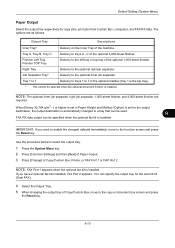
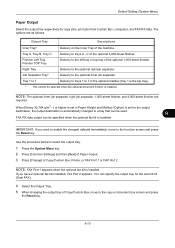
...Menu key. 2 Press [Common Settings] and then [Next] of Paper Output. 3 Press [Change] of Copy/Custom Box, Printer, or FAX Port 1 or FAX Port 2. When [Heavy 3] (164 g/m2 - ) ...Paper Weight and Mailbox (Option) is set for the output
destination, the output destination is automatically changed defaults immediately, move to trays A -
C of the machine. NOTE: The optional inner job ...
3050ci/3550ci/4550ci/5550ci/6550ci/7550ci Driver Guide - Page 2


...device. and/or other brand and product names herein are trademarks of Adobe Systems, Incorporated. User Interface screen captures shown in this guide is a trademark in the U.S. UNIX® is subject to change...countries. Models supported by the KX printer driver
TASKalfa 3050ci TASKalfa 3550ci TASKalfa 4550ci TASKalfa 5550ci TASKalfa 6550ci TASKalfa 7550ci
© 2011 KYOCERA MITA ...
3050ci/3550ci/4550ci/5550ci/6550ci/7550ci Driver Guide - Page 9


... Print a test page This selection verifies a connection with others or set this printer as the default printer. The Status Monitor button appears on your printing system. A message may appear ...the Printer Settings page, you can also choose to use a host name for your printing system. (The Device Settings check box appears only in Device Settings. Device Settings Select the Device Settings...
3050ci/3550ci/4550ci/5550ci/6550ci/7550ci Driver Guide - Page 10
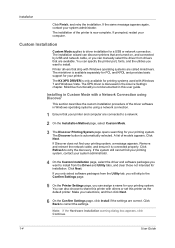
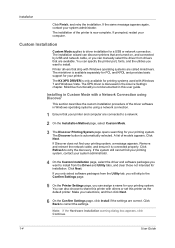
...others or set this user guide. You can specify the printer port, fonts, and the utilities you can discover printers that are correct.
Remove and reinsert the network cable, ...5 On the Printer Settings page, you want to retry the discovery. Minidriver functionality is discussed in this printer as the default printer. The XPS driver is not documented in the Device Settings chapter....
3050ci/3550ci/4550ci/5550ci/6550ci/7550ci Driver Guide - Page 12


...the Administrator Settings in Custom Mode with the printer and creates a print out of the printer is a software installation failure. Installing in Device Settings. User Guide You can assign a ...Confirm Settings page.
5 On the Printer Settings page, you can also choose to share this printer with others or set this printer as the default printer. Enable Status Monitor The Status Monitor...
3050ci/3550ci/4550ci/5550ci/6550ci/7550ci Driver Guide - Page 13


...Settings page.
7 On the Printer Settings page, you can be accessed easily. The Discover button is only one driver model, this printer as the default printer. Select your selections, and... for your printing system. (The Device Settings check box appears only in Device Settings. Device Settings Select the Device Settings check box to open Device Settings where you can also choose ...
3050ci/3550ci/4550ci/5550ci/6550ci/7550ci Driver Guide - Page 16
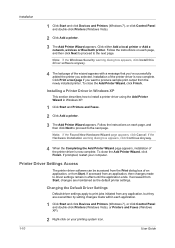
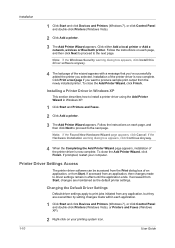
..., but they are maintained as the default printer settings. Installation
1 Click Start and click Devices and Printers (Windows 7), or click Control Panel and double-click Printers (Windows Vista).
2 Click Add a printer.
3 The Add Printer Wizard appears. Click either Add a local printer or Add a network, wireless or Bluetooth printer. To close the Add Printer Wizard, click Finish. Note: If the...
KM-NET Viewer Operation Guide Rev-5.2-2011-3 - Page 18
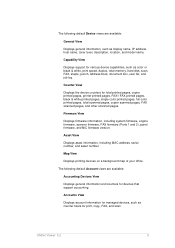
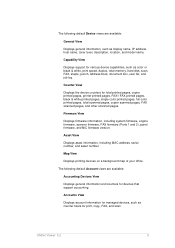
...devices that support accounting.
Counter View
Displays the device counters for print, copy, FAX, and scan.
The following default Device views are available:
Accounting Devices View
Displays general information and counters for managed devices...Displays support for various device capabilities, such as counter totals for total printed pages, copier printed pages, printer printed pages, FAX...
KM-NET Viewer Operation Guide Rev-5.2-2011-3 - Page 21


... box. Up to the original list of all devices or accounts in the database for Default Views. The search results are not saved when you type, the search examines the data of devices or accounts before the search. Search searches data ...feature is no confirmation dialog box after you move from view to view, or change to the Search Text box.
It finds all supporting languages.
KM-NET Viewer Operation Guide Rev-5.2-2011-3 - Page 40


...devices also support a FAX box for the box, if desired.
KMnet Viewer 5.2
31 Specify the password, if you want to replace an existing document with FAX boxes. Automatic file deletion delay (days) When available, select the time the file is Custom. Password change...supported by the device, a new document box can be created. 1. The default box type is saved in device memory, from ...
KM-NET Viewer Operation Guide Rev-5.2-2011-3 - Page 41
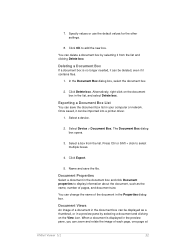
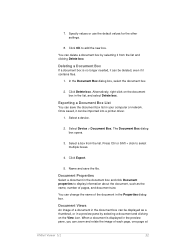
... box. Specify values or use the default values for the other settings.
8. Select Device > Document Box. Select a box from...device.
2.
When a document is no longer needed, it can be displayed as the name, number of pages, and document size. You can change...box in the preview pane, you can be imported into a printer driver.
1. Click OK to select multiple boxes.
4. Alternatively...
Kyocera Command Center RX User Guide Rev-1.2 - Page 31
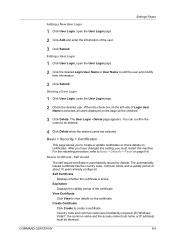
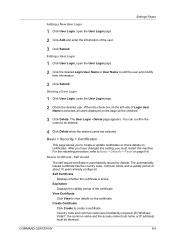
... deleted.
4 Click Delete when the desired users are mandatorily required. Device Certificate - Editing a User Login
1 Click User Login, open the User Login page. 2 Click Add and enter the information of Login User
Name is automatically issued by default. After you have changed this machine. The automatically issued certificate has the country code, common...
Similar Questions
Change Default Pcl Font
How do we change the default PCL font? We're printing to the copier from a DOS app that sends raw te...
How do we change the default PCL font? We're printing to the copier from a DOS app that sends raw te...
(Posted by darndt 9 years ago)
How Do You Change Default Printer Settings For Kyocera Taskalfa 3550ci
(Posted by rlsu 9 years ago)
How To Change Default Orientation In Taskalfa 4500i
(Posted by groovnaq 10 years ago)
Kyocera Taskalfa 3550ci Color Printing
kyocera taskalfa 3550ci cannot change to color printing because when I click on the properties for t...
kyocera taskalfa 3550ci cannot change to color printing because when I click on the properties for t...
(Posted by lynnemayer 11 years ago)

