Kyocera TASKalfa 4500i Support Question
Find answers below for this question about Kyocera TASKalfa 4500i.Need a Kyocera TASKalfa 4500i manual? We have 15 online manuals for this item!
Question posted by groovnaq on March 19th, 2014
How To Change Default Orientation In Taskalfa 4500i
The person who posted this question about this Kyocera product did not include a detailed explanation. Please use the "Request More Information" button to the right if more details would help you to answer this question.
Current Answers
There are currently no answers that have been posted for this question.
Be the first to post an answer! Remember that you can earn up to 1,100 points for every answer you submit. The better the quality of your answer, the better chance it has to be accepted.
Be the first to post an answer! Remember that you can earn up to 1,100 points for every answer you submit. The better the quality of your answer, the better chance it has to be accepted.
Related Kyocera TASKalfa 4500i Manual Pages
PRESCRIBE Commands Command Reference Manual Rev 4.8 - Page 110


... manual feed. This command is restored to paper cassettes and envelope feeders. PRESCRIBE Command Reference
FDIR -
Printing on the MP tray. The paper orientation setting is irrelevant to the default orientation (FRPO T8) when the printing system receives the RES command.
100 This command causes a page break.
MP tray Feed DIRection
Format
FDIR...
PRESCRIBE Commands Command Reference Manual Rev 4.8 - Page 302


... can also redefine the attributes of the attributes will not take effect. You cannot change the orientation of a font with 1.5 mm spaces between words.
!R! The symbol set parameter ... the spacing assigned to describe downloaded fonts for a landscape font. If the font mode is 0 (the default value in the unit value designated by embedded commands in font mode 15, font 1 is measured in the...
PRESCRIBE Commands Technical Reference Manual - Rev. 4.7 - Page 14


... margin
Top margin
Right margin
Left margin
Right margin
Bottom margin
Bottom margin
Print Direction
The print direction can only be to PRESCRIBE
Page Orientation
Changing the page orientation automatically adjusts the margins so that they remain the same distance from the four edges of the paper. However, in which the next character...
PRESCRIBE Commands Technical Reference Manual - Rev. 4.7 - Page 80


To make this change the orientation of specific typefaces.
The rotation parameter should be used regardless of the... designate any of New Symbols and Characters
With a little work, it tells the printing system what the character's orientation is possible to embedded word-processing commands for a particular rotation. bit map; The rotation parameter is the LDFC ...
Fax System (V) Operation Guide - Page 212
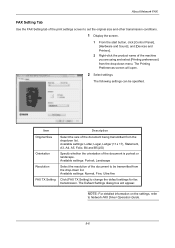
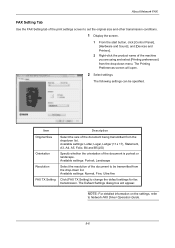
...orientation of the document being transmitted from the dropdown list. NOTE: For detailed information on the settings, refer
to change the default settings for fax transmission. The Printing Preferences screen will appear.
The Default... the start button, click [Control Panel], [Hardware and Sound], and [Devices and Printers].
2 Right-click the product name of the machine you are using and select...
KM-NET Viewer Operation Guide Rev-5.2-2011-3 - Page 7


... ...46 Account Properties ...47
Usage Restrictions ...48 Device Accounts ...48 Account Devices ...49 Viewing Accounts and Devices 49 Counter Reports ...49 Automatic Counter Reset ...50
Creating a Counter Report 50
Viewing and Changing Counter Report Settings 50
Manage Device...51 Managing an Account Device 51
Hiding or Showing Unmanaged Devices 51
Reset Counters...51 Resetting Job Accounting...
KM-NET Viewer Operation Guide Rev-5.2-2011-3 - Page 47


... Settings, an administrator can configure some MFP devices to manage user authentication and network user properties. Device System Settings
This sets the default settings of three dialogs can be selected at a time. Only one or more selected devices.
Authentication Settings
This sets the authentication settings of one device may be selected at a time.
Authentication Settings...
3500i/4500i/5500i Operation Guide Rev-1 2011.4 - Page 75
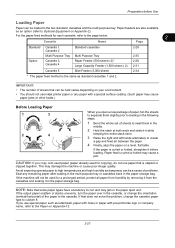
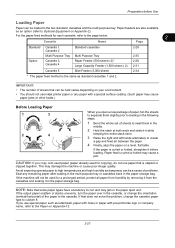
...If the paper is stapled or
clipped together.
If that does not solve the problem, change the orientation (vertical/horizontal) of problems. Seal any paper with pre-prints like logo or company ... If the output paper scatters or stacks unevenly, turn the paper over in the cassette, or change the cassette paper type to Optional Equipment on Appendix-12.
2-27
Paper that can be held ...
3500i/4500i/5500i Operation Guide Rev-1 2011.4 - Page 309
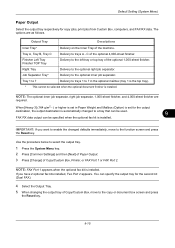
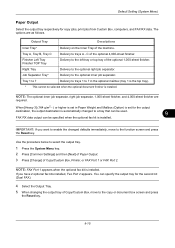
...System Menu key. 2 Press [Common Settings] and then [Next] of Paper Output. 3 Press [Change] of the optional 1,000-sheet finisher. NOTE: FAX Port 1 appears when the optional fax kit... 1 or FAX Port 2. Default Setting (System Menu)
Paper Output
Select the output tray respectively for the output
destination, the output destination is automatically changed defaults immediately, move to the copy...
3500i/4500i/5500i Operation Guide Rev-1 2011.4 - Page 310


... screen and press the Reset key. Function Defaults
Defaults are shown below. Set the defaults for available settings such as defaults makes subsequent jobs easier. IMPORTANT: If you want to enable the changed defaults immediately, move to page 4-9 for Original Orientation.
Use the procedure below to select the default orientation when originals are placed on the platen.
1 Press...
3500i/4500i/5500i Operation Guide Rev-1 2011.4 - Page 317
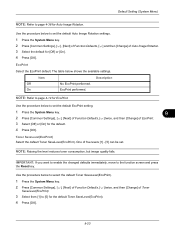
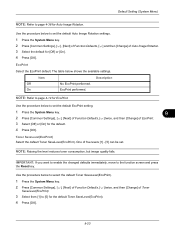
... [On]. 4 Press [OK].
Item Off On
No EcoPrint performed.
IMPORTANT: If you want to enable the changed defaults immediately, move to page 4-14 for EcoPrint.
The table below to set . Use the procedure below to set the default Auto Image Rotation settings.
1 Press the System Menu key. 2 Press [Common Settings], [ ], [Next] of Function...
3500i/4500i/5500i Operation Guide Rev-1 2011.4 - Page 335
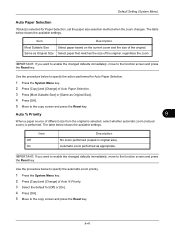
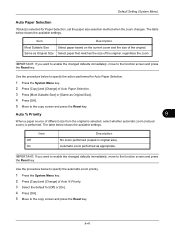
... the Reset key.
IMPORTANT: If you want to enable the changed defaults immediately, move to the copy screen and press the Reset key.
9-41 IMPORTANT: If you want to ...enable the changed defaults immediately, move to the copy screen and press the Reset key. Default Setting (System Menu)
Auto Paper Selection
If [Auto] is performed...
3500i/4500i/5500i Operation Guide Rev-1 2011.4 - Page 352


... wait if there is no information signaling that the last page does not have any more data to set the default orientation for printing.
1 Press the System Menu key. 2 Press [Printer] and [Change] of Form Feed Timeout. 3 Press [+] or [-] to be printed.
You cannot use the numeric keys to set the Form Feed...
3500i/4500i/5500i Operation Guide Rev-1 2011.4 - Page 460
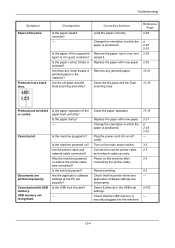
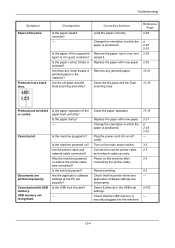
....
Printouts have black lines. Is the paper curled, folded or wrinkled? Change the orientation in ?
Is the paper separator of the supported type? Is the machine...2-28 2-35 -
3-2 2-3
2-3
Resume printing. Are the slit glass and the Dual scanning area dirty?
Change the orientation in good condition? Turn on ? Clean the paper separator.
11-19
Replace the paper with new paper.
Is...
3500i/4500i/5500i Operation Guide Rev-1 2011.4 - Page 538
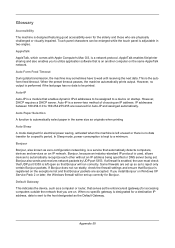
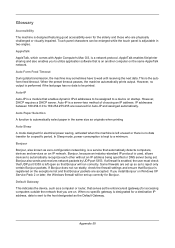
...configuration networking, is a service that Bonjour will be assigned to a device on an IP network. Default Gateway
This indicates the device, such as a computer or router, that serves as the entrance/exit...saving, activated when the machine is left open so that automatically detects computers, devices and services on startup. If Bonjour does not run correctly. Glossary
Accessibility
The ...
3500i/4500i/5500i/6500i/8000i Driver Guide - Page 2


...Windows Server®, Word®, Powerpoint® is subject to change without notice. and/or other countries, licensed exclusively through X/Open...The information in this guide may differ depending on your printing device. KPDL is a trademark of Hewlett-Packard Company. UNIX®...TASKalfa 3500i TASKalfa 4500i TASKalfa 5500i TASKalfa 6500i TASKalfa 8000i
© 2011 KYOCERA MITA Corporation
3500i/4500i/5500i/6500i/8000i Driver Guide - Page 25
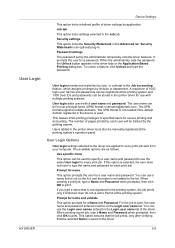
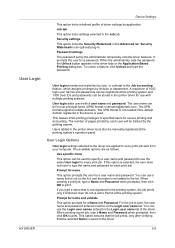
... appears in the Advanced tab. The UPN format is not needed if the default domain registered in the device is set by application. Prompt for name
This option prompts the user for ...the list.
Prompt for name and validate
This option prompts for a Name and Password. Device Settings
This option locks a defined profile of driver settings by the administrator temporarily unlocks driver ...
3500i/4500i/5500i/6500i/8000i Driver Guide - Page 39
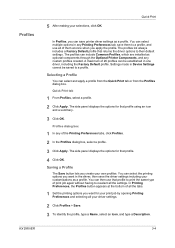
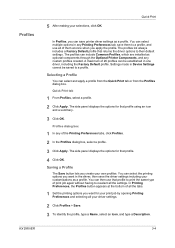
... the Optional Printer Components, and any custom profiles created. You can select multiple options in one driver, including the Factory Default profile. You can select the printing options you want in Device Settings cannot be established in any of them to a profile.
Profiles
5 After making your customizations as a profile. The profiles can...
3500i/4500i/5500i/6500i/8000i Driver Guide - Page 44
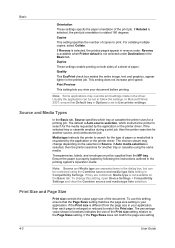
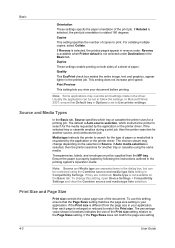
... your application. In Microsoft Word 2007, ensure that Default tray in Options is set to search for the... the Page Sizes setting. To use this setting, open Device Settings > Compatibility Settings and clear the Combine source and ...orientation of paper or media that is requested by following the instructions outlined in the printing system's Operation Guide. Note: Some applications may change...
3500i/4500i/5500i/6500i/8000i Driver Guide - Page 58
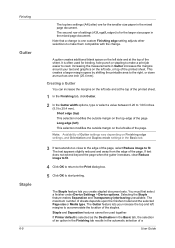
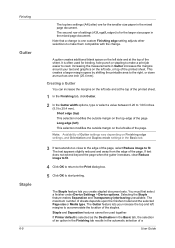
...edge of the printed sheet. You must first select a finisher under Device Settings > Device options. The Gutter feature lets you create stapled document sets.
Creating... compatible with the change to fit.
Note: Availability of Gutter settings vary depending on Finishing edge settings, and Orientation and Duplex mode settings...default is for the larger size paper in the mixed page document.
Similar Questions
Need A Pin Code On Kyc Taskalfa 4500i
Hello, please i need to put a pin codeto limit the use of certain persons.
Hello, please i need to put a pin codeto limit the use of certain persons.
(Posted by ziadmaa 2 years ago)
On A Kyocera Taskalfa 300ci How Do I Change Default File Name For Scans?
(Posted by dymickey 9 years ago)
How To Change Color Default Kyocera Taskalfa 500ci
(Posted by johjds 10 years ago)
Connecting Kyocera Taskalfa 4500i To Mac Os Lion
Our school just upgraded to Kyocera TASKalfa 4500i, company tech and sales guy have NO clue how to c...
Our school just upgraded to Kyocera TASKalfa 4500i, company tech and sales guy have NO clue how to c...
(Posted by sternjp2 12 years ago)

