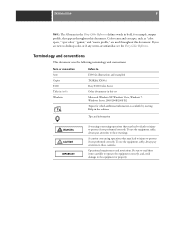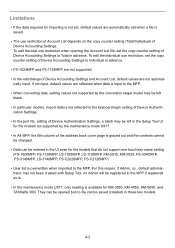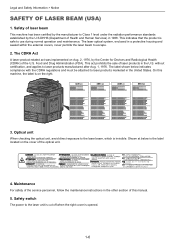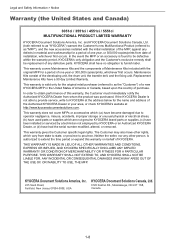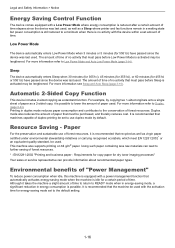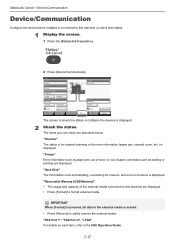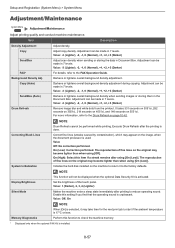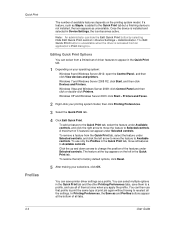Kyocera TASKalfa 3551ci Support Question
Find answers below for this question about Kyocera TASKalfa 3551ci.Need a Kyocera TASKalfa 3551ci manual? We have 28 online manuals for this item!
Question posted by botong64 on September 20th, 2015
C2730
sounds appearing when machine ON,nearly in fusing unit or exit unit or right side cover,, later c2730 on screen,,
Current Answers
Answer #1: Posted by freginold on September 21st, 2015 8:22 AM
Hello, sounds can be very hard to troubleshoot on a copier without being able to physically hear them. However, here are some tips that may help:
- If the sounds only occur when copying/printing, try cleaning the rollers in the area where the sound is coming from. If you're not sure how to clean them, just use a damp cloth or lint-free rag. If you have compressed air, also clean the bearings and bushings on the feed shafts.
- If it sounds like a clicking noise, then it could be a bad bearing in the fusing unit.
- If it sounds like a very rapid clicking, it could be a chipped gear.
- If it is a high-pitched squeal or squeak, it could be dirty rollers or a dirty bushing.
- If the sounds only occur when copying/printing, try cleaning the rollers in the area where the sound is coming from. If you're not sure how to clean them, just use a damp cloth or lint-free rag. If you have compressed air, also clean the bearings and bushings on the feed shafts.
- If it sounds like a clicking noise, then it could be a bad bearing in the fusing unit.
- If it sounds like a very rapid clicking, it could be a chipped gear.
- If it is a high-pitched squeal or squeak, it could be dirty rollers or a dirty bushing.
Related Kyocera TASKalfa 3551ci Manual Pages
Similar Questions
When I On My Copier Kyocera Taskalfa 2551ci It Shows Machine Faiure And C7102.
On this note, operation of the machine cannot continue. please, what is the solution to this situati...
On this note, operation of the machine cannot continue. please, what is the solution to this situati...
(Posted by mohammeda980 2 years ago)
How To Overcome The Welcome Screen Kyocera Taskalfa 420i Photocopy Machine
how to overcome the welcome screen kyocera taskalfa 420i photocopy machine
how to overcome the welcome screen kyocera taskalfa 420i photocopy machine
(Posted by ardymedia7 4 years ago)
How Can I Fix My Scanning Device Kyocera Taskalfa 300ci
(Posted by miJe 9 years ago)
Kyocera Taskalfa 180 Photocopy
how to program password on taskalfa 180 photocopy machine?
how to program password on taskalfa 180 photocopy machine?
(Posted by samuelamagiti 10 years ago)
How To Download And Install Driver For Taskalfa 220 For Windows 7.
I bought a Taskalfa Printer/copier and have lsot the CD. I want help for re-intallation. A K Sharma,...
I bought a Taskalfa Printer/copier and have lsot the CD. I want help for re-intallation. A K Sharma,...
(Posted by arun2116 11 years ago)