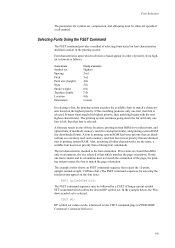Kyocera TASKalfa 220 Support Question
Find answers below for this question about Kyocera TASKalfa 220.Need a Kyocera TASKalfa 220 manual? We have 11 online manuals for this item!
Question posted by arun2116 on March 1st, 2013
How To Download And Install Driver For Taskalfa 220 For Windows 7.
Current Answers
Answer #1: Posted by tintinb on March 10th, 2013 11:37 PM
http://www.kyoceradocumentsolutions.eu/index/service/dlc.false.driver.TASKALFA220._.EN.html
Just select the appropriate Operating System of your computer and download the file. To install the driver, just double click the file and follow the instructions provided by the installer.
If you have more questions, please don't hesitate to ask here at HelpOwl.
Experts here are always willing to answer your questions to the best of our
knowledge and expertise.
Regards,
Tintin