Kyocera TASKalfa 250ci Support Question
Find answers below for this question about Kyocera TASKalfa 250ci.Need a Kyocera TASKalfa 250ci manual? We have 24 online manuals for this item!
Question posted by amymarcus on April 18th, 2014
How Install Kyocera Taskalfa 250ci Additional Driver For 64 Bit
The person who posted this question about this Kyocera product did not include a detailed explanation. Please use the "Request More Information" button to the right if more details would help you to answer this question.
Current Answers
There are currently no answers that have been posted for this question.
Be the first to post an answer! Remember that you can earn up to 1,100 points for every answer you submit. The better the quality of your answer, the better chance it has to be accepted.
Be the first to post an answer! Remember that you can earn up to 1,100 points for every answer you submit. The better the quality of your answer, the better chance it has to be accepted.
Related Kyocera TASKalfa 250ci Manual Pages
KM-NET ADMIN Operation Guide for Ver 2.0 - Page 8


...; XP Professional 32 bit Microsoft Windows® XP Professional 64 bit with Service Pack 2 or newer Windows Vista™ 32 bit Windows Vista™ 64 bit with Service Pack 1 or newer
CPU and Memory Requirements Memory and CPU requirements vary depending on the number of managed devices and the installed KMnet Admin consoles (plug-ins). Installation 1-2
Microsoft Windows®...
KM-NET ADMIN Operation Guide for Ver 2.0 - Page 39


... contains a record of supported models, see the Supported Model list in the KMnetAdmin\log folder. The upgrade is not supported for installing the most current printer or engine firmware on devices. For a list of Multi-Set events in the form: Date, Time, Result, IP Address, Model/Group Name, Parameter to set The...
KM-NET ADMIN Operation Guide for Ver 2.0 - Page 100


...KX Printer Driver Intelligent Universal Printer driver that serves several functions.
Managed Device A device that monitors the overall activity on a print server, including user information and print jobs.
Manual Group A group to a
network device.
MFP Multifunction Printer (or Multifunction Peripheral) A single device that supports all Kyocera products by Kyocera. viii
User...
ID Register Operation Guide Rev-1 - Page 3


Contents
ID Register OPERATION GUIDE
Introduction ...3 Trademarks ...3 Software ...3 Operation flow ...4
Installing/uninstalling the programs 5 To install the ID card reader driver 5 To install ID Register 6 To uninstall ID Register 6
Starting ID Register ...7 To start ID Register 7 To change the setup password 8
Registering the user information 9 To register new ...
ID Register Operation Guide Rev-1 - Page 6
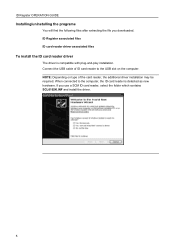
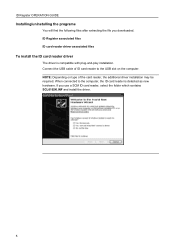
... card reader, the additional driver installation may be required. When connected to the USB slot on type of ID card reader to the computer, the ID card reader is compatible with plug-and-play installation. ID Register associated files ID card reader driver associated files
To install the ID card reader driver
The driver is detected as new...
ID Register Operation Guide Rev-1 - Page 7
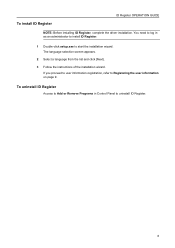
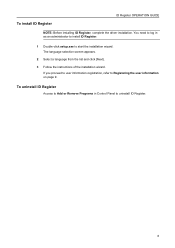
... Register.
1 Double-click setup.exe to start the installation wizard. The language selection screen appears.
2 Select a language from the list and click [Next].
3 Follow the instructions of the installation wizard.
To install ID Register
ID Register OPERATION GUIDE
NOTE: Before installing ID Register, complete the driver installation. You need to log in Control Panel to Registering...
250ci/300ci/400ci/500ci Twain/WIA Driver Operation Guide - Page 4
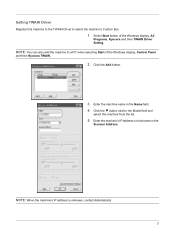
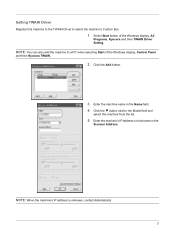
... IP address is unknown, contact Administrator.
3
Setting TWAIN Driver
Register this machine to the TWAIN Driver to select the machine's Custom Box.
1 Select Start button of the Windows display, Control Panel
and then Kyocera TWAIN.
2 Click the Add button.
3 Enter the ...61553; button next to a PC when selecting Start of the Windows display, All
Programs, Kyocera and then TWAIN Driver Setting.
250ci/300ci/400ci/500ci/552ci Operation Guide Rev-1 - Page 20


... in the United States of America or Canada, based upon the country of installation, whichever first occurs. This warranty gives the Customer specific legal rights.
Warranty (the United States)
250ci/300ci/400ci/500ci/552ci COLOR MULTIFUNCTIONAL PRODUCT LIMITED WARRANTY
Kyocera Mita America, Inc. In order to obtain performance of this warranty on behalf of...
250ci/300ci/400ci/500ci/552ci Operation Guide Rev-1 - Page 197


...)
1 Click Start and then Network in the computer.
2 Right-click the machine's icon(Kyocera:Taskalfa
XXX:XXX) and then click Install.
5
Procedure Using this machine
NOTE: If the User Account Control window appears,
click Continue. Installing Driver Software (for sending.
When Your devices are ready to display the screen for WSD scanning and the machine is...
500ci/400ci/300ci/250ci Operation Guide Rev-1 - Page 21


... Customer may also have a 90 day Limited Warranty. Warranty
250ci / 300ci / 400ci / 500ci COLOR MULTIFUNCTIONAL PRODUCT LIMITED WARRANTY
Kyocera Mita America, Inc. and Kyocera Mita Canada, Ltd. (both referred to as "Kyocera") warrant the Customer's new color Multifunctional Product (referred to as "MFP"), and the new accessories installed with the original MFP for a period of purchase. In...
500ci/400ci/300ci/250ci Operation Guide Rev-1 - Page 214


...
When Your devices are ready to display the screen for WSD scanning and the machine is set to display the Driver Software Installation screen. In this event, press [Cancel] to use WSD Scan, confirm that the computer used for sending.
2 Place the originals in the computer.
2 Right-click the machine's icon (Kyocera:Taskalfa
XXX:XXX...
500ci/400ci/300ci/250ci Printer Driver User Guide Rev 12.23.2010.9 - Page 2


... Trademarks
Microsoft Windows is prohibited. Examples of the operations given in this guide is a trademark of the information herein. Models supported by the KX printer driver
TASKalfa 250ci TASKalfa 300ci TASKalfa 400ci TASKalfa 500ci
© 2010 KYOCERA MITA Corporation The information in this guide may differ depending on your printing device. KPDL is subject to change for the...
500ci/400ci/300ci/250ci Printer Driver User Guide Rev 12.23.2010.9 - Page 3


... 1-9 The Add Printer Wizard ...1-10 Installing a Printer Driver in Windows 7 and Windows Vista 1-10 Installing a Printer Driver in Windows XP and Windows 2000 1-10 Printer Driver Settings Access ...1-10 Changing the Default Driver Settings 1-11
Chapter 2
Device Settings
Accessing Device Settings ...2-1 Device Options ...2-2
Setting Device Options ...2-2 Setting Punch Options ...2-2 Setting...
500ci/400ci/300ci/250ci Printer Driver User Guide Rev 12.23.2010.9 - Page 8


.... You can also select utilities to driver installation for a network or USB connection and either manually select installation packages and specify utilities or let the installation wizard discover your Product Library CD.
The Installation Method page appears. Express Installation
Express Mode applies to install during the Custom Installation procedure.
To start the upgrade, click...
500ci/400ci/300ci/250ci Printer Driver User Guide Rev 12.23.2010.9 - Page 10
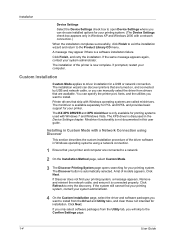
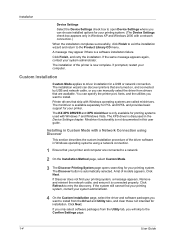
... XPS minidriver is now complete. The XPS driver is not documented in this user guide. Click Next. Click Refresh to install. Click Next. Installation
Device Settings
Select the Device Settings check box to open Device Settings where you can choose installed options for your printing system. (The Device Settings check box appears only in Windows XP and Windows...
500ci/400ci/300ci/250ci Printer Driver User Guide Rev 12.23.2010.9 - Page 33


... a document as a default file to print.
XPS Driver
7 Name and save your PDF. Print and Save Settings This option lets you have installed the Output to default file A PDF file can then... PDF.
2 Click Settings.
3 In the PDF Settings dialog box, select Print and save options. Device Settings
Type a User password. The user password must be used again. Default file directory This option ...
500ci/400ci/300ci/250ci Printer Driver User Guide Rev 12.23.2010.9 - Page 34
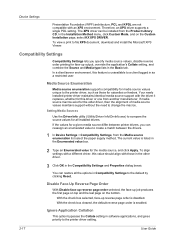
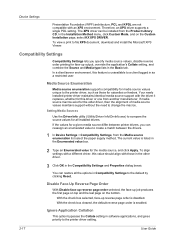
... from the Product Library CD.
Your newly installed printer driver maintains identical media source support with the driver it replaces, whether for this value should align with an XPS environment. With the check box cleared, the default reverse page order is listed in the Basic tab. Device Settings
Presentation Foundation (WPF) architecture. Compatibility Settings...
500ci/400ci/300ci/250ci Printer Driver User Guide Rev 12.23.2010.9 - Page 35


... dialog box.
1 In Device Settings, click Kyocera logo > Plug-in.
2 Select a plug-in module from the driver. Note: To remove the...driver collation setting.
1 In Device Settings > Compatibility Settings, select Ignore application collation.
2 Click OK in the Compatibility Settings and Properties dialog boxes. Selecting Printer Driver Collation You can remove an installed plug-in the driver...
500ci/400ci/300ci/250ci Printer Driver User Guide Rev 12.23.2010.9 - Page 48
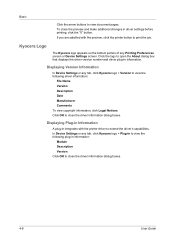
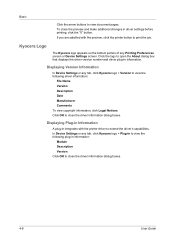
...
A plug-in integrates with the preview, click the printer button to close the driver information dialog boxes.
4-6
User Guide Displaying Version Information
In Device Settings or any tab, click Kyocera logo > Version to extend the driver's capabilities. To close the driver information dialog boxes. Click the logo to view document pages. Basic
Click the arrow...
Twain/WIA Driver Operation Guide Rev-3.0 - Page 3
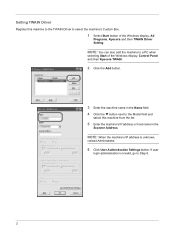
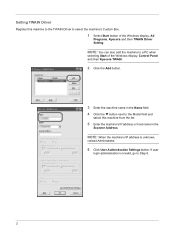
... this machine to the TWAIN Driver to select the machine's Custom Box.
1 Select Start button of the Windows display, Control Panel and then Kyocera TWAIN.
2 Click the Add button.
3 Enter the machine name in the Name field. ... is invalid, go to a PC when
selecting Start of the Windows display, All
Programs, Kyocera and then TWAIN Driver Setting. NOTE: You can also add the machine to Step 8.
2
Similar Questions
How Can I Check The Ip Address On The Kyocera Taskalfa 250ci?
(Posted by apierce8017 10 years ago)
Network Printing From 64 Bit Windows 7
is there a new driver for TASKalfa so I can use it on my network using windows 7 on a 64 bit compute...
is there a new driver for TASKalfa so I can use it on my network using windows 7 on a 64 bit compute...
(Posted by super81997 11 years ago)
Disable Color Printing In Taskalfa 250ci
I have Keocera Taskalfa 250ci in my office and I want to disable color printing and copying faciliti...
I have Keocera Taskalfa 250ci in my office and I want to disable color printing and copying faciliti...
(Posted by azim 11 years ago)

