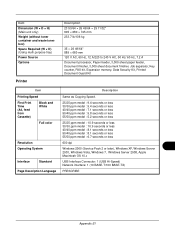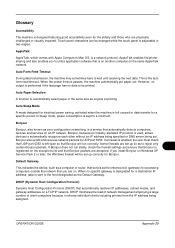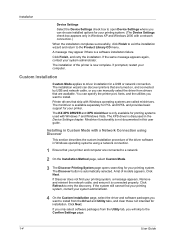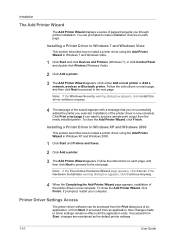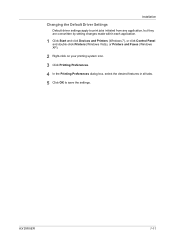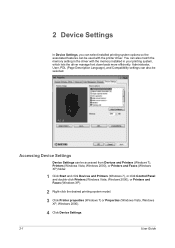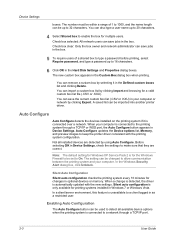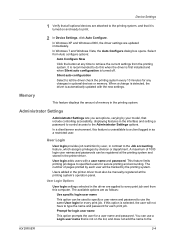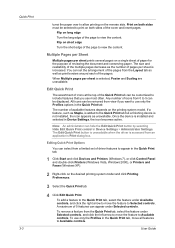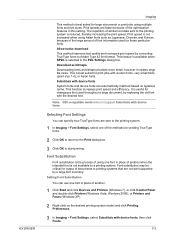Kyocera TASKalfa 250ci Support Question
Find answers below for this question about Kyocera TASKalfa 250ci.Need a Kyocera TASKalfa 250ci manual? We have 24 online manuals for this item!
Question posted by super81997 on March 21st, 2013
Network Printing From 64 Bit Windows 7
Current Answers
Answer #1: Posted by tintinb on March 23rd, 2013 5:58 PM
If you have more questions, please don't hesitate to ask here at HelpOwl. Experts here are always willing to answer your questions to the best of our knowledge and expertise.
Regards,
Tintin
Related Kyocera TASKalfa 250ci Manual Pages
Similar Questions
Hi, I have a Taskalfa 250CI hooked up on the network.I have managed to access this printer through ...
INSTALLED IN WINDOWS XP, BUT COLOUR PRINTING IS NOT COMING. WHAT SHOULD I DO?