Kyocera TASKalfa 250ci Support Question
Find answers below for this question about Kyocera TASKalfa 250ci.Need a Kyocera TASKalfa 250ci manual? We have 24 online manuals for this item!
Question posted by jayalnt on July 16th, 2011
Colour Printing Problem
INSTALLED IN WINDOWS XP, BUT COLOUR PRINTING IS NOT COMING. WHAT SHOULD I DO?
Current Answers
There are currently no answers that have been posted for this question.
Be the first to post an answer! Remember that you can earn up to 1,100 points for every answer you submit. The better the quality of your answer, the better chance it has to be accepted.
Be the first to post an answer! Remember that you can earn up to 1,100 points for every answer you submit. The better the quality of your answer, the better chance it has to be accepted.
Related Kyocera TASKalfa 250ci Manual Pages
KM-NET ADMIN Operation Guide for Ver 2.0 - Page 8


... 3 or newer Microsoft Windows® Server 2003/2008 Microsoft Windows® XP Professional 32 bit Microsoft Windows® XP Professional 64 bit with Service Pack 2 or newer Windows Vista™ 32 bit Windows Vista™ 64 bit with Service Pack 1 or newer
User Guide Medium to Large Devices: Up to 400 Consoles: Administration, Device Manager, Print Job Manager, Accounting Manager...
KM-NET Viewer Operation Guide Rev-5.2-2010.10 - Page 2


... the information herein. We cannot be held liable for any problems arising from the use of this guide may differ depending on your printing device.
© 2010 KYOCERA MITA Corporation Legal Notes
Unauthorized reproduction of all or part of this guide support the Windows 7 printing environment. Adobe, Acrobat, Adobe Reader, Photoshop and PostScript® are...
KM-NET for Direct Printing Operation Guide Rev-3.2 - Page 2


... configured will differ depending on the model of your printing system or multifunctional printer (hereinafter referred to change without notice. Regarding ...printing system"). HP and PCL are described in terms of the Internet Explorer 6.0 and Microsoft Windows XP operating system environment. General Information
When using this utility, the items that can be held liable for any problems...
KM-NET for Direct Printing Operation Guide Rev-3.2 - Page 5


...Turkish. Verify your environment before installation. KM-NET for installation.
1.3. Item OS (Depending on the model)
Web Browser Hardware
Description
Microsoft Windows 98 SE/Me Microsoft Windows NT 4.0 Workstation Service Pack 6 or later† Microsoft Windows 2000 Professional† Microsoft Windows Server 2000/2003/2008† Microsoft Windows XP Home Edition/Professional Edition†...
Kyocera Command Center Operation Guide Rev 6.3 - Page 2


...Windows XP®, Windows Server®, Word® are used for Microsoft Windows Vista, Windows XP, Windows Server 2003, and Windows Server 2008 environments. Essentially the same operations are registered trademarks of Microsoft Corporation in this guide is prohibited. All other countries. Legal Notes
Unauthorized reproduction of all or part of this guide support the Windows 7 printing...
KM-NET for Accounting Operation Guide Rev-1.4 - Page 3


... in this guide is prohibited.
It cannot be different depending on Microsoft Windows 98SE/ME/2000/XP operating systems.
When using a compatible Kyocera printing system, update of the firmware is required to use KM-NET for Accounting
1 When using the Microsoft Windows XP operating system environment.
The information in this utility, the items that can...
250ci/300ci/400ci/500ci/552ci Operation Guide Rev-1 - Page 424


... resolves IP addresses, subnet masks, and gateway addresses on Windows XP Service Pack 2 or later, the Windows firewall will run stably, check the firewall settings and ensure that Bonjour packets are physically challenged or visually impaired.
AppleTalk enables file/printer sharing and also enables you install Bonjour on a TCP/IP network. Glossary
Accessibility
The...
500ci/400ci/300ci/250ci Operation Guide Rev-1 - Page 473
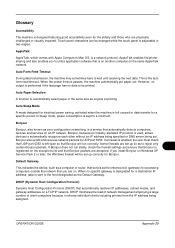
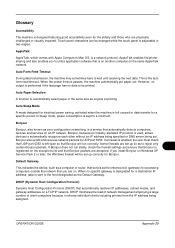
... install Bonjour on the exceptions list and that automatically detects computers, devices...printed. Touch panel characters can be enlarged while the touch panel is adjustable in the same size as to be set .
Bonjour, because an industry-standard IP protocol is used, allows devices to utilize application software that Bonjour is registered on Windows XP Service Pack 2 or later, the Windows...
500ci/400ci/300ci/250ci Printer Driver User Guide Rev 12.23.2010.9 - Page 2


...this guide support the Windows 7 printing environment. Models supported by the KX printer driver
TASKalfa 250ci TASKalfa 300ci TASKalfa 400ci TASKalfa 500ci
© 2010 ...were developed for any problems arising from the use of this guide may differ depending on your printing device. We cannot be ...Windows Vista, Windows XP, Windows Server 2003, Windows Server 2008 and Windows 2000 environments.
500ci/400ci/300ci/250ci Printer Driver User Guide Rev 12.23.2010.9 - Page 3


... 1-9 The Add Printer Wizard ...1-10 Installing a Printer Driver in Windows 7 and Windows Vista 1-10 Installing a Printer Driver in Windows XP and Windows 2000 1-10 Printer Driver Settings Access ...1-10 Changing the Default Driver Settings 1-11
Chapter 2
Device Settings
Accessing Device Settings ...2-1 Device Options ...2-2
Setting Device Options ...2-2 Setting Punch Options ...2-2 Setting...
500ci/400ci/300ci/250ci Printer Driver User Guide Rev 12.23.2010.9 - Page 10
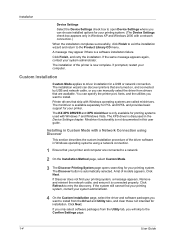
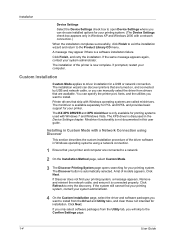
... using Discover
This section describes the custom installation procedure of the driver software in Windows XP and Windows 2000 with Windows 7 and Windows Vista.
Minidriver functionality is now complete.
If prompted, restart your printing system, a message appears. If the same message appears again, contact your printing system. (The Device Settings check box appears only in...
500ci/400ci/300ci/250ci Printer Driver User Guide Rev 12.23.2010.9 - Page 11


... printer. A message may appear if there is now complete. KX DRIVER
Installation
5 On the Printer Settings page, you can assign a name for your printing system. (The Device Settings check box appears only in Windows XP and Windows 2000.) When the installation completes successfully, click Finish to exit the installation wizard and return to the Product Library CD menu.
500ci/400ci/300ci/250ci Printer Driver User Guide Rev 12.23.2010.9 - Page 14


... connected to the web. You can assign a name to your printing system. (The Device Settings check box appears only in Windows operating systems using a USB cable. The installation of the driver software in Windows XP and Windows 2000.) When the installation completes successfully, click Finish to exit the installation wizard and return to the Product Library CD menu. The...
500ci/400ci/300ci/250ci Printer Driver User Guide Rev 12.23.2010.9 - Page 16
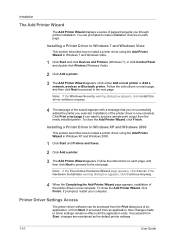
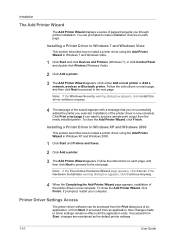
... to produce sample print output from the Print dialog box of the wizard appears with a message that guide you selected. Printer Driver Settings Access
The printer driver software can be accessed from the newly installed printer. Note: If the Found New Hardware Wizard page appears, click Cancel.
Installing a Printer Driver in Windows XP and Windows 2000
This...
500ci/400ci/300ci/250ci Printer Driver User Guide Rev 12.23.2010.9 - Page 17
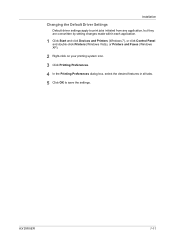
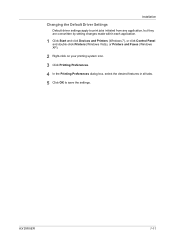
KX DRIVER
1-11 Installation
Changing the Default Driver Settings
Default driver settings apply to print jobs initiated from any application, but they are overwritten by setting changes made within each application.
1 Click Start and click Devices and Printers (Windows 7), or click Control Panel and double-click Printers (Windows Vista), or Printers and Faxes (Windows XP).
2 Right-click on...
500ci/400ci/300ci/250ci Printer Driver User Guide Rev 12.23.2010.9 - Page 18
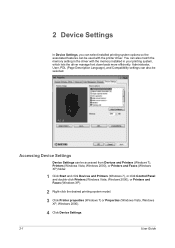
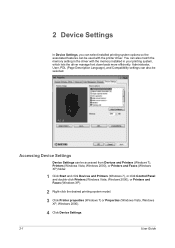
... Control Panel and double-click Printers (Windows Vista, Windows 2000), or Printers and Faxes (Windows XP).
2 Right-click the desired printing system model.
3 Click Printer properties (Windows 7) or Properties (Windows Vista, Windows XP, Windows 2000).
4 Click Device Settings.
2-1
User Guide
You can be used with the memory installed in your printing system, which lets the driver manage...
500ci/400ci/300ci/250ci Printer Driver User Guide Rev 12.23.2010.9 - Page 20
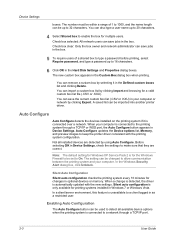
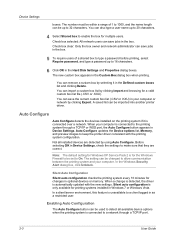
... in the Defined custom boxes list and clicking Delete.
Device Settings
boxes. Note: The default setting for Windows XP Service Pack 2 is for multiple users.
Check box ...Before selecting OK in Windows 7 or Windows Vista. Silent Auto Configuration
Silent auto configuration checks the printing system every 10 minutes for printing systems installed in Device Settings, check the ...
500ci/400ci/300ci/250ci Printer Driver User Guide Rev 12.23.2010.9 - Page 21
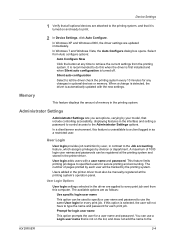
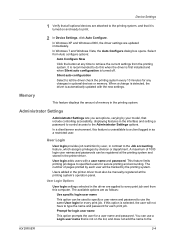
...printing and accounting. In Windows XP and Windows 2000, the driver settings are updated immediately. Select from Auto configure options:
Auto Configure Now
Click the button at the printing system and stored in the printing system.
The number of memory in the printer driver. If this when the driver is first installed... on and ready to print.
2 In Device Settings, click Auto Configure...
500ci/400ci/300ci/250ci Printer Driver User Guide Rev 12.23.2010.9 - Page 38
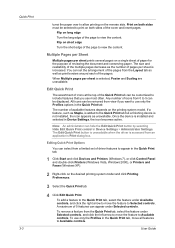
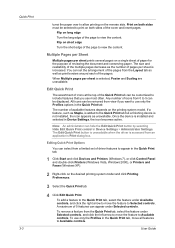
...to the Quick Print tab but a finishing device is installed and selected in Device Settings > Administrator Settings.
Once the device is not installed, the icon appears as print borders around each...Quick Print tab.
1 Click Start and click Devices and Printers (Windows 7), or click Control Panel and double-click Printers (Windows Vista, Windows 2000), or Printers and Faxes (Windows XP)....
500ci/400ci/300ci/250ci Printer Driver User Guide Rev 12.23.2010.9 - Page 61
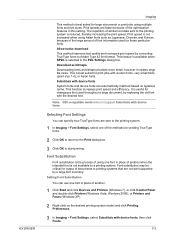
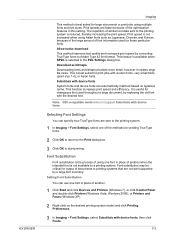
... of the methods for output of another .
1 Click Start and click Devices and Printers (Windows 7), or click Control Panel and double-click Printers (Windows Vista, Windows 2000), or Printers and Faxes (Windows XP).
2 Right-click on typeface name. This is best suited for print jobs with device fonts. Note: GDI compatible mode does not support Substitute with custom...
Similar Questions
Error When Printing To Kyocera Taskalfa 3050ci From Windows Xp
(Posted by sweco 9 years ago)
Kyocera Taskalfa 250ci - How To Stop A Fax Coming In
(Posted by zodiasa 10 years ago)
How To Install Printer Kyocera Taskalfa 3500i On Windows Xp Network
(Posted by Capitivanz 10 years ago)
Network Printing From 64 Bit Windows 7
is there a new driver for TASKalfa so I can use it on my network using windows 7 on a 64 bit compute...
is there a new driver for TASKalfa so I can use it on my network using windows 7 on a 64 bit compute...
(Posted by super81997 11 years ago)
Color Printing Problem
What likely causes the problem and how to fix it up when a computer in my network can print color an...
What likely causes the problem and how to fix it up when a computer in my network can print color an...
(Posted by yashirokenshai 11 years ago)

