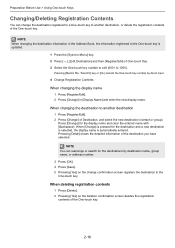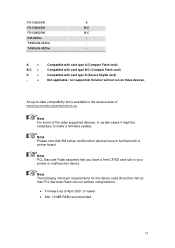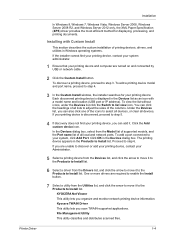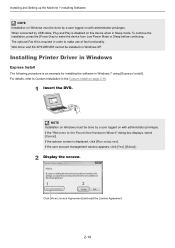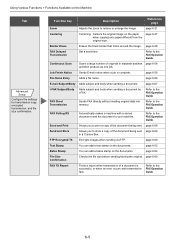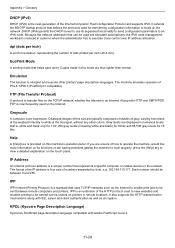Kyocera TASKalfa 2551ci Support Question
Find answers below for this question about Kyocera TASKalfa 2551ci.Need a Kyocera TASKalfa 2551ci manual? We have 21 online manuals for this item!
Question posted by mohammeda980 on December 13th, 2021
When I On My Copier Kyocera Taskalfa 2551ci It Shows Machine Faiure And C7102.
On this note, operation of the machine cannot continue. please, what is the solution to this situation. I have tried to get a Technician to help but all proved abortive.
Current Answers
Answer #1: Posted by SonuKumar on December 14th, 2021 8:30 AM
https://printcopy.info/?l=en&mod=erc&brand=Kyocera&model=TASKalfa%204052ci&code=C7102
https://printcopy.info/index.php?mod=erc&brand=Kyocera&model=KMC830&code=C7102
Please respond to my effort to provide you with the best possible solution by using the "Acceptable Solution" and/or the "Helpful" buttons when the answer has proven to be helpful.
Regards,
Sonu
Your search handyman for all e-support needs!!
Related Kyocera TASKalfa 2551ci Manual Pages
Similar Questions
Error Code C7102 Not Copying Or Printing Showing System Failure.
(Posted by ajorthomas85 1 year ago)
How To Add Emails To Scan On A Kyocera Copier Taskalfa 250
(Posted by selvjazz 9 years ago)
Setting Shortcuts On Kycocera 2551ci
I'm trying to set up a shortcut that will allow me to combine 2in1 and enlarge it to 110%. Every tim...
I'm trying to set up a shortcut that will allow me to combine 2in1 and enlarge it to 110%. Every tim...
(Posted by krazya29944 9 years ago)