Kyocera TASKalfa 420i Support Question
Find answers below for this question about Kyocera TASKalfa 420i.Need a Kyocera TASKalfa 420i manual? We have 16 online manuals for this item!
Question posted by jatwutcp on April 4th, 2014
How To Scan On Copier Taskalfa 420i
The person who posted this question about this Kyocera product did not include a detailed explanation. Please use the "Request More Information" button to the right if more details would help you to answer this question.
Current Answers
There are currently no answers that have been posted for this question.
Be the first to post an answer! Remember that you can earn up to 1,100 points for every answer you submit. The better the quality of your answer, the better chance it has to be accepted.
Be the first to post an answer! Remember that you can earn up to 1,100 points for every answer you submit. The better the quality of your answer, the better chance it has to be accepted.
Related Kyocera TASKalfa 420i Manual Pages
KM-NET ADMIN Operation Guide for Ver 2.0 - Page 18


...list in progress on the network.
Stop Discovery is available whenever discovery is a process for scanning a network for sending notifications. SMTP Server
Defines an SMTP server for IP addresses of the...port 25 or netadmin.exe to arrive, your antivirus software may be sent to identify what devices are sent out, the address entered in Sender address will receive a test email.
6 ...
KM-NET ADMIN Operation Guide for Ver 2.0 - Page 49


... (CMYK). Serial Number The manufacturer's serial number. This option is not supported for the device in the TCP/IP network. Engine Firmware Copier firmware for the device. Scanner Firmware Firmware version number. Page Count Total pages printed on the device. Features Polls and reports the supported hardware features.
3-27 Monochrome Page Count Total pages...
KM-NET ADMIN Operation Guide for Ver 2.0 - Page 58


... users vary, depending on the role privileges assigned by selecting Rows per page in selected printing device models that have similar properties.
Display print, copy, scan, and fax data in your choice of pages processed for devices and accounts before using the Accounting Manager console.
You can be created in the Console Settings...
KM-NET ADMIN Operation Guide for Ver 2.0 - Page 63


... the new group in the lower pane of the following in the navigation area:
A printing device that can click Generate Code to let KMnet Admin change any options.
5 Click OK. The...for print, copy, scan, and fax. Note: Not all printing device models support account names. The Device List View Pane dialog box opens.
7 From the list select a device. All displayed devices support accounting.
8 ...
KM-NET ADMIN Operation Guide for Ver 2.0 - Page 66


.... Security is always set a schedule for KMnet Admin to display the supported device settings in the right pane. Weekly on : Select a date (1-31 or every last) and a time of copier and printer, full-color count, and monochrome count.
Copy and scan permission is checked every time an application reads from 1 to the "Other...
KM-NET ADMIN Operation Guide for Ver 2.0 - Page 67


... is exceeded. Restriction Mode: Select function restriction and balance limit mode: Auto Sets account function restriction and balance limit for available printing device features: Print accounting management Copy accounting management Scan accounting management FAX accounting management Cancel on Account Error: Select whether to cancel a print job when the counter balance exceeds the...
KM-NET ADMIN Operation Guide for Ver 2.0 - Page 97


...scanning, and faxing counters in console that is organized based on the printer.
Printer data can be used for creating Alert Subscriptions.
Authentication The process of ensuring integrity of Alert Sets.
Account Code An account user's number or password. Accounting Manager A plug-in network printing devices... Configuration A section of Device Manager from data altered in...
KM-NET ADMIN Operation Guide for Ver 2.0 - Page 98


... date for the Job Release plug-in older Kyocera models. D
Database Assistant Kyocera software tool for customizing the scan system of an
MFP for each console. Device Icon Setup A dialog used to log on the device it is applied to as the Command Center in .
C
Clone Accounts An Accounting Manager feature that keeps...
KM-NET ADMIN Operation Guide for Ver 2.0 - Page 103


...users and help separate administrative privilege tasks from the time it became managed. U
Unmanaged Device A device that is not polled or updated unless the user
specifically performs a refresh on a ...the user name and password information for handling a device you no Delete function, this is needed to manage the printing, copying, scanning, and
faxing as well as memory or hard ...
KM-NET Viewer Operation Guide Rev-5.2-2010.10 - Page 13


... information, such as color or black & white, print speed, duplex, total memory, hard disk, scan, fax, staple, punch, address book, document box, user list, and job log. You can... defined by using the View As feature in Default Views. Capability View Displays support for Accounting Devices View, Accounts View, or custom account views under Default Views that are not saved when you...
KM-NET Viewer Operation Guide Rev-5.2-2010.10 - Page 14


...the pointer over the icon. View Management
Displays the device counters for total printed pages, copier printed pages, printer printed pages, FAX/i-FAX printed pages, black & white printed pages, single color printed pages, full color printed pages, total scanned pages, copier scanned pages, fax scanned pages, and other scanned pages. Firmware View Displays firmware information, including system...
KM-NET for Accounting Operation Guide Rev-1.4 - Page 13


Displays the type of the page counter, such as Copy, Print, Scan, FAX (Send), FAX (Receive) and Media (if supported). If Maximum output/input ... is displayed.
When Media is selected, the name of each counter. Displays the value of the media size is a multifunctional copier, function or media can add, rename and delete folders as you delete a link in My Folder, the corresponding account...
KM-NET for Accounting Operation Guide Rev-1.4 - Page 14


... counter.
12
KM-NET for Accounting Scan (Total)
The total scanned pages. FAX (Send time)
Total FAX send time in mono color. List style
Counter name
Size
Type
Counter value Maximum output/ input
The name of the faxes received. If Maximum output/input displays '-', it is a multifunctional copier, function or media can be selected...
420i/520i Operation Guide - Page 2
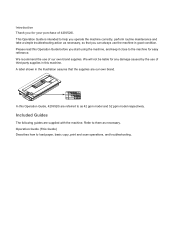
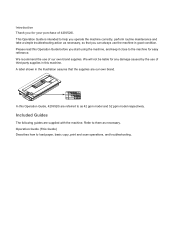
... so that the supplies are supplied with the machine. A label shown in the illustration assures that you for your purchase of 420i/520i.
In this Operation Guide before you start using the machine, and keep it close to as necessary. Operation Guide (This... use of third party supplies in this machine. Refer to load paper, basic copy, print and scan operations, and troubleshooting.
420i/520i Operation Guide - Page 20


Warranty
TASKalfa 420i / 520i MULTIFUNCTIONAL PRODUCT LIMITED WARRANTY
Kyocera Mita America, Inc.
The Customer may also have ...TO USE, THE MFP.
and Kyocera Mita Canada, Ltd. (both referred to as "Kyocera") warrant the Customer's new Multifunctional Product (referred to obtain performance of installation, whichever first occurs. xviii
OPERATION GUIDE
In order to as the "Customer") ...
420i/520i Operation Guide - Page 372


... Machine
This section explains how to restrict the use of the machine by fax. Restriction Items
[Split] selected for Copier/Printer Count
Item Copy Restriction (Total) Print Restriction (Total) Scan Restriction (Others) FAX TX Restriction
FAX Port Restriction
Detail
Limits the total number of sheets used for the default login user...
420i/520i Operation Guide - Page 373
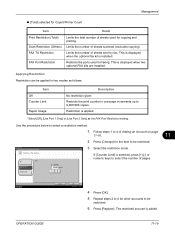
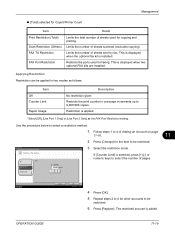
... 4 for faxing. Applying Restriction Restriction can be applied in one-page increments up to 9,999,999 copies.
Management
[Total] selected for Copier/Printer Count
Item Print Restriction (Total)
Scan Restriction (Others) FAX TX Restriction
FAX Port Restriction
Detail
Limits the total number of sheets used for other accounts to be
restricted...
420i/520i Operation Guide - Page 375
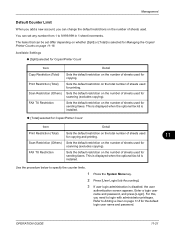
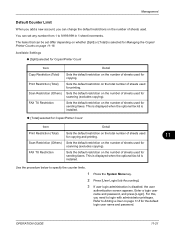
... (Others) FAX TX Restriction
Detail
Sets the default restriction on the number of sheets used for scanning (excludes copying). This is displayed when the optional fax kit is selected for Managing the Copier/ Printer Counts on page 11-18. Refer to Adding a User on page 11-5 for the default login user name...
420i/520i Operation Guide - Page 380


...and then
[Print] of Print Accounting Report.
6 Press [Yes] on how the count of copiers and printers is disabled, the user
authentication screen appears. Management
Printing an Accounting Report
Total pages counted... on the screen to Adding a User on page 11-5 for Managing the Copier/Printer Count
ACCOUNT.REPORT
TASKalfa xxxxx
Firmware Version
For the count by paper size, the report will be ...
420i/520i Printer Driver User Guide Rev-10.5 - Page 2


...environments. TrueType is a trademark of Kyocera Corporation. Models supported by the KX printer driver
TASKalfa 420i TASKalfa 520i
Copyright © 2009 KYOCERA MITA Corporation All rights reserved. Legal Notes
Unauthorized reproduction ...this guide may differ depending on your printing device. KPDL is a registered trademark of Microsoft Corporation in this guide is a registered trademark ...
Similar Questions
Cannot Send Scans From Taskalfa 520i Copier To Computer
(Posted by mahesngm 9 years ago)
Where Can I Buy Staplers Kyocera Copier Taskalfa 420i
(Posted by stmu66in 10 years ago)
How To Setup Scanning On Taskalfa 620
How to setup scanning on TaskAlfa 620
How to setup scanning on TaskAlfa 620
(Posted by RichardLeszcz 12 years ago)

