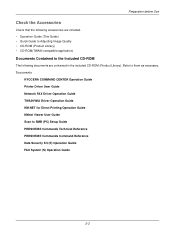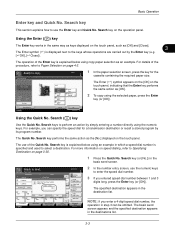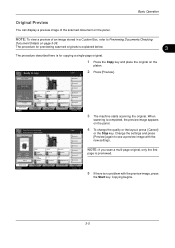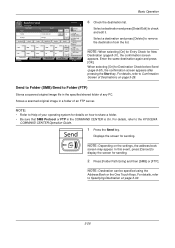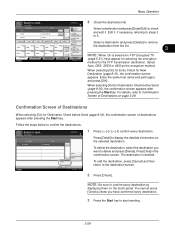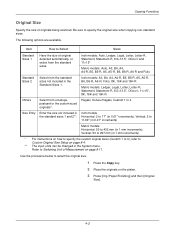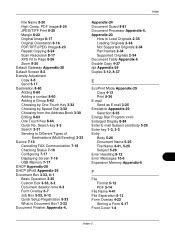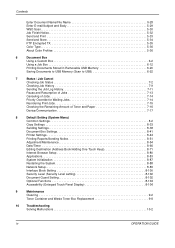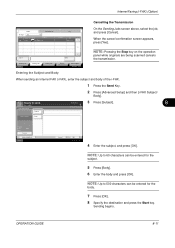Kyocera TASKalfa 250ci Support Question
Find answers below for this question about Kyocera TASKalfa 250ci.Need a Kyocera TASKalfa 250ci manual? We have 24 online manuals for this item!
Question posted by RichardLeszcz on June 3rd, 2011
How To Setup Scanning On Taskalfa 620
Current Answers
Answer #1: Posted by fredkahenya on August 31st, 2012 1:23 AM
-turn on file and printer sharing
-turn on public file sharing
- turn on or password if the home group is using the same password
Allow windows to manage home group
dont forget the most important part in this procedure That is Save Changes go to your printer kyocera touch screen tap on system menu and edit destinations register and edit address book add contact . Host name the original computer name its located on your computer properties name it go to smb button name it with the computer name.path name it to much with the folder created on the desk top in this case here is SCAN and maintain the same case either caps or small it must be the same type in the login user name same as host register and your good to scan
Fred Kahenya...