Kyocera TASKalfa 420i Support Question
Find answers below for this question about Kyocera TASKalfa 420i.Need a Kyocera TASKalfa 420i manual? We have 16 online manuals for this item!
Question posted by jefgaremu on January 23rd, 2014
How To Configure Scan In Taskalfa 420i
The person who posted this question about this Kyocera product did not include a detailed explanation. Please use the "Request More Information" button to the right if more details would help you to answer this question.
Current Answers
There are currently no answers that have been posted for this question.
Be the first to post an answer! Remember that you can earn up to 1,100 points for every answer you submit. The better the quality of your answer, the better chance it has to be accepted.
Be the first to post an answer! Remember that you can earn up to 1,100 points for every answer you submit. The better the quality of your answer, the better chance it has to be accepted.
Related Kyocera TASKalfa 420i Manual Pages
KM-NET ADMIN Operation Guide for Ver 2.0 - Page 37


... or Map View, then click the Multi-Set button in the Release Notes available from the list. Multi-Set can choose to configure.
Multi-Set can configure the settings for Kyocera devices appearing in the Supported Model list in the toolbar.
To verify the selected filter, the filter icon appears in this group...
KM-NET ADMIN Operation Guide for Ver 2.0 - Page 38


... form hh:mm (24 hour time), then select a date using the Day, Month, and Year lists.
If you initiated Multi-Set from the list. Configuring a Device Group
You can configure one or more selected devices.
1 Select the device or devices you want to make from the list that group:
1 Select the group you would like to...
KM-NET ADMIN Operation Guide for Ver 2.0 - Page 50


... Troubleshooting tab displays the error and helps you manage a printing device by setting the polling schedule and configuring SNMP traps. The printing device image displays some errors. You can save the file in seconds, minutes, or hours.
Device Manager 3-28
Color/Monochrome Support for devices. This feature is the process of requesting updated information from...
KM-NET ADMIN Operation Guide for Ver 2.0 - Page 75


... on page 5-12 Configuring Queues on to KMnet Admin. You can choose to install Print Job Manager at the same time as KMnet Admin, or it can set user names and passwords. In contrast to device-based accounting, Print Job Manager is an optional console for most printers and multifunction printers (MFPs). KMnet...
KM-NET ADMIN Operation Guide for Ver 2.0 - Page 97


...to the software from which you can also display device settings, schedule polling, and prepare usage reports. Alert Configuration A section of Device Manager from data altered in network printing devices that support Accounting Manager.
Authentication The process of ... A group of users that lets you monitor printing, copying, scanning, and faxing counters in an unauthorized manner.
KM-NET ADMIN Operation Guide for Ver 2.0 - Page 98


... can use to . Counter Polling A type of how many copies, prints, faxes, and scans have been processed by the print server.
Custom Alert Set An alert set configured by a single icon. Device Filter A function of the new group. Linked devices are tracked in the Switch Console list and then selecting Set As Default Console...
KM-NET ADMIN Operation Guide for Ver 2.0 - Page 100


... server, including user information and print jobs. MFP Multifunction Printer (or Multifunction Peripheral) A single device that organizes devices and related data into tables. which devices must be controlled using KMnet Admin. Java
2 provides an environment for Job Release to change the server name or IP address, configure and test the server connection, enable or disable reprint...
KM-NET ADMIN Operation Guide for Ver 2.0 - Page 103


...print jobs waiting to manage the printing, copying, scanning, and
faxing as well as memory or hard disk...such as the data management and security functions. U
Unmanaged Device A device that is not polled or updated unless the user
specifically performs...is not controlled by -step through an installation and configuration process. User Accounts distinguish individual users and help separate...
KM-NET Viewer Operation Guide Rev-5.2-2010.10 - Page 36


... data directly to a maximum of the screen, click Device > Notification Settings. Device Network Settings This sets the network settings of one or more than one device may be selected at a time. Settings vary by model. The following selections appear:
Set Multiple Devices This sends configuration parameters to select devices.
2 In the menu at the same time...
KM-NET Viewer Operation Guide Rev-5.2-2010.10 - Page 57


... Basic settings for print, copy, scan and FAX jobs including paper size, print and scan quality, and default media types.
Setting Multiple Devices
To start the Multi-Set Wizard follow these steps:
1 In the device list, select the devices that define default behavior for TCP/IP, security and network configurations. Select one of the Multi-Set...
Kyocera Command Center Operation Guide Rev 6.3 - Page 18


...), FTP (Reception), SMB, SNMP, SMTP, POP3, LPD, LDAP, WSD Scan, WSD Print, ThinPrint, Enhanced WSD, Enhanced WSD over SSL
3-11
User ...Basic > Security > Device Security > Interface Block
This page allows you to the next section. Basic > Security > Device Security > Network Security...set to the machine and networking configuration. When it is permitted. When you want to Lock (...
Kyocera Command Center Operation Guide Rev 6.3 - Page 27


... system name.
COMMAND CENTER Pages
Scanner > i-FAX
This sends scanned data in Scanner > E-mail, described above.
Furigana (Japan only...the transmitting party's information and the number of the device. When turned On, the MP tray will be... without reducing the text. Reduced RX Size Specifies the printing configuration for auto media selection when printing received documents.
FAX /...
KM-NET for Accounting Operation Guide Rev-1.4 - Page 13


...managed in this counter is not configured with '[ ]' in Maximum output/input means that the value is applied to accounts in the account and not to an individual counter. When the connected printing system is a multifunctional copier, function or media can ...combo box on the upper right of the page counter, such as Copy, Print, Scan, FAX (Send), FAX (Receive) and Media (if supported).
KM-NET for Accounting Operation Guide Rev-1.4 - Page 14


...media size and color, or media type.
If Maximum output/input displays '-', it is a multifunctional copier, function or media can be selected from the combo box on the Tree. Total ... upper right of sub list.
Scan (Total)
The total scanned pages. When the connected printing system is not configurable. Displays the type of the counter, such as Copy, Print, Scan, FAX (Send), FAX (Receive...
420i/520i Operation Guide - Page 2
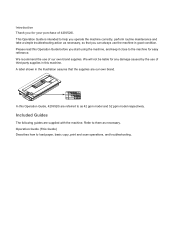
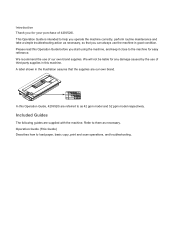
In this Operation Guide, 420i/520i are referred to as necessary, so that the supplies are supplied with the machine.
Please read this machine... assures that you start using the machine, and keep it close to load paper, basic copy, print and scan operations, and troubleshooting. A label shown in good condition. Refer to help you for easy reference. We recommend the use of...
420i/520i Operation Guide - Page 20


..., Ltd. (both referred to as "Kyocera") warrant the Customer's new Multifunctional Product (referred to operator negligence, misuse, accidents, improper storage or unusual physical...obligation to province. Neither the seller, nor any defective parts.
Warranty
TASKalfa 420i / 520i MULTIFUNCTIONAL PRODUCT LIMITED WARRANTY
Kyocera Mita America, Inc.
xviii
OPERATION GUIDE This warranty...
420i/520i Operation Guide - Page 30


... for basic copying, printing and scanning.
Appendix Explains how to print. Chapter 4 -
Also explains how to check the remaining paper and device status and how to using document... boxes. Chapter 10 - Preparation before Use Explains adding paper, placing originals, connecting the machine, and necessary configurations before first...
420i/520i Operation Guide - Page 230
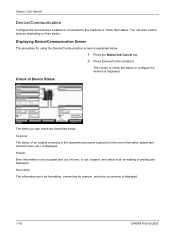
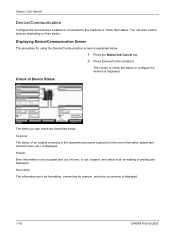
... check the status or configure the devices is displayed.
Format
Remove
FAX Port 1 Dialing... Line Off
Manual RX
FAX
Log
Printing Jobs Status
Sending Jobs
Hard Disk Overwriting...
Removable Memory Not connected. Scanner
The status of Device Status
Status
Scanner Ready.
Storing Jobs
FAX Port 2 Receiving...
Check of an original scanning in the document...
420i/520i Printer Driver User Guide Rev-10.5 - Page 2


...Corporation. KPDL is a registered trademark of Microsoft Corporation in this guide may differ depending on your printing device. All other countries.
Legal Notes
Unauthorized reproduction of all or part of this guide is a registered trademark.... Models supported by the KX printer driver
TASKalfa 420i TASKalfa 520i
Copyright © 2009 KYOCERA MITA Corporation All rights reserved.
420i/520i Printer Driver User Guide Rev-10.5 - Page 17
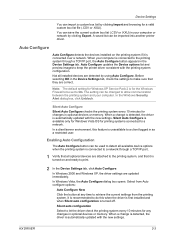
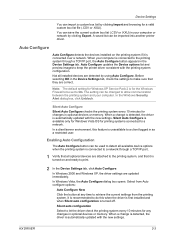
... let the driver check the printing system every 10 minutes for any time to retrieve the current settings from Auto configure options:
Auto Configure Now
Click the button at any changes in optional devices or memory.
Note: The default setting for Windows XP Service Pack 2 is connected over a network. The setting can be...
Similar Questions
How To Overcome The Welcome Screen Kyocera Taskalfa 420i Photocopy Machine
how to overcome the welcome screen kyocera taskalfa 420i photocopy machine
how to overcome the welcome screen kyocera taskalfa 420i photocopy machine
(Posted by ardymedia7 4 years ago)
How To Configure Kyocera Taskalfa 420 For Account Id
(Posted by dfettAnth 9 years ago)
How To Configure Scan To Email On A Kyocera Taskalfa 221
(Posted by babayla 10 years ago)

