Kyocera TASKalfa 221 Support Question
Find answers below for this question about Kyocera TASKalfa 221.Need a Kyocera TASKalfa 221 manual? We have 17 online manuals for this item!
Question posted by babayla on January 23rd, 2014
How To Configure Scan To Email On A Kyocera Taskalfa 221
The person who posted this question about this Kyocera product did not include a detailed explanation. Please use the "Request More Information" button to the right if more details would help you to answer this question.
Current Answers
There are currently no answers that have been posted for this question.
Be the first to post an answer! Remember that you can earn up to 1,100 points for every answer you submit. The better the quality of your answer, the better chance it has to be accepted.
Be the first to post an answer! Remember that you can earn up to 1,100 points for every answer you submit. The better the quality of your answer, the better chance it has to be accepted.
Related Kyocera TASKalfa 221 Manual Pages
KM-NET ADMIN Operation Guide for Ver 2.0 - Page 4


...the Firmware Upgrade 3-23 Cancelling a Firmware Upgrade 3-24 Firmware Upgrade Log File 3-24 Device Properties ...3-24 Displaying Device Properties 3-25 Polling Defaults ...3-30 Alert Configuration ...3-30 Custom Properties ...3-31 Device Manager Report ...3-32 Creating a Device Manager Report 3-32 Editing Device IDs and Device Properties 3-32 Selecting a Report Template 3-33
ii
User Guide
KM-NET ADMIN Operation Guide for Ver 2.0 - Page 9


...Installing the Host Agent for managing and unmanaging print queues. For more information about configuring queues, see the Print Job Manager User Guide. Maintaining Host Agent Features
If ... Kyocera network printers and most third party network printers that support the standard printer MIB
Maximum Validated Configuration Device Manager Up to 2000 managed devices, 45 managed networks, 100 device ...
KM-NET ADMIN Operation Guide for Ver 2.0 - Page 18


... the end of network printers to identify what devices are sent out, the address entered in Sender address will receive a test email.
6 Click Submit to save the e-mail settings... the server name and port number.
3 Setting for sending notifications.
Discovery is a process for scanning a network for e-mail notification to clear the settings.
2-8
User Guide Start Discovery is available ...
KM-NET ADMIN Operation Guide for Ver 2.0 - Page 37


... from the list that have the selected filter. Select one or more selected devices.
KMnet Admin 2.0
3-15
Click Show Unmanaged Devices to configure.
Multi-Set can configure a device's settings for :
A device group. Multi-Set can configure the settings for Kyocera devices appearing in the Supported Model list in the Release Notes available from the navigation area...
KM-NET ADMIN Operation Guide for Ver 2.0 - Page 75


...the KMnet Admin framework. Since account codes are limited and must install KM Host Agent and configure print queues on the print server. KMnet Admin 2.0
5-1 You can choose to its information ... extends to KMnet Admin. We strongly recommend for most printers and multifunction printers (MFPs).
In contrast to device-based accounting, Print Job Manager is an optional console for KMnet...
KM-NET ADMIN Operation Guide for Ver 2.0 - Page 97


...Manager.
KMnet Admin 2.0
v The Accounting Manager console lets
you monitor printing, copying, scanning, and faxing counters in network printing devices that toggles Accounting Manager On or Off. Accounting Control A feature, available for some other .
Alert Configuration A section of Device Manager from data altered in an unauthorized manner.
Authentication The process of...
KM-NET ADMIN Operation Guide for Ver 2.0 - Page 98


... displays status (enabled or disabled), version, and installation date for managing device data, setting polling defaults, configuring alerts, and setting custom properties.
Referred to select which print queues are also available for customizing the scan system of the device icons in older Kyocera models. Device Home Page A page that opens upon login if "Open the default...
KM-NET ADMIN Operation Guide for Ver 2.0 - Page 100


Manual Group A group to which allow
for Job Release to function. MFP Multifunction Printer (or Multifunction Peripheral) A single device that monitors the overall activity on to collect information about the devices managed by providing a common user interface and configuration.
Job Accounting also lets you import an image of copies made by specific Account IDs. ...
KM-NET ADMIN Operation Guide for Ver 2.0 - Page 103


... handling a device you no Delete function, this is not controlled by -step through an installation and configuration process.
An
integrated all print activity for a printing device from standard ... mechanism for a particular KMnet Admin user. U
Unmanaged Device A device that is needed to manage the printing, copying, scanning, and
faxing as well as memory or hard disk,...
KM-NET Viewer Operation Guide Rev-5.2-2010.10 - Page 36


... notification will trigger a notification.
6 To save your selections and close the dialog box, click OK. The following selections appear:
Set Multiple Devices This sends configuration parameters to a maximum of the selected device, such as IP address, e-mail settings, SNMP settings, FTP and SMB client settings, and protocol settings. Settings vary by model. You...
KM-NET Viewer Operation Guide Rev-5.2-2010.10 - Page 57


... FAX jobs including paper size, print and scan quality, and default media types. Selecting Settings in Multi-Set
You can also select groups of the screen, click Device > Advanced > Set Multiple Devices.
Device Network Settings Basic settings for a successful Multi-Set completion. Alternatively you send configuration parameters to be restarted.
All settings and passwords for...
KM-NET for Direct Printing Operation Guide Rev-3.2 - Page 2


...in terms of the Internet Explorer 6.0 and Microsoft Windows XP operating system environment. Kyocera Mita cannot be configured will differ depending on the model of your printing system or multifunctional printer (hereinafter referred to change without notice.
Regarding Trademarks
KYOCERA, KYOCERA MITA, ECOSYS and PRESCRIBE are registered trademarks of Apple Computer, Inc. Apple, AppleTalk...
Kyocera Command Center Operation Guide Rev 6.3 - Page 11


...Kyocera Mita Corporation web sites.
For more information, refer to Jobs Page on page 3-31. Start > Information
This page provides information about the maximum and current numbers of pages copied, faxed, and other (scanned...made on page 3-53. A page printed on page 3-20.
for each operation. Device/Printer > APL.Filter
This allows you to Printer Page on page 3-17. For ...
Kyocera Command Center Operation Guide Rev 6.3 - Page 18


...the System menu on a per -protocol basis. Network, USB Device, USB Host, Parallel I/F, Optional I/F
Specifies whether or not to the machine and networking configuration. Refer to enable communication with some models, this machine, ...(Transmission), FTP (Reception), SMB, SNMP, SMTP, POP3, LPD, LDAP, WSD Scan, WSD Print, ThinPrint, Enhanced WSD, Enhanced WSD over SSL
3-11
User Guide
Kyocera Command Center Operation Guide Rev 6.3 - Page 27


... only)
This adds phonetic scripts to other party. Reduced RX Size Specifies the printing configuration for printing the received documents.
FAX / i-FAX > Common > Defaults
The table below provides a summary of the device. COMMAND CENTER Pages
Scanner > i-FAX
This sends scanned data in Scanner > E-mail, described above. TTI
Selects On or Off whether to...
KM-NET for Accounting Operation Guide Rev-1.4 - Page 10


... with the same account ID. Configuring the Kyocera Extended Driver
Perform the following procedure to register the account...Kyocera Extended Driver.
1 Open the Printers and Faxes window from the printing system menu. This is convenient if the PC is similar to Account ID List Configuration on page 9.
8
KM-NET for Account ID. For details of
the printing system appears.
3 Select the Device...
KM-NET for Accounting Operation Guide Rev-1.4 - Page 13


... displayed in Maximum output/input means that the value is a multifunctional copier, function or media can add, rename and delete folders...view, the tree displays accounts managed in this counter is not configured with '[ ]' in red and the maximum output/input value ...Displays the value of the page counter, such as Copy, Print, Scan, FAX (Send), FAX (Receive) and Media (if supported). If ...
KM-NET for Accounting Operation Guide Rev-1.4 - Page 14


... of the counter, such as Copy, Print, Scan, FAX (Send), FAX (Receive) and Media (if supported). If Maximum output/input displays '-', it is displayed. If Maximum output/input displays '0', this counter is not configured with '[ ]' in Maximum output/input means that the value is a multifunctional copier, function or media can be selected from...
181/221 Operation Guide Rev-2 - Page 2
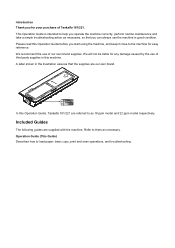
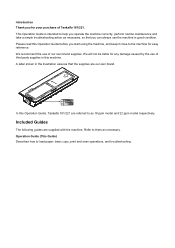
...liable for any damage caused by the use of third party supplies in this Operation Guide, Taskalfa 181/221 are referred to the machine for your purchase of Taskalfa 181/221. A label shown in good condition. In this machine. Introduction Thank you for easy reference... the machine. This Operation Guide is intended to load paper, basic copy, print and scan operations, and troubleshooting.
181/221 Print Driver User Guide - Page 2


... trademark of Microsoft Corporation in this guide may differ depending on your printing device. Regarding Trademarks
• Microsoft Windows is subject to change for Microsoft Windows...of their respective companies. Models supported by the KX printer driver
TASKalfa 181 TASKalfa 221
Copyright © 2009 KYOCERA MITA Corporation All rights reserved.
The information in the U.S. KPDL...
Similar Questions
How To Enter A New Email Address In Kyocera Taskalfa 221
(Posted by JIMausti 10 years ago)
Kyocero Taskalfa 221 Password
I want to give a password to kyocero taskalfa 221 so that only the people that know the password can...
I want to give a password to kyocero taskalfa 221 so that only the people that know the password can...
(Posted by seckinpeker 10 years ago)
How To Setup Scanning On Taskalfa 620
How to setup scanning on TaskAlfa 620
How to setup scanning on TaskAlfa 620
(Posted by RichardLeszcz 12 years ago)

