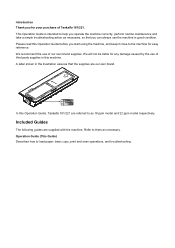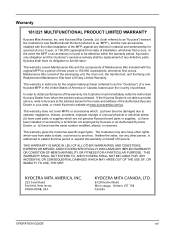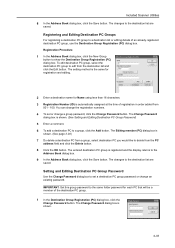Kyocera TASKalfa 221 Support Question
Find answers below for this question about Kyocera TASKalfa 221.Need a Kyocera TASKalfa 221 manual? We have 17 online manuals for this item!
Question posted by seckinpeker on May 14th, 2013
Kyocero Taskalfa 221 Password
I want to give a password to kyocero taskalfa 221 so that only the people that know the password can use the machine. Is it possible and if yes how do we do it.
Requests for more information
Request from ksamsunday on December 11th, 2019 4:19 AM
I need to remove a forgotten password from kyocera taskalfa 221
I need to remove a forgotten password from kyocera taskalfa 221
Current Answers
Answer #1: Posted by TommyKervz on May 14th, 2013 5:23 AM
Greetings - Yes it is possible to setup ADMIN password - I would suggest you download your machine's KM-NET ADMIN Operation Guide in pdf from the list of manuals on the link below for all you will need to know to successfully setup Admin Password (Just look up the topic from the guide's Table of Contents)-
http://www.helpowl.com/manuals/Kyocera/TASKalfa221/94505
Hope this helps
Related Kyocera TASKalfa 221 Manual Pages
Similar Questions
How To Remove The Address Editor Password For Taskalfa 221
(Posted by Mirrr2 10 years ago)
How To Configure Scan To Email On A Kyocera Taskalfa 221
(Posted by babayla 10 years ago)
Taskalfa 400ci Error Codes Cannot Use 2 Sided Original
(Posted by uuannap 10 years ago)