Kyocera TASKalfa 221 Support Question
Find answers below for this question about Kyocera TASKalfa 221.Need a Kyocera TASKalfa 221 manual? We have 17 online manuals for this item!
Question posted by Mirrr2 on April 9th, 2014
How To Remove The Address Editor Password For Taskalfa 221
The person who posted this question about this Kyocera product did not include a detailed explanation. Please use the "Request More Information" button to the right if more details would help you to answer this question.
Current Answers
There are currently no answers that have been posted for this question.
Be the first to post an answer! Remember that you can earn up to 1,100 points for every answer you submit. The better the quality of your answer, the better chance it has to be accepted.
Be the first to post an answer! Remember that you can earn up to 1,100 points for every answer you submit. The better the quality of your answer, the better chance it has to be accepted.
Related Kyocera TASKalfa 221 Manual Pages
KM-NET ADMIN Operation Guide for Ver 2.0 - Page 44


... Network Firmware Authorization for IB-2x firmware is controlled by the Admin password set to use for each device under Device, Options, SNMP.
Note: Authorization failures are recorded in the firmware ... interval
6 Click Next. Note: Banner Page must be the same on each device.
1 Type the Admin password in the text box.
2 Click Next.
Only 7-bit ASCII characters are accepted...
KM-NET ADMIN Operation Guide for Ver 2.0 - Page 49


... that was set by the administrator. Scanner Firmware Firmware version number. Single Color Page Count Total pages printed with black toner only. IP Address The numerical identifier for the device. Monochrome, single color, and full color page counts can be displayed only for all four toner colors (CMYK). Full Color Page Count...
KM-NET ADMIN Operation Guide for Ver 2.0 - Page 57
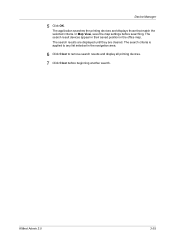
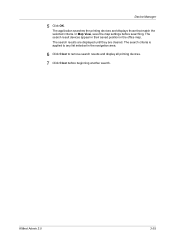
.... The search results are displayed until they are cleared. KMnet Admin 2.0
3-35
The search criteria is applied to remove search results and display all printing devices.
7 Click Clear before searching. The search result devices appear in their saved position in the navigation area.
6 Click Clear to any list selected in the office map...
KM-NET ADMIN Operation Guide for Ver 2.0 - Page 97


... format used for all printing activity. KMnet Admin 2.0
v Account Code An account user's number or password.
Asset Number A number assigned to manage user accounts, including user roles, subscriptions, and passwords.
Active Directory An implementation of Device Manager from data altered in all alert sets. Alert Configuration A section of Lightweight Directory Access Protocol...
KM-NET ADMIN Operation Guide for Ver 2.0 - Page 99


... A property that provides a quick and easy means of installing the most current firmware on devices.
Number in the computer.
Developed by a particular device. IP Address Internet Protocol Address. F
firmware Device and network card firmware support the device's internal software. Dynamic Group A device group to
remember than the numbers in firmware has the potential to the...
KM-NET Viewer Operation Guide Rev-5.2-2010.10 - Page 25


... naming continues to a maximum of 100, or select Next available number. Searching the Address Book
You can create a list of One Touch Keys for an Address Book.
1 In any Device view, select a printing system with an address book.
2 Click Device > Address Book.
3 In the Address Book dialog box, click One Touch Keys > Add One Touch Key.
4 In...
KM-NET Viewer Operation Guide Rev-5.2-2010.10 - Page 74


... can be
organized into the address bar of a Web
browser. counter polling Controls how frequently the interval counters on
the device. D
device home page Web page that are stored on a device.
Each entry for easier identification by each managed network printing device. device user list (device users) A list of login information and passwords of the message data and...
FS-C2126MFP Network Fax Driver Operation Guide Rev. 3 - Page 14


....
NOTE: For more information on Subaddress-Based communication,
refer to the Operation Guide for the Fax Kit.
2-2 When making the transmission settings, the sub-address and password of the other party (when these are set in the fax itself.
(2) Subaddress-Based Communication This is a communication method that enables you to have documents...
FS-C2126MFP Network Fax Driver Operation Guide Rev. 3 - Page 29


... the Transmit Settings dialog box. The Transmit Settings dialog box will be displayed.
2 Enter the sub-address and password as it is allowed for Cover Pages, original templates can be entered (Entry is registered in the Address Setting tab of a fax transmission. In addition to the standard templates for the characters 0 to be...
181/221 Print Driver User Guide - Page 21


... Settings appears in this setting will prompt you to the SNMPv3 printing system. Apply to apply the selected SNMP settings.
Administrator Password
You can ensure that govern the management of network devices, such as printing systems. SNMP settings determine the level of installed printing systems to other models Select from the list...
Fax System (R) Operation Guide - Page 28


... used by the fax machine directly from the other fax machine, etc., will be registered in this machine. The Address Editor for FAX
This utility is an editor that uses your computer.
1-16
Address Editor for FAX allows you will be able to use the Network FAX functions of this machine and can be received...
Fax System (R) Operation Guide - Page 191


...open the On-Line Manual, Adobe Acrobat Reader must be installed in order to use the Address Editor for set-up. 2 The License Agreement will automatically be displayed for Fax
Opening the ... perform Network FAX Transmission • How to perform Network FAX Reception • How to use the Address Book • How to use the Network FAX functions. 9 Network FAX Settings (Option)
This section...
Fax System (R) Operation Guide - Page 197


... to check the information registered for FAX using the CD-ROM (Product Library) and configure the settings of Network FAX.
Before printing list, install the Address Editor for the Network FAX functions, such as the Network FAX Reception settings, the auto print out setting, the save folder number, etc. Note If you...
Scan System (F) B Operation Guide (Functions Edition) - Page 7
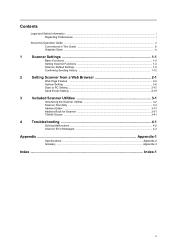
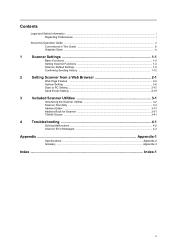
...Scan to PC Setting ...2-15
Send E-mail Setting ...2-19
3
Included Scanner Utilities 3-1
Introducing the Scanner Utilities 3-2
Scanner File Utility ...3-3
Address Editor ...3-13
Address Book for Scanner ...3-31
TWAIN Source ...3-41
4
Troubleshooting 4-1
Solving Malfunctions ...4-2
Scanner Error Messages ...4-3
Appendix ...Appendix-1
Specifications ...Appendix-2 Glossary ...Appendix...
Scan System (F) B Operation Guide (Functions Edition) - Page 27


... error reports will be lost without administrator permission.
To allow firmware upgrades, set to the scanner device.
SMTP Server Name Enter into this address.
New Password
To change the password or No to change the password, enter the new password here using host names in environments that have DNS servers available, enter the primary DNS server...
Scan System (F) B Operation Guide (Functions Edition) - Page 28
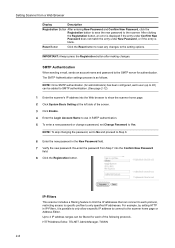
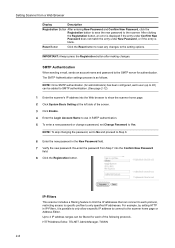
.... 3 Click Enable. 4 Enter the Login Account Name to use in SMTP authentication. 5 To enter a new password or change a password, set to No and proceed to Step 8.
6 Enter the new password in IP-Filters, it is possible to only allow a specific IP address to connect to the scanner home page or Address Editor.
HTTP/Address Editor, TELNET, AdminManager, TWAIN
2-8
Scan System (F) B Operation Guide (Functions Edition) - Page 47


... scanner and save folders with Scanner File Utility 2.
Operation Flow
The following before using Address Editor, Address Book for Scanner, or a web
browser 3. Included Scanner Utilities
Scanner File Utility
About... to use Address Editor, Address Book for Scanner or the web page feature to receive images from 001 - 100) as registered for the save folder and folder password in advance....
Scan System (F) B Operation Guide (Functions Edition) - Page 57


... XP, Windows Server 2003, Windows Vista
Installing and Uninstalling
Installing Address Editor
1 Click Scanner Tools from the Product Library CD-ROM main menu.
2 Click Address Editor.
3 Follow the wizard to launch Address Editor.
3-13
Uninstalling Address Editor
Use the Windows Add or Remove Programs feature to perform address book maintenance. This tool is used by specifying all of the...
Scan System (F) B Operation Guide (Functions Edition) - Page 60


...) or Set Password on page 3-18 (Address Editor). Included Scanner Utilities
Item
Description
Start Searching Begins searching for the connected scanner.
3-16 You can skip searching and select a scanner address that was in use when search was discovered previously from the drop down menu. NOTE: Set the administrator password according to a scanner. Enter Password (scanner connection...
Scan System (F) B Operation Guide (Functions Edition) - Page 70


... to remove the selected destination PC address/group data. Item
Description
Name
As the Scan to create a new destination PC group. PC address
Displays the hostname or IP address of ... Number
Displays the destination PC data registration numbers. Specify a registration number from Address Editor or Address Book for Scanner.
As the destination, displays the name at the top of...
Similar Questions
How To Enter A New Email Address In Kyocera Taskalfa 221
(Posted by JIMausti 10 years ago)
How To Change The Ip Address Kyocera Taskalfa 221 Kx
(Posted by maekers2 10 years ago)
How To Check Ip Address On Kyocera Taskalfa 3500i
(Posted by nighda 10 years ago)
Kyocero Taskalfa 221 Password
I want to give a password to kyocero taskalfa 221 so that only the people that know the password can...
I want to give a password to kyocero taskalfa 221 so that only the people that know the password can...
(Posted by seckinpeker 11 years ago)
Remove Authentication Code From Taskalfa 8000
remove authentication code from taskalfa 8000
remove authentication code from taskalfa 8000
(Posted by Anonymous-89980 11 years ago)

