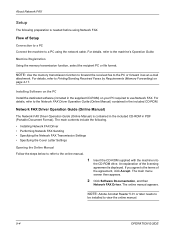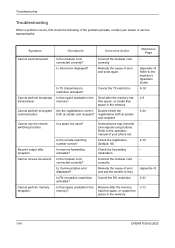Kyocera TASKalfa 520i Support and Manuals
Get Help and Manuals for this Kyocera item

View All Support Options Below
Free Kyocera TASKalfa 520i manuals!
Problems with Kyocera TASKalfa 520i?
Ask a Question
Free Kyocera TASKalfa 520i manuals!
Problems with Kyocera TASKalfa 520i?
Ask a Question
Most Recent Kyocera TASKalfa 520i Questions
Stapler Cartridge Location
where is the stapler cartridge located in this machine?
where is the stapler cartridge located in this machine?
(Posted by msiegel62835 1 year ago)
Toner Not Passing
(Posted by menukasdesktop 2 years ago)
How To Connect
How Connect Scan To Commputerhow Connect Net Work Printer In System
How Connect Scan To Commputerhow Connect Net Work Printer In System
(Posted by avulanaveenkumar 7 years ago)
Offline Problem
how do i solve kyocera taskalfa 520i xps offline problem and the printer is connected to internet
how do i solve kyocera taskalfa 520i xps offline problem and the printer is connected to internet
(Posted by justusbnd14 9 years ago)
Popular Kyocera TASKalfa 520i Manual Pages
Kyocera TASKalfa 520i Reviews
We have not received any reviews for Kyocera yet.