Kyocera TASKalfa 520i Support Question
Find answers below for this question about Kyocera TASKalfa 520i.Need a Kyocera TASKalfa 520i manual? We have 16 online manuals for this item!
Question posted by avulanaveenkumar on February 7th, 2017
How To Connect
How Connect Scan To Commputerhow Connect Net Work Printer In System
Current Answers
There are currently no answers that have been posted for this question.
Be the first to post an answer! Remember that you can earn up to 1,100 points for every answer you submit. The better the quality of your answer, the better chance it has to be accepted.
Be the first to post an answer! Remember that you can earn up to 1,100 points for every answer you submit. The better the quality of your answer, the better chance it has to be accepted.
Related Kyocera TASKalfa 520i Manual Pages
KM-NET ADMIN Operation Guide for Ver 2.0 - Page 9


... is tracked in Print Job Manager and My Print Jobs.
Supported Printers Kyocera network printers and most third party network printers that support the standard printer MIB
Maximum Validated Configuration Device Manager Up to 2000 managed devices, 45 managed networks, 100 device groups, and 10 simultaneous client connections Accounting Manager Up to 2000 managed accounts, and 10 simultaneous...
KM-NET ADMIN Operation Guide for Ver 2.0 - Page 18


...may resolve the issue.
Discovery is a process for scanning a network for the end of network printers to make sure the e-mail feature works. Mail Server
KMnet Admin communicates with a mail ... is not in your SMTP server connection requires authentication.
4 Under E-mail setup, enter the sender's e-mail address.
5 Click Test Email to identify what devices are sent out, the address entered...
KM-NET ADMIN Operation Guide for Ver 2.0 - Page 23


... lets you access local print system settings and monitor the status of multiple printing driver systems connected locally or through the use List View. To display printing devices in the network and export a list of List View apply to view its function. Delete Tab Delete a tab from List View. Global Characteristics
The...
KM-NET ADMIN Operation Guide for Ver 2.0 - Page 36


... Kyocera models), Command Center (newer Kyocera models), or the home page of the navigation buttons. This may take a few minutes. The device paper is offline. The device is low. Not connected The device is low. Status Filter
You can manually update this setting would support Polling and SNMP Communications settings for selecting status filter...
KM-NET ADMIN Operation Guide for Ver 2.0 - Page 48


... status for inventory control. The options are unavailable. Display Name Type a name for accounting purposes. This option is not available when the device is not connected. Fixed Identification
User Guide Device Manager 3-26
Displays the level of each paper source. Properties that support stapling. Editable Identification A user with privileges can change to use...
KM-NET ADMIN Operation Guide for Ver 2.0 - Page 51


... why you view and set up Traps? Follow the instructions in the Supplies tab.
Options for Multiple Devices The Multiple Device Properties dialog box displays polling and SNMP communications settings that can improve performance. Connect to establish SNMP communication with privileges can set up Traps to set the properties of KMnet Admin Status...
KM-NET ADMIN Operation Guide for Ver 2.0 - Page 53


... supported on the number of the alerts by using the up and down arrows.
5 Click Submit. Alert Details
Alert Details allows you . The printing device must be connected to change the order of pages printed. Use the up and down arrows to set the intervals for Minor Maintenance, Medium Maintenance, and Major...
KM-NET ADMIN Operation Guide for Ver 2.0 - Page 88


... in the KMnet Admin database. Once disabled, you open the dialog, all printing systems connected to TCP/IP on the server with Host Agent are finished managing queues, click OK...is disabled, you select a console that can select queues for unmanaged queues. The Administration and Device Manager consoles cannot be disabled.
The Disable Console and About buttons appear at any time. ...
KM-NET ADMIN Operation Guide for Ver 2.0 - Page 91


... according to Ready. A "Please Wait" message appears while My Print Jobs contacts the server.
2 If the connection attempt is the Active Jobs list. Active Jobs
The top right pane on the left side of the list. Following...
This column contains a bar that queue.
Printing means the device is sent to view the print jobs associated with that extends to their order in the Queues list.
KM-NET ADMIN Operation Guide for Ver 2.0 - Page 98


... existing
accounts and accounting settings from one or more destination devices. vi
User Guide Counter A feature that is constructed based on this page.
Not the username used to one device to change selected device settings on a set configured by KMnet Admin. Device Link A connection between devices in the Switch Console list and then selecting Set As...
KM-NET ADMIN Operation Guide for Ver 2.0 - Page 100


... change the server name or IP address, configure and test the server connection, enable or disable reprint, or set limits for developing and running for...Device A device that organizes devices and related data into tables. K
KM Host Agent Software component that uses SNMP to KMnet Admin.
MFP Multifunction Printer (or Multifunction Peripheral) A single device that can act as a printer...
420i/520i Operation Guide - Page 8
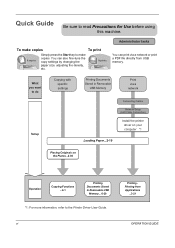
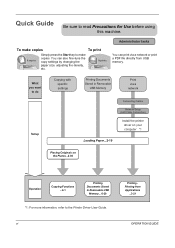
You can print via a network
Connecting Cables
Network Setup (LAN Cable Connection)
Install the printer driver on your computer *1
Loading Paper...2-19
Placing Originals on the Platen...2-30
Operation
Copying Functions ...4-1
Printing Documents Stored in Removable
USB Memory
Print via a ...
420i/520i Operation Guide - Page 20


....
This warranty gives the Customer specific legal rights. xviii
OPERATION GUIDE Warranty
TASKalfa 420i / 520i MULTIFUNCTIONAL PRODUCT LIMITED WARRANTY
Kyocera Mita America, Inc. If the Kyocera Dealer is ...from state to state, or province to as "Kyocera") warrant the Customer's new Multifunctional Product (referred to province. This warranty does not cover MFPs or accessories which: (a)...
420i/520i Operation Guide - Page 328
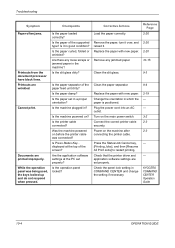
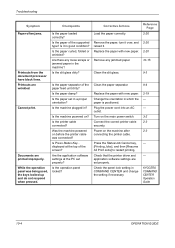
...
Is the paper loaded correctly? Is the paper curled, folded or wrinkled? Is the machine powered on the main power switch. Is the printer cable connected? displayed at the PC set in COMMAND CENTER and change the setting if necessary. Remove the paper, turn it over, and reload it in the ...
420i/520i Printer Driver User Guide Rev-10.5 - Page 2


... reproduction of all or part of this guide may differ depending on your printing device. TrueType is a registered trademark of Microsoft Corporation in this guide support the Windows...a trademark of the operations given in the U.S. Models supported by the KX printer driver
TASKalfa 420i TASKalfa 520i
Copyright © 2009 KYOCERA MITA Corporation All rights reserved. and/or other ...
420i/520i Printer Driver User Guide Rev-10.5 - Page 9


..., Contact, Location, and Serial Number. Software installation failures generate the following driver options. Device Settings Select Device Settings to open a dialog box with a USB connection.)
6 On the Printer Settings page, you can assign a name to open the Device Settings tab where you define basic print options into group profiles that can choose installed options for...
420i/520i Printer Driver User Guide Rev-10.5 - Page 11


.... Make your computer screen during printing tasks.
Print a test page This selection verifies a connection with others or set this printer with the printer and creates a print out of the installed driver components.
Installing in Windows Vista and Windows... failed. The installation of the driver software in the Device Settings tab. If prompted, restart your system administrator.
420i/520i Printer Driver User Guide Rev-10.5 - Page 12
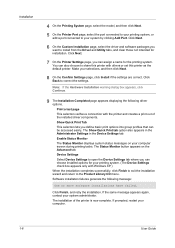
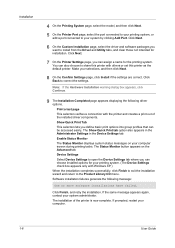
...selection verifies a connection with others or set this printer with the printer and creates a print out of the printer is now complete. Device Settings Select Device Settings to open the Device Settings tab where...menu. The installation of the installed driver components. Click Next.
7 On the Printer Settings page, you define basic print options into group profiles that can assign a ...
420i/520i Printer Driver User Guide Rev-10.5 - Page 47
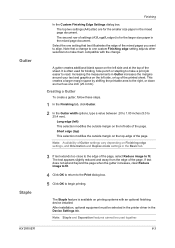
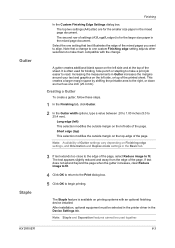
...must be used for binding, hole punch or stapling to make them compatible with an optional finishing device installed. A gutter creates additional blank space on the top-edge of the mixed pages you want ...adjusts other selections to align. Note: Staple and Separation features cannot be selected in the printer driver in the mixed page document. It is available on the left side and at the...
420i/520i Printer Driver User Guide Rev-10.5 - Page 54
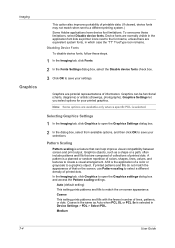
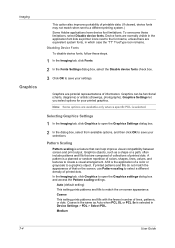
... patterns and fills to select a different density of printed dots. Device fonts are normally visible in the application font lists as printer icons next to open the Graphics Settings dialog box.
2 In the...such as Auto when PCL XL or PCL 5e is a feature that are equivalent system fonts, in Device Settings > PDL > Select PDL. A pattern is the application of lines, patterns, or dots. ...
Similar Questions
Taskalfa 520i Brand Copier
Iwant to know if the company is still producing taskalfa 520i brand?if not what are available option...
Iwant to know if the company is still producing taskalfa 520i brand?if not what are available option...
(Posted by saningosangeti 11 years ago)
How Can I Connect Kyocera 2530 Printer To Wireless Router?
unable to find how to connect kyocera wireless printer? please help me out.
unable to find how to connect kyocera wireless printer? please help me out.
(Posted by vikasvohra 12 years ago)
Kyocera Taskalfa 520i
there is a line on the top of all the document that i print. how do i get ride of it.
there is a line on the top of all the document that i print. how do i get ride of it.
(Posted by sanjayanderson 12 years ago)

