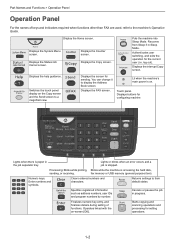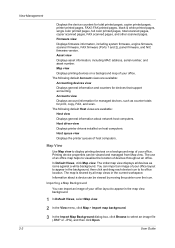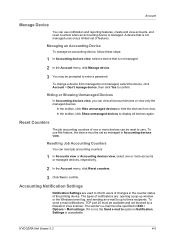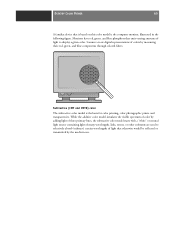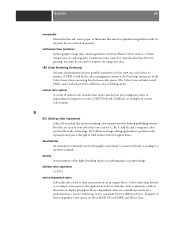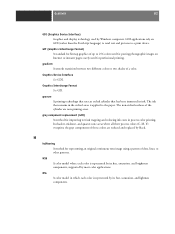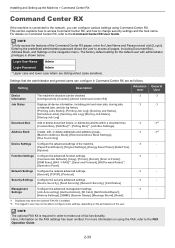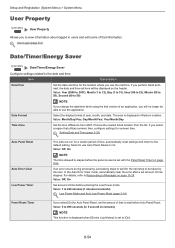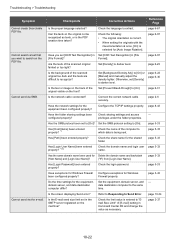Kyocera TASKalfa 4551ci Support Question
Find answers below for this question about Kyocera TASKalfa 4551ci.Need a Kyocera TASKalfa 4551ci manual? We have 28 online manuals for this item!
Question posted by stevemiti on November 4th, 2015
Spanner Light Is On, And C6720 Displayed.
The person who posted this question about this Kyocera product did not include a detailed explanation. Please use the "Request More Information" button to the right if more details would help you to answer this question.
Current Answers
Answer #1: Posted by TommyKervz on December 3rd, 2015 7:13 AM
See error code meaning and solution on the link below.
http://printcopy.info/?l=en&mod=free&chap=erc&brand=Kyocera-Mita&model=TASKalfa%204551ci&page=9
Related Kyocera TASKalfa 4551ci Manual Pages
Similar Questions
Login Name And Password I Want To Know For Version 4551ci
(Posted by taha9955 1 year ago)
Printer Error Kyocera Taskalfa 3050ci
Dear,I have the folowing message on the display of my taskalfa 3050ci: "System error turn the main p...
Dear,I have the folowing message on the display of my taskalfa 3050ci: "System error turn the main p...
(Posted by infrantk 8 years ago)
Spanner Light On On Taskalfa 4551ci
how do i resolve call for service message with spanner light on?
how do i resolve call for service message with spanner light on?
(Posted by stevemiti 8 years ago)
How To Get Users To Show Up On Display 0001 In Taskalfa 400ci
(Posted by paradugeez 9 years ago)
Taskalfa 255 Error Message
I have the folowing message on the display of my taskalfa 255: "System error turn the main power s...
I have the folowing message on the display of my taskalfa 255: "System error turn the main power s...
(Posted by ktfort65 12 years ago)