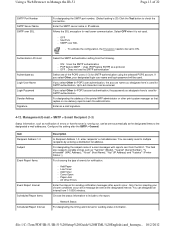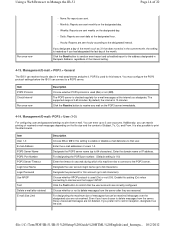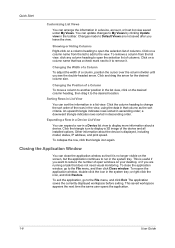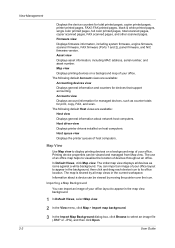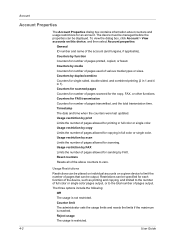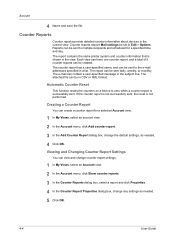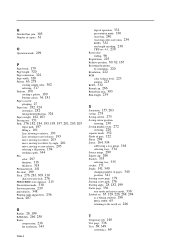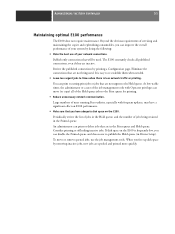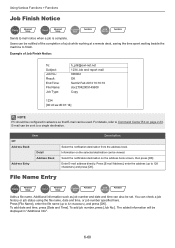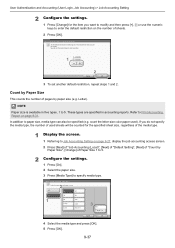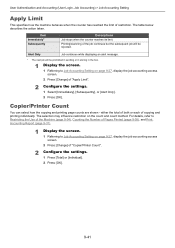Kyocera TASKalfa 4551ci Support Question
Find answers below for this question about Kyocera TASKalfa 4551ci.Need a Kyocera TASKalfa 4551ci manual? We have 28 online manuals for this item!
Question posted by officemgrrxrealtylv on February 21st, 2019
How To Run A Report With The Number Of Copies By User
How to run a report with the number of copies by user?
Current Answers
Related Kyocera TASKalfa 4551ci Manual Pages
Similar Questions
Spanner Light On On Taskalfa 4551ci
how do i resolve call for service message with spanner light on?
how do i resolve call for service message with spanner light on?
(Posted by stevemiti 8 years ago)
On A Kyocera Taskalfa 4500i How Do You See How Many Copies Each User Has Used?
I have assigned a user number to each person using this copier and want to print a report to see how...
I have assigned a user number to each person using this copier and want to print a report to see how...
(Posted by mwelchman 9 years ago)
How Do I Get A List Of Fax Numbers Saved To The Device?
(Posted by kellydavies 10 years ago)
How To Run Reports On A Kyocera Taskalfa 250ci Kx
(Posted by cigalPhenes 10 years ago)