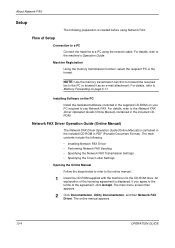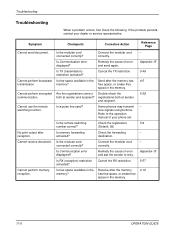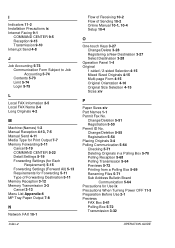Kyocera KM-2560 Support and Manuals
Get Help and Manuals for this Kyocera item

View All Support Options Below
Free Kyocera KM-2560 manuals!
Problems with Kyocera KM-2560?
Ask a Question
Free Kyocera KM-2560 manuals!
Problems with Kyocera KM-2560?
Ask a Question
Most Recent Kyocera KM-2560 Questions
Powering On Issue
What makes the copier not to power on even when power is in the power board?
What makes the copier not to power on even when power is in the power board?
(Posted by timothyariong1989 1 year ago)
Error Has Ocored Cfb30 Or 31
(Posted by godsoneberenwokeafor 1 year ago)
Firmware For Kyocera 2560
kyocera 2560 when I turn on,it give green light only with blank dark screen but at first it was OK
kyocera 2560 when I turn on,it give green light only with blank dark screen but at first it was OK
(Posted by kennethmazige13 1 year ago)
Kx Drivers Does Not Recognize Km-2560
all the kx drivers i downloaded are not driving my km-2560 OEM 2H0254026 and i need to use it for pr...
all the kx drivers i downloaded are not driving my km-2560 OEM 2H0254026 and i need to use it for pr...
(Posted by ericsonjohn247 1 year ago)
Kyocera KM-2560 Videos
Popular Kyocera KM-2560 Manual Pages
Kyocera KM-2560 Reviews
We have not received any reviews for Kyocera yet.