Kyocera TASKalfa 250ci Support Question
Find answers below for this question about Kyocera TASKalfa 250ci.Need a Kyocera TASKalfa 250ci manual? We have 24 online manuals for this item!
Question posted by cigalPhenes on August 27th, 2013
How To Run Reports On A Kyocera Taskalfa 250ci Kx
The person who posted this question about this Kyocera product did not include a detailed explanation. Please use the "Request More Information" button to the right if more details would help you to answer this question.
Current Answers
There are currently no answers that have been posted for this question.
Be the first to post an answer! Remember that you can earn up to 1,100 points for every answer you submit. The better the quality of your answer, the better chance it has to be accepted.
Be the first to post an answer! Remember that you can earn up to 1,100 points for every answer you submit. The better the quality of your answer, the better chance it has to be accepted.
Related Kyocera TASKalfa 250ci Manual Pages
KM-NET ADMIN Operation Guide for Ver 2.0 - Page 7


...platform programs.
PostgreSQL 8.3
The database in which runs the Postgres database must comply with any password ...Device Manager
A console for KMnet Admin, its related components, and required third-party software:
Java 2 SDK 5.0
A collection of KMnet Admin: Administration and Device Manager.
1 Installation
This guide has installation information for managing device data, reports...
KM-NET ADMIN Operation Guide for Ver 2.0 - Page 9


... the Print Job Manager User Guide. A managed queue is already installed, and you run the Host Agent installation program, a maintenance page appears letting you repair or remove Host... Kyocera network printers and most third party network printers that support the standard printer MIB
Maximum Validated Configuration Device Manager Up to 2000 managed devices, 45 managed networks, 100 device groups...
KM-NET ADMIN Operation Guide for Ver 2.0 - Page 20


.... The Administration and Device Manager consoles cannot be disabled.
If you can change to retrieve information from network printing devices. You must then select...Services.
7 Select KMnetAdmin Service, then click Start the service.
8 Select KMnetAdmin Report Service, then click Start the service.
Note: Path may differ if you ...Report Service will stop also.
3 On the Start menu select...
KM-NET ADMIN Operation Guide for Ver 2.0 - Page 38


... that corresponds to each setting, then click Next.
6 Schedule Multi-Set to run immediately by leaving Run now selected, or designate a time for the device configuration to run, type the time in a group, select Only the following model types, then select the devices you initiated Multi-Set from the toolbar, the Group and Models fields...
KM-NET ADMIN Operation Guide for Ver 2.0 - Page 54


... Alert Subscription, Add Report Subscription, Device Manager Report, the About page, and Help will not open. Device Manager Report
You can be created from the Device Properties > Device Settings tab. Editing Device IDs and Device Properties
You can create a device a manager report.
1 Click Device Manager Reports from Selected Properties.
Creating a Device Manager Report
You can select the...
KM-NET ADMIN Operation Guide for Ver 2.0 - Page 71


... the time period by clicking the beginning and ending time unit on that the report will cover.
2 Click Generate Report.
KMnet Admin 2.0
4-14
Generating a Report
You can create reports of printing device and account activity.
1 Select the device or account group that device. Select From or To and the number of data to include the last 30...
KM-NET ADMIN Operation Guide for Ver 2.0 - Page 75


... in Print Job Manager: Opening Print Job Manager on page 5-1 Authentication and Purge Policy Configuration on page 5-4 Reports on page 5-5 Queues on page 5-7 Users on page 5-10 Hosts on page 5-12 Configuring Queues on to...server-based job accounting system that extends to desktop and workgroup devices. Since account codes are placeholders for most printers and multifunction printers (MFPs).
KM-NET ADMIN Operation Guide for Ver 2.0 - Page 98


... maintained by selecting another console in older Kyocera models. You can be changed by KMnet Admin. Device Manager A console for the Job Release plug-in Map View. Consoles An Administration feature that shows detailed device information.
Device Manager Report A user-configured e-mail report comprised of an
MFP for managing device data, setting polling defaults, configuring alerts...
KM-NET ADMIN Operation Guide for Ver 2.0 - Page 100


... developing and running for print job retention and server space. MFP Multifunction Printer (or Multifunction Peripheral) A single device that organizes devices and related ... can be printed that supports all Kyocera products by KMnet Admin. Java
2 provides an environment for... a menu to be controlled using KMnet Admin. KX Printer Driver Intelligent Universal Printer driver that can use...
KM-NET Viewer Operation Guide Rev-5.2-2010.10 - Page 18


... added to include in the report.
2-6
User Guide
An accounting devices report can create and export an accounts or accounting devices report.
1 Right-click on the desired folder and select Folder Report, then select Accounts or Accounting Devices.
2 In the Accounts Folder Report or Accounting Devices Folder Report dialog box, select one accounting devices view. Adding a Manual View Using...
PRESCRIBE Commands Technical Reference Manual - Rev. 4.7 - Page 111


... error message.
1: Prints the error report.
2: Displays the error message.
3: Prints the error report and displays the error
message. Interface-independent Parameters (Sheet 7 of 7)
Environment
Parameter Value
Factory setting
Error message for
Y3
device error
0: Does not display an error message and pause 0 the job when the device error occurs.
1: Displays an error message...
250ci/300ci/400ci/500ci/552ci Operation Guide Rev-1 - Page 20


Warranty (the United States)
250ci/300ci/400ci/500ci/552ci COLOR MULTIFUNCTIONAL PRODUCT LIMITED WARRANTY
Kyocera Mita America, Inc. This warranty covers Maintenance Kits and the components of Maintenance Kits included with the initial installation of the MFP, against any other rights, which are not genuine Kyocera brand parts or supplies, (c) have been installed or serviced...
250ci/300ci/400ci/500ci/552ci Operation Guide Rev-1 - Page 197


....
2 Place the originals in the network settings. When Your devices are ready to On in the document processor or on a WSD-compatible computer.
Displays the screen for Windows Vista)
1 Click Start and then Network in the computer.
2 Right-click the machine's icon(Kyocera:Taskalfa
XXX:XXX) and then click Install.
5
Procedure Using this...
500ci/400ci/300ci/250ci Operation Guide Rev-1 - Page 2


...so that you can always use the machine in this machine. Please read this Operation Guide, TASKalfa 250ci/300ci/400ci/500ci are supplied with the machine.
Quick Guide to Adjusting Image Quality Adjustments to ... for easy reference. We will not be liable for any damage caused by the use of TASKalfa 250ci/300ci/400ci/500ci. Operation Guide (This Guide) Describes how to them as 25/25 ppm...
500ci/400ci/300ci/250ci Operation Guide Rev-1 - Page 214


When Your devices are ready to use WSD Scan, confirm that the computer used for Windows Vista)
1 Click Start and then Network in the computer.
2 Right-click the machine's icon (Kyocera:Taskalfa
XXX:XXX) and then click Install.
In this event, press [Cancel] to the computer's help or the operation guide of originals scanned...
500ci/400ci/300ci/250ci Printer Driver User Guide Rev 12.23.2010.9 - Page 2


... registered trademark of Microsoft Corporation in this guide is a trademark of Kyocera Corporation. We cannot be held liable for the 5.1 driver. Regarding ...KX printer driver
TASKalfa 250ci TASKalfa 300ci TASKalfa 400ci TASKalfa 500ci
© 2010 KYOCERA MITA Corporation PCL is prohibited. Examples of the operations given in this guide may differ depending on your printing device...
500ci/400ci/300ci/250ci Printer Driver User Guide Rev 12.23.2010.9 - Page 23
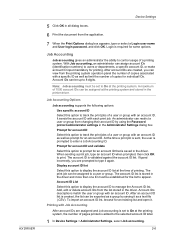
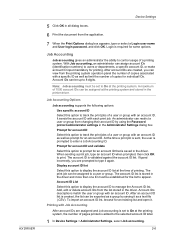
...Use specific account ID Select this option to the selected account ID total.
1 In Device Settings > Administrator Settings, select Job accounting.
2-6 Display account ID list Select this option...IDs (identification numbers) to 8 digits. The account ID is required for individual IDs. KX DRIVER
Device Settings
5 Click OK in the printer driver.
A maximum of copies for some options. ...
500ci/400ci/300ci/250ci Printer Driver User Guide Rev 12.23.2010.9 - Page 27
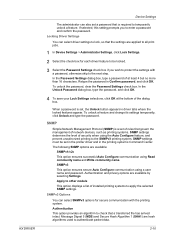
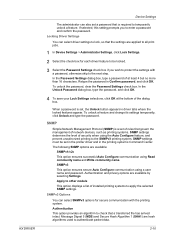
...the Password Settings check box.
The following SNMP options are applied to all print jobs.
1 In Device Settings > Administrator Settings, click Lock Settings.
2 Select the check box for secure communication with a ...option provides an algorithm to temporarily unlock a feature. KX DRIVER
Device Settings
The administrator can also set , the Unlock button appears in driver tabs where the...
500ci/400ci/300ci/250ci Printer Driver User Guide Rev 12.23.2010.9 - Page 31


...you select KPDL, you click the Settings button, the available options are available. KX DRIVER
Device Settings
saved as PDF retain their original appearance, and can select Allow data ... PDF format. Selecting a PDL
You can select a page description language from PDL options.
1 In Device Settings > PDL > PDL Settings, select the desired page description language from a multi-page document, ...
500ci/400ci/300ci/250ci Printer Driver User Guide Rev 12.23.2010.9 - Page 35


... .
Device Settings
... types are combined into one Source list.
1 In Device Settings > Compatibility Settings, select Combine source and media ...and use the printer driver collation setting.
1 In Device Settings > Compatibility Settings, select Ignore application collation.
... be selected in the PDL Settings dialog box.
1 In Device Settings, click Kyocera logo > Plug-in.
2 Select a plug-in module...
Similar Questions
Kyocera Taskalfa 250ci Kx How To Turn Off Password
(Posted by TrobeBo 9 years ago)
How Do I Scan A Document To My Computer Kyocera Taskalfa 250ci Kx
(Posted by wsdodyma 9 years ago)
How To Fix Kyocera Taskalfa 250ci Kx Id Invalid
(Posted by azertpilot5 10 years ago)
Kyocera Taskalfa 250ci Kx How To Enter Code To Print
(Posted by mik11fluk 10 years ago)

