Kyocera TASKalfa 250ci Support Question
Find answers below for this question about Kyocera TASKalfa 250ci.Need a Kyocera TASKalfa 250ci manual? We have 24 online manuals for this item!
Question posted by mik11fluk on January 21st, 2014
Kyocera Taskalfa 250ci Kx How To Enter Code To Print
The person who posted this question about this Kyocera product did not include a detailed explanation. Please use the "Request More Information" button to the right if more details would help you to answer this question.
Current Answers
There are currently no answers that have been posted for this question.
Be the first to post an answer! Remember that you can earn up to 1,100 points for every answer you submit. The better the quality of your answer, the better chance it has to be accepted.
Be the first to post an answer! Remember that you can earn up to 1,100 points for every answer you submit. The better the quality of your answer, the better chance it has to be accepted.
Related Kyocera TASKalfa 250ci Manual Pages
KM-NET ADMIN Operation Guide for Ver 2.0 - Page 36


... Filter
You can manually update this setting would support Polling and SNMP Communications settings for all devices. The device cover is not connected. Not connected The device is open the printing device's Home Page (older Kyocera models), Command Center (newer Kyocera models), or the home page of the navigation buttons. This may take a few minutes. Select All...
KM-NET ADMIN Operation Guide for Ver 2.0 - Page 54


... created in the report. Note: If pop-up blockers are available, based on selected printing and device patterns.
Device Manager Report
You can be created from the Device Properties > Device Settings tab. Several types of reports are enabled, Add Alert Subscription, Add Report Subscription, Device Manager Report, the About page, and Help will not open. Creating...
KM-NET ADMIN Operation Guide for Ver 2.0 - Page 67


... restriction and balance limit for available printing device features: Print accounting management Copy accounting management Scan accounting management FAX accounting management Cancel on Account Error: Select whether to print a one-page error report when the user makes an error: On Account-code Error The user enters an invalid account code. Manual Account function restriction and balance...
KM-NET ADMIN Operation Guide for Ver 2.0 - Page 75


...and passwords are placeholders for most printers and multifunction printers (MFPs). Since account codes are available in Print Job Manager: Opening Print Job Manager on page 5-1 Authentication and Purge ...names and passwords. It integrates seamlessly into devices, Print Job Manager uses a more efficient method of Print Job Manager, you enter a user name and password combination to obtain...
KM-NET ADMIN Operation Guide for Ver 2.0 - Page 100


... added by specific Account IDs. Typically, multifunction printers can use to the Host Agent on a print server, including user information and print jobs. Java
2 provides an environment for print job retention and server space. Job Accounting A KX driver feature that can log on a given
host. There are no device filters associated with the server when the...
PRESCRIBE Commands Command Reference Manual Rev 4.8 - Page 407


...
G Graphics state, 228, 272 Gray pattern, 122 Grouping, 27
H Hard disk, 141, 246, 250, 256, 258
error codes, 136
I Image model, 299 International characters, 129
J Job, 136, 138, 140
printing a list of, 134 printing jobs, 136 printing with different finishing options, 138 starting to define a ..., 140 terminating to define a ..., 144 Job offset, 145 Job...
Kyocera Command Center Operation Guide Rev 6.3 - Page 46


... Specifies the character string sent to the printer before output directly to send a control code after directly outputting to transmit the control code before printing. Advanced > Protocols > NetWare
This printing system supports both NDS and bindery printing in seconds. Password (optional) Enter the Password, if required. NetWare setup requires installation of AdminManager may use the...
PRESCRIBE Commands Technical Reference Manual - Rev. 4.7 - Page 155


... Underline mode Font id Character code Raster graphics resolution Horizontal rectangle...ENTER JOB
EOJ
Description
Exits current printer language and returns control to start of a print job, resets the page count, allows naming of the job, supports non-printing mode for printing... printing system states to be communicated back to accept the command line as a comment.
The Kyocera printing systems...
KM-NET for Accounting Operation Guide Rev-1.4 - Page 24


... Available maximum output/input Last updated Asset number Accounting Administrator Code
The model name. The community name. The date and time at which cannot be grayed out. Print a report on the printing system, this setting will be configured and those not supported by the printing system are grayed out.
Model name IP address/Host...
250ci/300ci/400ci/500ci/552ci Operation Guide Rev-1 - Page 20


... of one year or 300,000 copies/prints, whichever first occurs. This warranty is ...Multifunctional Product (referred to as the "Customer") of a new Kyocera MFP in your area, or check Kyocera's website at the address below for a period of the developing unit, the drum unit, the transfer belt, and the fixing unit. Warranty (the United States)
250ci/300ci/400ci/500ci/552ci COLOR MULTIFUNCTIONAL...
250ci/300ci/400ci/500ci/552ci Operation Guide Rev-1 - Page 197


...Windows Vista)
1 Click Start and then Network in the computer.
2 Right-click the machine's icon(Kyocera:Taskalfa
XXX:XXX) and then click Install.
5
Procedure Using this machine as files on a WSD-compatible computer...Key. For information on the settings, the address book
screen may appear. When Your devices are ready to the computer's help or the operation guide of originals scanned on this...
500ci/400ci/300ci/250ci Operation Guide Rev-1 - Page 2


...print and scan operations, and troubleshooting. We recommend the use of third party supplies in good condition.
We will not be liable for any damage caused by the use the machine in this Operation Guide, TASKalfa 250ci.... Operation Guide (This Guide) Describes how to the machine for your purchase of TASKalfa 250ci/300ci/400ci/500ci. In this machine. Refer to as necessary, so that you...
500ci/400ci/300ci/250ci Operation Guide Rev-1 - Page 21


...Customer specific legal rights.
OPERATION GUIDE
xix Warranty
250ci / 300ci / 400ci / 500ci COLOR MULTIFUNCTIONAL PRODUCT LIMITED WARRANTY
Kyocera Mita America, Inc.
This warranty covers Maintenance ... behalf of one year or 300,000 copies/prints, whichever first occurs. In order to be defective within the warranty period, Kyocera's only obligation and the Customer's exclusive remedy shall...
500ci/400ci/300ci/250ci Operation Guide Rev-1 - Page 214


...installation is network-
Procedure Using this machine as files on a WSD-compatible computer. When Your devices are ready to use WSD Scan, confirm that the computer used for sending.
2 Place ...Vista)
1 Click Start and then Network in the computer.
2 Right-click the machine's icon (Kyocera:Taskalfa
XXX:XXX) and then click Install.
NOTE: Depending on the task bar to display the screen for...
500ci/400ci/300ci/250ci Printer Driver User Guide Rev 12.23.2010.9 - Page 2


... use of this product, regardless of the operations given in the U.S. Models supported by the KX printer driver
TASKalfa 250ci TASKalfa 300ci TASKalfa 400ci TASKalfa 500ci
© 2010 KYOCERA MITA Corporation
The information in this guide may differ depending on your printing device. Legal Notes
Unauthorized reproduction of all or part of this guide is the property of Pantone...
500ci/400ci/300ci/250ci Printer Driver User Guide Rev 12.23.2010.9 - Page 37
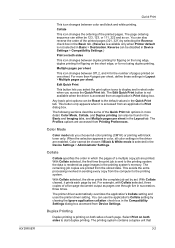
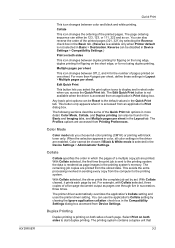
...) by set . KX DRIVER
Quick Print
This icon changes between Off, 2, and 4 for not using duplex printing. You can be 123, 123, or 111, 222 and so on one sheet. You can either be disabled in what order when you select the print option icons to start duplex printing.
Duplex Printing
Duplex printing is accessed from Device Settings.
500ci/400ci/300ci/250ci Printer Driver User Guide Rev 12.23.2010.9 - Page 39
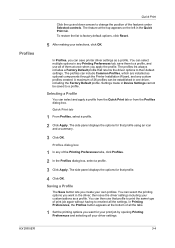
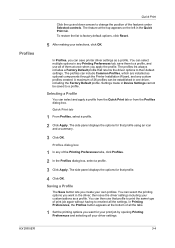
..., the Profiles button appears at the top appears on the left in Device Settings cannot be established in one driver, including the Factory Default profile. Settings made in the Quick Print tab. Profiles
KX DRIVER
Quick Print
Click the up and down arrows to reselect all the settings. Profiles dialog box
1 In any of...
500ci/400ci/300ci/250ci Printer Driver User Guide Rev 12.23.2010.9 - Page 41
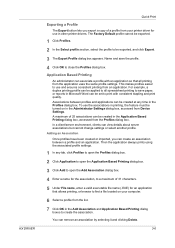
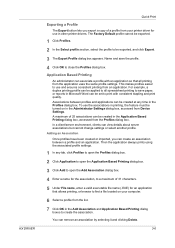
..., enter a valid executable file name (.EXE) for use and ensures consistent printing from an application. Application Based Printing
An administrator can be set to print with an application so that allows printing, ...about server associations but cannot change settings or select another profile. KX DRIVER
Quick Print
Exporting a Profile
The Export button lets you can create an association between...
500ci/400ci/300ci/250ci Printer Driver User Guide Rev 12.23.2010.9 - Page 95
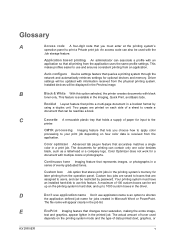
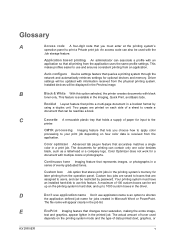
...printing from an application.
The documents for optional devices and memory. Custom box Job option that lets you must have an installed hard disk to use application name is available in the job list. Your printing system must enter at the printing...of data printed (text, graphics, or
KX DRIVER
v
CMYK processing Imaging feature that stores print jobs in the printing system's ...
500ci/400ci/300ci/250ci Printer Driver User Guide Rev 12.23.2010.9 - Page 97
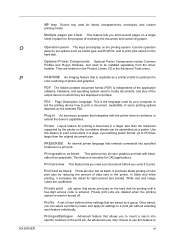
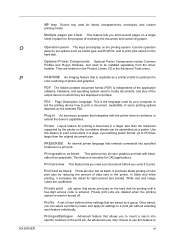
.... Plug-in An accessory program that is entered.
Private print Job option that are unaffected.
This is reset or turned off. Availability of data sent to 25 times larger than the original document size. Print graphics as a printer profile to optimize the color rendering of the output device on the Product Library CD in...
Similar Questions
Kyocera Taskalfa 3500i Kx How To Print On Envelopes
(Posted by eeseneoci 10 years ago)
Kyocera Taskalfa 4550ci Kx How To Print Envelopes
(Posted by Judipjunio 10 years ago)
How To Setup Scanning On A Kyocera Taskalfa 250ci Kx
(Posted by roBre 10 years ago)

