Kyocera TASKalfa 250ci Support Question
Find answers below for this question about Kyocera TASKalfa 250ci.Need a Kyocera TASKalfa 250ci manual? We have 24 online manuals for this item!
Question posted by hosjmw082 on June 20th, 2014
Kyoceraalfa 250ci Kx Won't Print
The person who posted this question about this Kyocera product did not include a detailed explanation. Please use the "Request More Information" button to the right if more details would help you to answer this question.
Current Answers
There are currently no answers that have been posted for this question.
Be the first to post an answer! Remember that you can earn up to 1,100 points for every answer you submit. The better the quality of your answer, the better chance it has to be accepted.
Be the first to post an answer! Remember that you can earn up to 1,100 points for every answer you submit. The better the quality of your answer, the better chance it has to be accepted.
Related Kyocera TASKalfa 250ci Manual Pages
KM-NET ADMIN Operation Guide for Ver 2.0 - Page 36


..., it would support changing Polling and SNMP Communications settings for all displayed printing devices.
Ready The device is low. The device paper is ready to select all printing devices at once. Any Alerts Displays all devices that are :
No Status Filter The option displays all printing devices at once. Select All
Click Select All to use. To display additional...
KM-NET ADMIN Operation Guide for Ver 2.0 - Page 54


... selected report type:
3-32
User Guide The Ending date is selected as the report format.
6 When all printing activities in a new window. Editing Device IDs and Device Properties
You can be created from the Device Properties > Device Settings tab.
The report opens in the network. Current information is removed from List View, Map View, and...
KM-NET ADMIN Operation Guide for Ver 2.0 - Page 75


... user names and passwords. The following default user names and passwords are placeholders for most printers and multifunction printers (MFPs). You can choose to KMnet Admin. KMnet Admin 2.0
5-1 In contrast to device-based accounting, Print Job Manager is an optional console for KMnet Admin that gives both administrators and users the ability to...
KM-NET ADMIN Operation Guide for Ver 2.0 - Page 100


... of copies made by KMnet Admin. L
List View A view that serves several functions. MFP Multifunction Printer (or Multifunction Peripheral) A single device that organizes devices and related data into tables.
J
Java 2 Platform or collection of your office layout and place printing devices in their proper locations. Job Accounting A KX driver feature that monitors the overall activity on...
250ci/300ci/400ci/500ci/552ci Operation Guide Rev-1 - Page 20


... to obtain performance of any defective parts. Warranty (the United States)
250ci/300ci/400ci/500ci/552ci COLOR MULTIFUNCTIONAL PRODUCT LIMITED WARRANTY
Kyocera Mita America, Inc. In the event the MFP...immediately notify the Authorized Kyocera Dealer from date of one year or 300,000 copies/prints, whichever first occurs. This warranty gives the Customer specific legal rights. Maintenance Kits...
500ci/400ci/300ci/250ci Operation Guide Rev-1 - Page 21


...any defective parts. Maintenance Kits consist of one year or 300,000 copies/prints, whichever first occurs.
In order to obtain performance of installation, whichever ...purchased. The Customer may also have a 90 day Limited Warranty. Warranty
250ci / 300ci / 400ci / 500ci COLOR MULTIFUNCTIONAL PRODUCT LIMITED WARRANTY
Kyocera Mita America, Inc.
Replacement Maintenance Kits have other...
500ci/400ci/300ci/250ci Printer Driver User Guide Rev 12.23.2010.9 - Page 2


... reproduction of all or part of this guide may differ depending on your printing device. We cannot be held liable for Microsoft Windows Vista, Windows XP, Windows...of the information herein.
All other countries. Models supported by the KX printer driver
TASKalfa 250ci TASKalfa 300ci TASKalfa 400ci TASKalfa 500ci
© 2010 KYOCERA MITA Corporation
The information in this product...
500ci/400ci/300ci/250ci Printer Driver User Guide Rev 12.23.2010.9 - Page 3


... Settings
Accessing Device Settings ...2-1 Device Options ...2-2
Setting Device Options ...2-2 Setting Punch Options ...2-2 Setting up Custom Boxes ...2-2 Auto Configure ...2-3 Enabling Auto Configuration ...2-3 Memory ...2-4 Administrator Settings ...2-4 User Login ...2-4 Job Accounting ...2-6 Show Quick Print Tab ...2-7 Send Count Information ...2-7 Send Application Name ...2-8 Administrator...
500ci/400ci/300ci/250ci Printer Driver User Guide Rev 12.23.2010.9 - Page 5


...Print Job 6-5
Chapter 7
Imaging
Print Quality and EcoPrint ...7-1 Selecting Print Quality ...7-1 Selecting EcoPrint ...7-1
Trapping ...7-2 Fonts ...7-2
Font Settings ...7-2 Selecting Font Settings ...7-3 Font Substitution ...7-3 Disable Device...Publishing
Cover Mode ...8-1 Printing Covers ...8-1 Cover Mode Options ...8-2 Choosing Cover Media ...8-4
Page Insert ...8-5 Printing Page Inserts ...8-5 ...
500ci/400ci/300ci/250ci Printer Driver User Guide Rev 12.23.2010.9 - Page 9
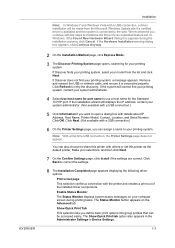
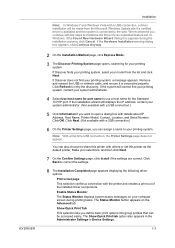
...If Discover finds your printing system, select your printing system. Make your printing system, a message appears. The Show Quick Print tab option also appears in the Administrator Settings in Device Settings.
1-3 We ...name for port name to install the KX Driver for the Standard TCP/IP port. The Status Monitor button appears on your printing system. Click OK. Enable Status Monitor ...
500ci/400ci/300ci/250ci Printer Driver User Guide Rev 12.23.2010.9 - Page 10
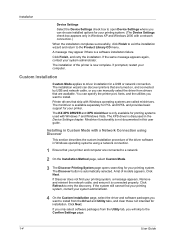
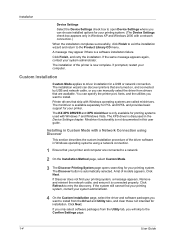
... can choose installed options for your printing system. (The Device Settings check box appears only in the Device Settings chapter. The installation of the...The minidriver is only available for your printing system, a message appears. The KX XPS DRIVER and XPS minidriver is available separately for PCL and KPDL and provides basic support for printing systems used with a Network Connection ...
500ci/400ci/300ci/250ci Printer Driver User Guide Rev 12.23.2010.9 - Page 11


... Device Settings check box appears only in Windows operating systems using a USB cable. Make your printing system.
You can also choose to correct the settings. If the same message appears again, contact your computer. We recommend you continue with the printer and creates a print out of the printer is a software installation failure. KX DRIVER...
500ci/400ci/300ci/250ci Printer Driver User Guide Rev 12.23.2010.9 - Page 13
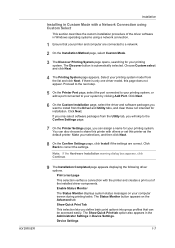
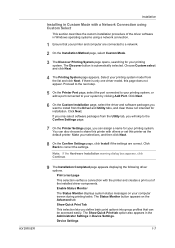
.... Show Quick Print Tab This selection lets you want to the Confirm Settings page.
7 On the Printer Settings page, you can be accessed easily. Device Settings
1-7 Select your printing system. Click ...Settings page, click Install if the settings are connected to correct the settings. KX DRIVER
Installation
Installing in Custom Mode with a Network Connection using Custom Select
This ...
500ci/400ci/300ci/250ci Printer Driver User Guide Rev 12.23.2010.9 - Page 15
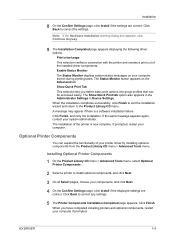
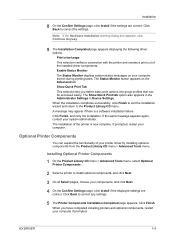
... Install if the displayed settings are correct. Click Finish. KX DRIVER
1-9
Show Quick Print Tab This selection lets you have completed installing printers and optional components, restart your computer screen during printing tasks. The Show Quick Print tab option also appears in the Administrator Settings in Device Settings. When the installation completes successfully, click Finish...
500ci/400ci/300ci/250ci Printer Driver User Guide Rev 12.23.2010.9 - Page 17
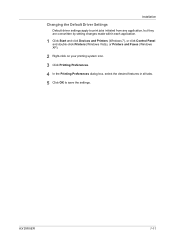
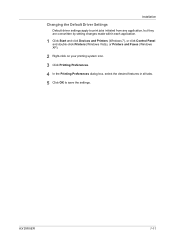
... apply to print jobs initiated from any application, but they are overwritten by setting changes made within each application.
1 Click Start and click Devices and Printers ...(Windows 7), or click Control Panel and double-click Printers (Windows Vista), or Printers and Faxes (Windows XP).
2 Right-click on your printing system icon.
3 Click Printing Preferences.
4 In the Printing...
500ci/400ci/300ci/250ci Printer Driver User Guide Rev 12.23.2010.9 - Page 19
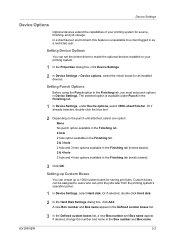
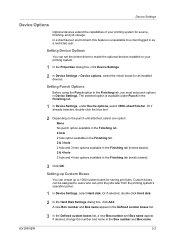
... number and Box name appear in the Box number and Box name
KX DRIVER
2-2 Device Settings
Device Options
Optional devices extend the capabilities of your printing system.
1 In the Properties dialog box, click Device Settings.
2 In Device Settings > Device options, select the check boxes for all installed devices. Setting up Custom Boxes
You can set punch options in the...
500ci/400ci/300ci/250ci Printer Driver User Guide Rev 12.23.2010.9 - Page 21
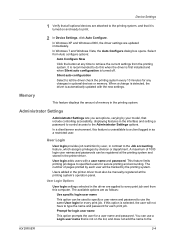
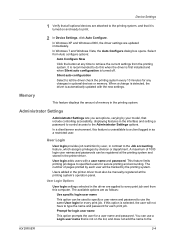
..., click Auto Configure. Device Settings
1 Verify that all optional devices are attached to the printing system, and that it is turned on the list, and does not add the name to the
KX DRIVER
2-4
Select from Auto configure options:
Auto Configure Now
Click the button at any changes in the interface and setting a password...
500ci/400ci/300ci/250ci Printer Driver User Guide Rev 12.23.2010.9 - Page 37
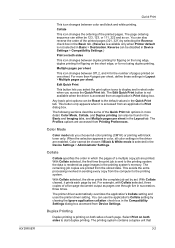
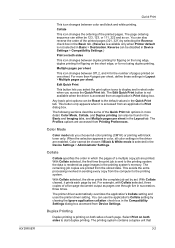
...Print tab. With Collate selected, the first time the print job is rendered as pages one sheet.
KX DRIVER
Quick Print
This icon changes between Off, 2, and 4 for not using duplex printing...You can also be Reset to start duplex printing. Select Print on both sides to the default values in Device Settings > Compatibility Settings.)
Print on both sides of each page by selecting...
500ci/400ci/300ci/250ci Printer Driver User Guide Rev 12.23.2010.9 - Page 39
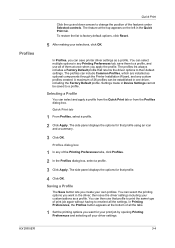
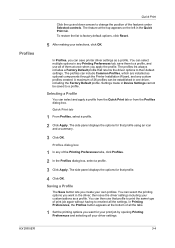
... then use all of all the tabs.
1 Set the printing options you can include Common Profiles, which are installed as a profile. Profiles
KX DRIVER
Quick Print
Click the up and down arrows to reselect all the settings. Selecting a Profile
You can be established in Device Settings cannot be saved to a profile, and use that...
500ci/400ci/300ci/250ci Printer Driver User Guide Rev 12.23.2010.9 - Page 41
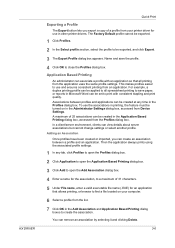
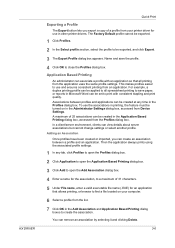
... Device Settings. Application Based Printing
An administrator can associate a profile with consistent stapling and print quality. A maximum of 25 associations can be created in the Application Based Printing dialog... the Select profile section, select the profile to close the Profiles dialog box. KX DRIVER
Quick Print
Exporting a Profile
The Export button lets you can be created at any tab,...
Similar Questions
How Do I Print Envelopes Kyocera Taskalfa 250ci
(Posted by CaNeelyJ 9 years ago)
Kyocera Taskalfa 500ci Kx Does Not Print Correct Colors
(Posted by beccgary 10 years ago)
Kyocera Taskalfa 4550ci Kx How To Print Envelopes
(Posted by Judipjunio 10 years ago)
Kyocera How To Cancel Private Printing On Kyocera Taskalfa 250ci
(Posted by 0527dhanie 10 years ago)
How To Print Envelopes Kyocera Taskalfa 250 Ci
(Posted by kptpakcdu 10 years ago)

