Kyocera TASKalfa 250ci Support Question
Find answers below for this question about Kyocera TASKalfa 250ci.Need a Kyocera TASKalfa 250ci manual? We have 24 online manuals for this item!
Question posted by azertpilot5 on February 24th, 2014
How To Fix Kyocera Taskalfa 250ci Kx Id Invalid
The person who posted this question about this Kyocera product did not include a detailed explanation. Please use the "Request More Information" button to the right if more details would help you to answer this question.
Current Answers
There are currently no answers that have been posted for this question.
Be the first to post an answer! Remember that you can earn up to 1,100 points for every answer you submit. The better the quality of your answer, the better chance it has to be accepted.
Be the first to post an answer! Remember that you can earn up to 1,100 points for every answer you submit. The better the quality of your answer, the better chance it has to be accepted.
Related Kyocera TASKalfa 250ci Manual Pages
KM-NET ADMIN Operation Guide for Ver 2.0 - Page 48


... attached to use for each paper source. Description Type desired information about the printing device. Fixed Identification
User Guide The options are displayed for models that cannot be changed are unavailable. No Stapler is not connected.
Equipment ID Type a number to . Maximum The total capacity of each group of each toner color by...
KM-NET ADMIN Operation Guide for Ver 2.0 - Page 67


... KMnet Admin 2.0
Accounting Manager
Prohibit Print jobs without a valid Account ID are cancelled. Manual Account function restriction and balance limit remain unchanged. ...counter renewal schedule. A user can control the settings from KMnet Admin or at the device. Accounting Mode: Select check boxes to cancel a print job when the counter balance exceeds...enters an invalid account code.
KM-NET ADMIN Operation Guide for Ver 2.0 - Page 100


...Device A device that administrators can be printed that supports all Kyocera products by each Account ID. Map View A view that monitors the overall activity on the print server. Typically, multifunction... for developing application software and deploying it in the Java programming language.
KX Printer Driver Intelligent Universal Printer driver that can use to be controlled using...
KM-NET Viewer Operation Guide Rev-5.2-2010.10 - Page 36


... set the same notifications for an entire group of the selected device, such as user login and LDAP settings, and permitting jobs with unknown IDs. The following selections appear:
Set Multiple Devices This sends configuration parameters to select devices.
2 In the menu at a time. Device Network Settings This sets the network settings of the screen...
KM-NET Viewer Operation Guide Rev-5.2-2010.10 - Page 58


... name, user name (and furigana, if applicable), password, E-mail address, Account name, Account ID on one group of settings can click Edit settings to open the following formats: Multi-Set template from the source device to the destination devices. Device Document Box Users' Custom and FAX boxes. Click Next.
3 The Confirmation page shows a list...
KM-NET Viewer Operation Guide Rev-5.2-2010.10 - Page 68
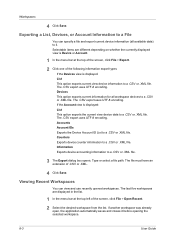
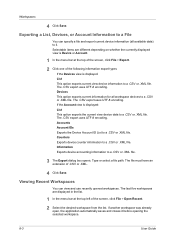
... workspace.
8-3
User Guide The file must have an extension of the screen, click File > Open Recent.
2 Select the desired workspace from the list. Accounts Account IDs Exports the Device Account ID List to a .CSV or .XML file. If the Account view is displayed: List This option exports the current view...
PRESCRIBE Commands Command Reference Manual Rev 4.8 - Page 151


... printing system indicates 'harddisk error 97' meaning that parameters 128 through 135 allow a humanreadable barcode ID printed along the barcode ID. Note that no virtual mailbox corresponds to the alias given, the message display shows 'hard disk... in the printing system. With mode 0, 1, or 2, it is invalid if any later time. Note that if parameters starting mailbox becomes valid.
PRESCRIBE Commands Command Reference Manual Rev 4.8 - Page 190
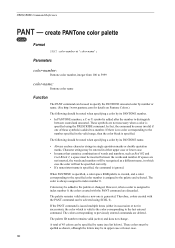
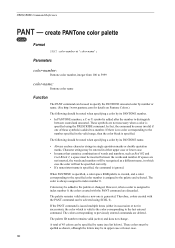
... a color is ignored. The colors corresponding to the last entered command. In fact, the command becomes invalid if one is specified using SCOL 0;. The color is assigned to the palette or changed. The palette ID number remains valid (active) and does not change. These colors must be added to the palette and...
ID Register Operation Guide Rev-1 - Page 8
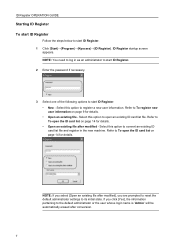
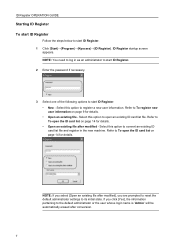
... as an administrator to start ID Register. 2 Enter the password if necessary.
3 Select one of the following options to To open an existing ID card list file. Select this option to start ID Register. 1 Click [Start]→[Program]→[Kyocera]→[ID Register]. ID Register OPERATION GUIDE
Starting ID Register To start ID Register
Follow the steps below...
ID Register Operation Guide Rev-1 - Page 13
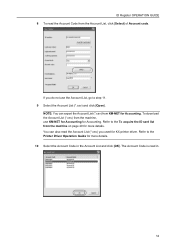
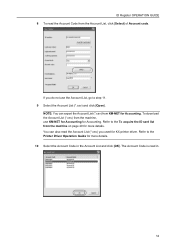
...Code is read the Account Code from the machine, use the Account List, go to the To acquire the ID card list from KM-NET for more details. 10 Select the Account Code in .
12 Refer to step... 11. 9 Select the Account List (*.csv) and click [Open]. ID Register OPERATION GUIDE 8 To read in the Account List and click [OK]. NOTE: You can also read the ...
ID Register Operation Guide Rev-1 - Page 22
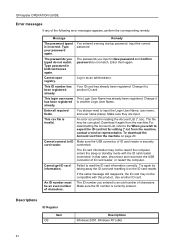
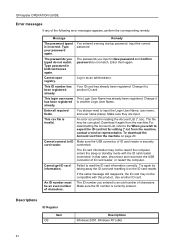
.... Try again by taking away the ID card and resetting it to ID card reader. This csv file is correctly entered. Cannot get ID card information.
If the same message still reappears, the ID card may not be an even number of characters. Make sure the ID number is invalid. Remedy You entered a wrong startup password...
KM-NET for Direct Printing Operation Guide Rev-3.2 - Page 12


...that enhances resolution, resulting in high-quality printing. Therefore, there is Off. KIR (Kyocera Image Refinement) is Auto. The following paper sizes are available: Off, Flip on ...the value is disabled (not checked).
8
KM-NET for Direct Printing The default setting is fixed at 2 and cannot be invalid. The following resolutions are available: 300, 600, Fast 1200 and Fine 1200. Notes If...
PRESCRIBE Commands Technical Reference Manual - Rev. 4.7 - Page 148


... refers to dark which was the default stroke weight of Courier and Letter Gothic in order Kyocera printing systems by the KPDL emulation):
• CGTimes (LaserJet compatible Intelli font) •... Ordering Source priority
Priority within same source
1
Downloaded and LDFC-generated fonts Smaller font ID
2
Memory card fonts
Top slot > bottom slot
3
Resident and optional fonts
Alphabetic ...
PRESCRIBE Commands Technical Reference Manual - Rev. 4.7 - Page 155


... rectangle size Vertical rectangle size Area fill id Macro id End of the HP PJL commands. Reset the PJL parser to the following states when it receives a PCL reset command. Informs printing system of the start at the beginning of the line.
Table 7.22. The Kyocera printing systems described in parentheses are the...
250ci/300ci/400ci/500ci/552ci Operation Guide Rev-1 - Page 20


...INABILITY TO USE, THE MFP. Warranty (the United States)
250ci/300ci/400ci/500ci/552ci COLOR MULTIFUNCTIONAL PRODUCT LIMITED WARRANTY
Kyocera Mita America, Inc. This warranty does not cover MFPs ..., the transfer belt, and the fixing unit.
xviii and Kyocera Mita Canada, Ltd. (both referred to as "Kyocera") warrant the Customer's new color Multifunctional Product (referred to as "MFP"),...
250ci/300ci/400ci/500ci/552ci Operation Guide Rev-1 - Page 197


.... When Your devices are ready to use WSD Scan, confirm that the computer used for sending.
In this machine
NOTE: If the User Account Control window appears,
click Continue. Installing Driver Software (for Windows Vista)
1 Click Start and then Network in the computer.
2 Right-click the machine's icon(Kyocera:Taskalfa
XXX:XXX) and...
500ci/400ci/300ci/250ci Operation Guide Rev-1 - Page 2


We will not be liable for your purchase of TASKalfa 250ci/300ci/400ci/500ci.
We recommend the use of third party supplies in good condition.... are explained using the machine, and keep it close to the machine for easy reference. In this Operation Guide, TASKalfa 250ci/300ci/400ci/500ci are supplied with the machine.
Operation Guide (This Guide) Describes how to help you operate the ...
500ci/400ci/300ci/250ci Operation Guide Rev-1 - Page 21


... and the fixing unit. This warranty does not cover MFPs or accessories which: (a) have become damaged due to province. THIS WARRANTY SHALL NOT EXTEND TO, AND KYOCERA SHALL NOT ...INABILITY TO USE, THE MFP. Kyocera shall have other person, is found to furnish labor.
Warranty
250ci / 300ci / 400ci / 500ci COLOR MULTIFUNCTIONAL PRODUCT LIMITED WARRANTY
Kyocera Mita America, Inc.
THIS WARRANTY...
500ci/400ci/300ci/250ci Operation Guide Rev-1 - Page 214


...WSD Scan].
4 Press [From Operation Panel] and press [Next].
5-30
OPERATION GUIDE When Your devices are ready to display the Driver Software Installation screen.
NOTE: Depending on a WSD-compatible computer....1 Click Start and then Network in the computer.
2 Right-click the machine's icon (Kyocera:Taskalfa
XXX:XXX) and then click Install.
In this event, press [Cancel] to the computer's...
500ci/400ci/300ci/250ci Printer Driver User Guide Rev 12.23.2010.9 - Page 2


The information in this guide may differ depending on your printing device. We cannot be held liable for the 5.1 driver. ...174; are trademarks of Adobe Systems, Incorporated. Examples of Kyocera Corporation. Models supported by the KX printer driver
TASKalfa 250ci TASKalfa 300ci TASKalfa 400ci TASKalfa 500ci
© 2010 KYOCERA MITA Corporation
PCL is a trademark of the operations given...
Similar Questions
How To Set Up A Taskalfa 250ci Kx Printer From This
(Posted by sjtonyv 10 years ago)
Kyocera Taskalfa 250ci Kx How To Enter Code To Print
(Posted by mik11fluk 10 years ago)
How To Setup Scanning On A Kyocera Taskalfa 250ci Kx
(Posted by roBre 10 years ago)
How To Run Reports On A Kyocera Taskalfa 250ci Kx
(Posted by cigalPhenes 10 years ago)

