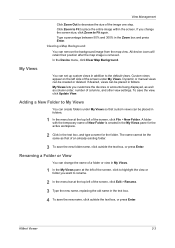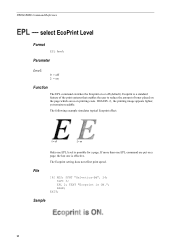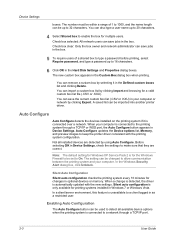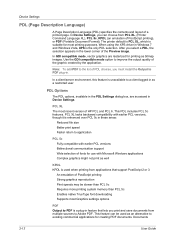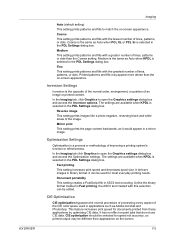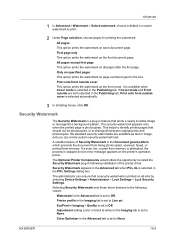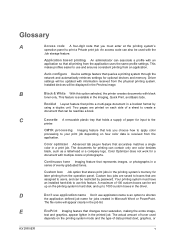Kyocera TASKalfa 300ci Support Question
Find answers below for this question about Kyocera TASKalfa 300ci.Need a Kyocera TASKalfa 300ci manual? We have 25 online manuals for this item!
Question posted by msoe58 on September 14th, 2015
Do Not Print All Images Because Pcl Xl Error
The person who posted this question about this Kyocera product did not include a detailed explanation. Please use the "Request More Information" button to the right if more details would help you to answer this question.
Current Answers
Answer #1: Posted by TechSupport101 on September 15th, 2015 1:09 AM
Please see the video here www.youtube.com/watch?v=Npwp7iMTt_c for a fix
Related Kyocera TASKalfa 300ci Manual Pages
Similar Questions
How To Correct A 1101 Error For A Taskalfa 300i
(Posted by pokjrobbi 9 years ago)
Scanning To Macintosh Lion Os
Is there a special way to scan to a folder on Lion OS? I get a printed sheet that says error type: c...
Is there a special way to scan to a folder on Lion OS? I get a printed sheet that says error type: c...
(Posted by jpatton 11 years ago)
How Can I Solver Print Error With Kyocera Taskalfa 181?? Thanx
Am trying to set up a Kyocera Task Alfa printer on the network but it keeps giving me Print mode err...
Am trying to set up a Kyocera Task Alfa printer on the network but it keeps giving me Print mode err...
(Posted by abesi 11 years ago)
Error C2700 In Kyocera Taskalfa 300ci
could some one Help in this case i Have One Kyocera TASKalfa 300ci printer which is showing error Me...
could some one Help in this case i Have One Kyocera TASKalfa 300ci printer which is showing error Me...
(Posted by vasantha 12 years ago)
Pcl Xl Errors
when trying to print out a "complex" document, (one with a lot of text or a PDF file), it will not p...
when trying to print out a "complex" document, (one with a lot of text or a PDF file), it will not p...
(Posted by rlapierre 13 years ago)