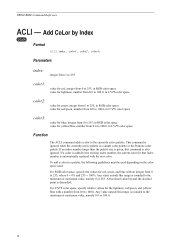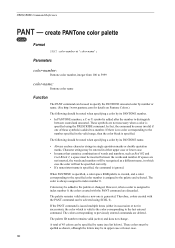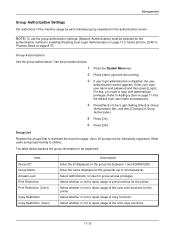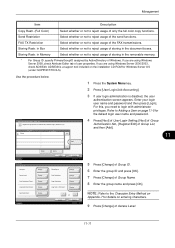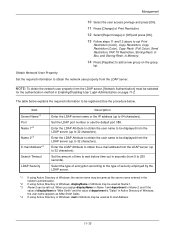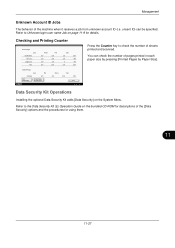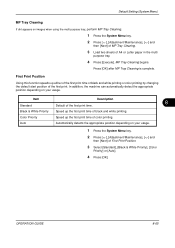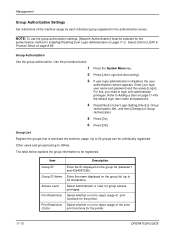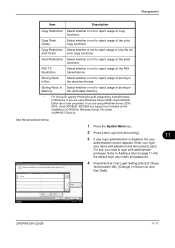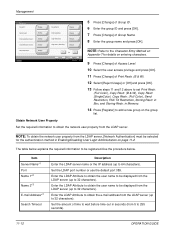Kyocera TASKalfa 300ci Support Question
Find answers below for this question about Kyocera TASKalfa 300ci.Need a Kyocera TASKalfa 300ci manual? We have 25 online manuals for this item!
Question posted by dynamicbusinesequip on January 14th, 2016
Ta 300ci Printing Black Print Instead Of Color When I Send Print From Computer
ta 300ci print black instead of color when i send the color print from the computer is there function in the the copier or computer.
Current Answers
Answer #1: Posted by freginold on January 14th, 2016 4:33 AM
Hello, there is an option in your print driver to change from black to color. (Exact instructions depend on which print driver and which operating system you are using.) On a Windows PC with a generic PCL6 driver, go to Printer Properties or Preferences in the print dialog box and look for a Color option (may be under the Color tab).
Related Kyocera TASKalfa 300ci Manual Pages
Similar Questions
How To Print Black And White On Mac Using Kyocera Taskalfa 300ci Printer
(Posted by marienowy9 9 years ago)
Can't Print In Color On Kyocera Taskalfa 300ci
(Posted by GHNMoonie 10 years ago)