Kyocera TASKalfa 300ci Support Question
Find answers below for this question about Kyocera TASKalfa 300ci.Need a Kyocera TASKalfa 300ci manual? We have 25 online manuals for this item!
Question posted by marienowy9 on June 9th, 2014
How To Print Black And White On Mac Using Kyocera Taskalfa 300ci Printer
The person who posted this question about this Kyocera product did not include a detailed explanation. Please use the "Request More Information" button to the right if more details would help you to answer this question.
Current Answers
There are currently no answers that have been posted for this question.
Be the first to post an answer! Remember that you can earn up to 1,100 points for every answer you submit. The better the quality of your answer, the better chance it has to be accepted.
Be the first to post an answer! Remember that you can earn up to 1,100 points for every answer you submit. The better the quality of your answer, the better chance it has to be accepted.
Related Kyocera TASKalfa 300ci Manual Pages
KM-NET Viewer Operation Guide Rev-5.2-2010.10 - Page 13


...by using the View As feature in all views. The application provides eight standard views under Default Views that are :
Device: ...black & white, print speed, duplex, total memory, hard disk, scan, fax, staple, punch, address book, document box, user list, and job log. You can create, change , click View > View As, and click the new view from the table temporarily. The following default Device...
KM-NET Viewer Operation Guide Rev-5.2-2010.10 - Page 14


...Map Size
You can be viewed by following default Accounting views are available: Accounting Devices View Displays general information and counters for total printed pages, copier printed pages, printer printed pages, FAX/i-FAX printed pages, black & white printed pages, single color printed pages, full color printed pages, total scanned pages, copier scanned pages, fax scanned pages, and other...
KM-NET Viewer Operation Guide Rev-5.2-2010.10 - Page 75


...Intervals for status, counter and toner polling can be established for Black &
White devices.
SNMP trap Command used to regularly determine the amount of a device.
Toner Level Polling shows the amount of black, cyan,
magenta, and yellow toners. Notifications can be printed or deleted from a source device. The standard TCP/IP protocol for continually checking and requesting...
Kyocera Command Center Operation Guide Rev 6.3 - Page 22


... USB flash device. Fixed does...Printer > System
The table below provides a summary of the items displayed on machines with the duplex printing...printing XPS data. EcoPrint Mode
3-15
User Guide Form Feed Timeout
Adjusts the timeout between 5 and 495 seconds, after which emulation mode should be used for processing at the time data other paper sources. Gloss Mode Sets Gloss Mode to Black & White...
Kyocera Command Center Operation Guide Rev 6.3 - Page 24


... (Color/Grayscale) and Auto Color (Color/Black & White) allow you select an output tray. Switches the original quality between Text, Text+Photo, Photo, Map, and Printed Document. File Format Selects the file format in the machine. Image Quality PDF/TIFF/JPEG
3-17
User Guide COMMAND CENTER Pages
Printer > Document Output
This page lets you...
Kyocera Command Center Operation Guide Rev 6.3 - Page 43


... belongs. It should not be enabled.
• To allow printing from the Mac OS X system, the printer needs to support KPDL.
• Bonjour Name
If Bonjour is turned On, you can add a Bonjour printer from 169.254.0.0 to automatically obtain an IP address using Bonjour.
When DHCP/BOOTP is turned On, this item.
• WINS...
250ci/300ci/400ci/500ci/552ci Operation Guide Rev-1 - Page 153
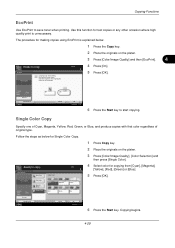
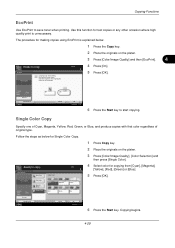
...save toner when printing. Original
Zoom Paper
: ---
: 100% : --- Copying Functions
EcoPrint
Use EcoPrint to copy. EcoPrint Place original. Copying begins.
4-29 Use EcoPrint for test...
1 Press the Copy key. Ready to start copying.
Preview
Status
Add Shortcut
Full Color
Black & White Single Color
Single Color
Cyan
Magenta
Red
Green
Cancel
Copies
1
Yellow Blue
OK 10/10/2008...
250ci/300ci/400ci/500ci/552ci Operation Guide Rev-1 - Page 257
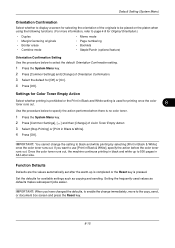
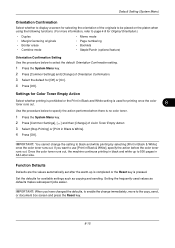
..., to enable the change the setting to 500 pages in Black & White], specify the action before the color toner runs out. Set the defaults for printing once the color toner runs out.
8
Use the procedure below to use [Print in A4/Letter size. Setting the frequently-used for available settings such as defaults makes subsequent jobs easier...
250ci/300ci/400ci/500ci/552ci Operation Guide Rev-1 - Page 259
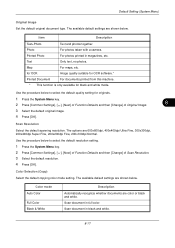
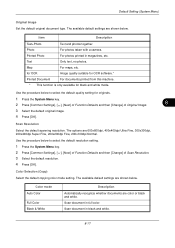
... document type.
Use the procedure below . Color Selection (Copy) Select the default copying color mode setting. Printed Photo
For photos printed in full color. Text
Only text, no photos.
Scan Resolution
Select the default scanning resolution.
Photo
For photos taken with a camera. Map
For maps, etc. The options are color or black and white.
Color...
250ci/300ci/400ci/500ci/552ci Operation Guide Rev-1 - Page 278


... [Off] or [On]. 4 Press [OK].
8-36 EcoPrint
EcoPrint conserves toner when printing. Default Setting (System Menu)
2 Press [Printer] > [Change] of Color Setting. 3 Select [Color] or [Black & White]. 4 Press [OK].
Use the procedure below to select the color setting.
1 Press the System Menu key. 2 Press [Printer] and then [Change] of Emulation > [KPDL(Auto)] > [Alt Emulation]. 3 Select the...
250ci/300ci/400ci/500ci/552ci Operation Guide Rev-1 - Page 289
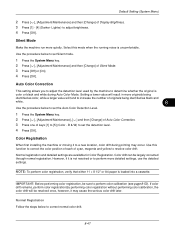
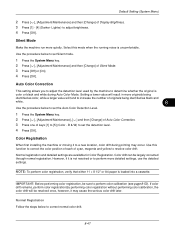
... machine run more originals being
identified as color, while a larger value will result in more quietly.
Use the procedure below to resolve color drift. Use this mode when the running noise is
color or black and white during printing may cause the serious color drift later.
Setting a lower value will tend to increase the number...
250ci/300ci/400ci/500ci/552ci Operation Guide Rev-1 - Page 296
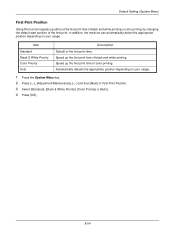
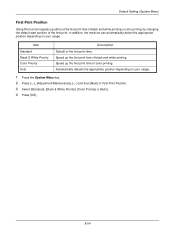
... can automatically detect the appropriate position depending on your usage. Item Standard Black & White Priority Color Priority Auto
Description Default of the first print.
Default Setting (System Menu)
First Print Position
Using this function speeds up either of the first print time of black and white printing or color printing by changing the default start position of the first...
250ci/300ci/400ci/500ci/552ci Operation Guide Rev-1 - Page 395
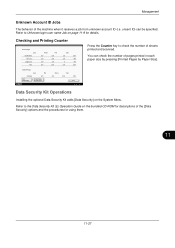
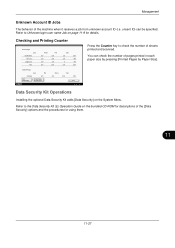
... Data Security Kit adds [Data Security] on page 11-9 for using them.
11
11-27
Refer to check the number of the machine when it receives a job from unknown account ID (i.e.
Checking and Printing Counter
Counter Printed Pages Copy Black&White: Full Color: SingleColor: Total:
Printer 300 200 100 600
FAX 600 500 100 1200
Total...
250ci/300ci/400ci/500ci/552ci Operation Guide Rev-1 - Page 425


... computer or related device on the network. IPP IPP (Internet Printing Protocol) is a standard that is an extension of the HTTP protocol used on this sort are thus lighter than normal. Emulation The function to be between remote computers and printers.IPP is , white and black only for 1 bit; 256 gray levels (including white and black) for transferring...
500ci/400ci/300ci/250ci Operation Guide Rev-1 - Page 283
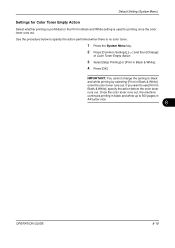
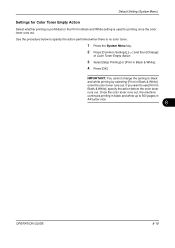
... black and white printing by selecting [Print in Black & White], specify the action before the color toner runs out. IMPORTANT: You cannot change the setting to use [Print in Black & White] once the color toner runs out. Default Setting (System Menu)
Settings for printing once the color toner runs out. Once the color toner runs out, the machine continues printing in black and white...
500ci/400ci/300ci/250ci Operation Guide Rev-1 - Page 309
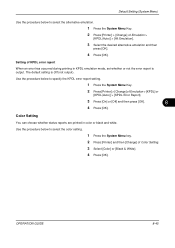
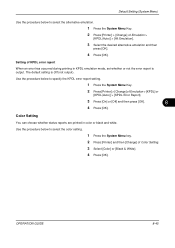
... are printed in KPDL emulation mode, set whether or not the error report is Off (not output). OPERATION GUIDE
8-45 Setting of Color Setting. 3 Select [Color] or [Black & White]. 4 Press [OK]. The default setting is output. Use the procedure below to specify the KPDL error report setting.
1 Press the System Menu Key.
2 Press [Printer] > [Change...
500ci/400ci/300ci/250ci Operation Guide Rev-1 - Page 329
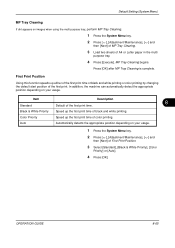
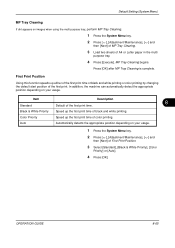
Item
Description
8
Standard
Default of the first print. Color Priority
Speed up the first print time of color printing. Black & White Priority Speed up the first print time of black and white printing.
First Print Position
Using this function speeds up either of the first print time of black and white printing or color printing by changing the default start position of the first...
500ci/400ci/300ci/250ci Operation Guide Rev-1 - Page 474


... white at the weakest intensity to use its functions or are thus lighter than normal. EcoPrint Mode
A printing mode that defines the protocols used to view websites and enables printing to exercise close control over IP address allocation. If you are typically composed of shades of gray, varying from black at the strongest, without any other printers...
500ci/400ci/300ci/250ci Printer Driver User Guide Rev 12.23.2010.9 - Page 4


... and Page Size ...4-2
Creating a Custom Page Size 4-3 Printing with Custom Size Pages 4-3 Duplex Printing ...4-3 Printing in Duplex Mode ...4-4 Collate ...4-4 Printing Collated Documents 4-5 Printing in Color, Black & White, and EcoPrint 4-5 Print Preview ...4-5 Previewing a Print Job ...4-5 Kyocera Logo ...4-6 Displaying Version Information 4-6 Displaying Plug-in Information 4-6
Chapter...
500ci/400ci/300ci/250ci Printer Driver User Guide Rev 12.23.2010.9 - Page 95
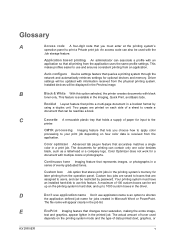
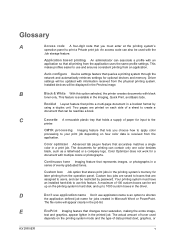
..., graphics, or
KX DRIVER
v Installed devices will appear clearly in the driver. Booklet Layout feature that prints a multi-page document in Microsoft Word or PowerPoint. CMYK processing Imaging feature that lets you must have an installed hard disk to use this option selected, the printer creates documents with black
toner only. Custom box jobs are...
Similar Questions
Ta 300ci Printing Black Print Instead Of Color When I Send Print From Computer
ta 300ci print black instead of color when i send the color print from the computer is there functio...
ta 300ci print black instead of color when i send the color print from the computer is there functio...
(Posted by dynamicbusinesequip 8 years ago)
How To Connect To Taskalfa 300ci Printer On Network
(Posted by shalev 9 years ago)
Taskalfa 250i How To Print Wireless From Mac
(Posted by davidjenny 9 years ago)
Can't Print In Color On Kyocera Taskalfa 300ci
(Posted by GHNMoonie 10 years ago)
Can Print Black And White, But Not In Color On Kyocera Taskalfa 3050ci
(Posted by dunrnars 10 years ago)

