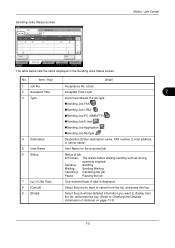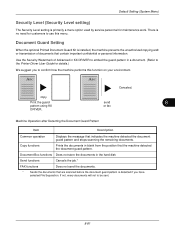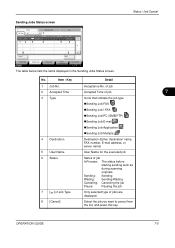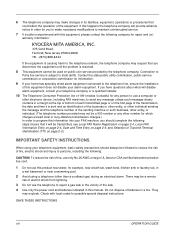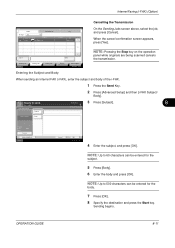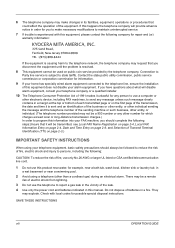Kyocera TASKalfa 300ci Support Question
Find answers below for this question about Kyocera TASKalfa 300ci.Need a Kyocera TASKalfa 300ci manual? We have 25 online manuals for this item!
Question posted by admin84054 on April 16th, 2015
Hello: How Do I Send A Regular Paper Fax From This Machine?
The person who posted this question about this Kyocera product did not include a detailed explanation. Please use the "Request More Information" button to the right if more details would help you to answer this question.
Current Answers
Answer #1: Posted by Odin on April 16th, 2015 12:13 PM
Follow the instructions at page 10 of the 440-page user guide. If you don't have that manual handy, the pertinent manual page is reproduced, with a graphic, at http://www.manualslib.com/manual/485225/Kyocera-Taskalfa-250ci.html?page=10&term=fax&selected=3.
Hope this is useful. Please don't forget to click the Accept This Answer button if you do accept it. My aim is to provide reliable helpful answers, not just a lot of them. See https://www.helpowl.com/profile/Odin.
Answer #2: Posted by mashamihailic on April 23rd, 2015 4:51 AM
Hi, I didn't understand from what machine, but I'll advice you to use popfax.com. You don't need any fax machine and no worries for fax machine maintainance. You are sending them a document from your phone or desktop and thei are sending your fax to the destination(edited and signed if needed). I work with them for a long period of time and I am happy about their services.Hope it was helpful.
Related Kyocera TASKalfa 300ci Manual Pages
Similar Questions
How To Set The Fax Machine Phone Number On A Kyocera Taskalfa 300
(Posted by Dipcd 9 years ago)
How To Set The Fax Machine Phone Number On A Kyocera Taskalfa
(Posted by legeshwees 10 years ago)
How Do I Add Addresses To Our Fax Machine, We Lost Our Manual.
(Posted by orthoberta 13 years ago)