Kyocera KM-3050 Support Question
Find answers below for this question about Kyocera KM-3050.Need a Kyocera KM-3050 manual? We have 25 online manuals for this item!
Question posted by office70662 on March 19th, 2012
Can't Scan?
Why is my Ktocera 3050 giving me a error type report saying connect
The computer is connected !
help please
Current Answers
There are currently no answers that have been posted for this question.
Be the first to post an answer! Remember that you can earn up to 1,100 points for every answer you submit. The better the quality of your answer, the better chance it has to be accepted.
Be the first to post an answer! Remember that you can earn up to 1,100 points for every answer you submit. The better the quality of your answer, the better chance it has to be accepted.
Related Kyocera KM-3050 Manual Pages
KM-NET ADMIN Operation Guide for Ver 2.0 - Page 35


... types of all other users' previously saved changes. The added device...devices submitted.
You can also generate reports, and users can add a device to the list of devices. Alert e-mails can be sent to exit the Add Devices feature. Reports are enabled, Add Alert Subscription, Add Report Subscription, Device Manager Report, the About page, and Help will not open. Subscriptions to reports...
KM-NET ADMIN Operation Guide for Ver 2.0 - Page 38


.... If you do not wish to change a particular setting, leave No Change selected in the corresponding list. Device Manager
If you want to configure all the devices in the selected group, leave All model types in this page includes the name of the selected group and a list of selected models.
Schedule If you...
KM-NET ADMIN Operation Guide for Ver 2.0 - Page 71


... date 29 days ago. Accounting Manager
8 Confirm the selections for printing devices or accounts.
4 Under Consolidation Type, select the time frame: daily, weekly, monthly, quarterly, or yearly.
Reports can create reports of printing device and account activity.
1 Select the device or account group that device.
Options include volumes and rankings for the cloning operation. For display...
KM-NET ADMIN Operation Guide for Ver 2.0 - Page 75


... where hostname and port are limited and must install KM Host Agent and configure print queues on to change ...obtain access to device-based accounting, Print Job Manager is an optional console for KMnet Admin that gives both administrators ... page 5-1 Authentication and Purge Policy Configuration on page 5-4 Reports on page 5-5 Queues on page 5-7 Users on page ...multifunction printers (MFPs).
KM-NET ADMIN Operation Guide for Ver 2.0 - Page 98


...the login screen. Device Link A connection between devices in Print Job Manager and My Print Jobs.
Referred to change depending on to . Device Manager Report A user-configured e-mail report comprised of dynamic group addition. Counter Polling A type of polling that keeps track of the device icons in older Kyocera models. Device Manager A console for managing device data, setting polling...
KM-NET ADMIN Operation Guide for Ver 2.0 - Page 100


..., and a photocopier. MFP Multifunction Printer (or Multifunction Peripheral) A single device that organizes devices and related data into tables....KM Service Manager Software component that is also used to which allow
for developing and running for print job retention and server space. These users can use to change the server name or IP address, configure and test the server connection...
KM-NET ADMIN Operation Guide for Ver 2.0 - Page 102


...alerts or reports by a specific device condition, such as a paper jam. Service Status A control in the KM Service ...device. Status Polling A type of ordered columns containing data collected by a device that reflects a device's physical location in an e-mail to KMnet Admin.
Renew Counters A function that gathers only status information from the printing device, usually when an error...
KM-NET Viewer Operation Guide Rev-5.2-2010.10 - Page 45


... search box is kept of the number of pages output or scanned by the associated function.
Only managed devices can have been set up in a list. Counter reports are associated with this Device. Account Devices
To view the Account Devices dialog box, select the Accounts View, right click on this account. The time of day, day...
KM-NET Viewer Operation Guide Rev-5.2-2010.10 - Page 48


... for:
Job Accounting Media Type Error Handling Permit processing job without account ID, and Copy counter setting. Information is read from the device and displayed at the top of authorization method used by default when the dialog box is not supported by default. To connect to open by the device. The Device Accounting Settings dialog box...
KM-NET Viewer Operation Guide Rev-5.2-2010.10 - Page 49


... of the following errors:
Print report on illegal account error Print report on exceeded counter limit
3 You can cancel the job, or issue a warning, for the following printing system functions: Job accounting for copying Job accounting for printing Job accounting for scanning Job accounting for a device.
1 In the Device Accounting Settings dialog box, click Media Type. The list...
PRESCRIBE Commands Command Reference Manual Rev 4.8 - Page 268


... as the hard disk. PRESCRIBE Command Reference
RWRF W - [Read/Write Resource File] Write data
to external device (API program)
Format
RWRF W, medium, "API", "program-type", prescribe-command-name, APIprogram-start -function-name:
ASCII text string up to rename the specified one and save data (without overwriting data). Example: Write and ...
KM-NET for Accounting Operation Guide Rev-1.4 - Page 13


...Size Type Counter value Maximum output/ input
The name of the page counter, such as Copy, Print, Scan,...KM-NET for Accounting
11
Displays the type of the page counter, such as total, media size, color, or media type.
Displays maximum output/input of the media size is a multifunctional... the name of each counter. When the connected printing system is displayed. Displays the value...
iTag Specification/Setup/Operation Guide Ver. 8.0 - Page 35


...set the Gray to Enable Color Scanning on the MFP side (C2520/C3225/C3232/C2525E/C3225E/C3232E/C4035E), please see How to Monochrome conversion threshold.
5. Click OK to help reduce the image files size, ...convert the resultant gray scale image back to monochrome to lock in the Color Type field and select the Components tab.
2.
This will process monochrome images as gray scale and...
iTag Specification/Setup/Operation Guide Ver. 8.0 - Page 75


... 200,000 Entries and you enable KYOcapture\Enterprise Mode.
In the image below you can Click the Start Button - > Kyocera -> Device Manager -> KYOcapture Device Manager To Launch the application.
iTag
Adding Scan to PC & Send to E-Mail Addresses
Specification/Setup/Operation
This section was created to help configure the Device for use with Kyocera MFP...
Scan System Operation Guide (Functions Edition) Rev-9 - Page 5
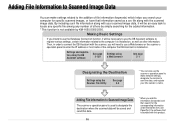
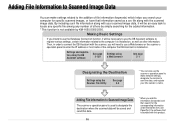
...settings related to the addition of file information (keywords) which helps you search your computer for specific scanned images, or have that information saved as other information. Settings ... Scanned Image Data
You can also use the Database Connection function, it will be saved and send that data. Then, in order to connect the DB Assistant with the scanned image... by KM-1650/2050/2550.
Scan System Operation Guide (Functions Edition) Rev-9 - Page 21
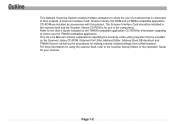
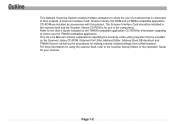
Page 1-2
Outline
This Network Scanning System enables multiple computers to share the use of a scanner that are included as the ...and a TWAIN-compatible application CD-ROM are included on using the scanner itself and the Scanner Library CD-ROM is connected to the Scanner Set-up Edition of the utility programs that is for use the TWAIN-compatible application. For more ...
Scan System Operation Guide (Functions Edition) Rev-9 - Page 37


... sides
("Top"), the image for the back side of the original will be scanned first and then the right page.
• "Right"
• "Left"
* Set book-type originals with the page separation mode. Select this setting when you want to scan the two facing pages of an open -faced original such as a magazine...
Scan System Operation Guide (Functions Edition) Rev-9 - Page 52


...image from the scanner to FTP server.
Use this table as the type of Objectives
The following table lists, by objective, the different settings that must ...such as a reference index when making the corresponding settings.
Index of originals and the scanning resolution.
See page 2-12
Set the administration password
Contains explanations on registering the destination...
3050/4050/5050 Operation Guide Rev-3 (Advanced) - Page 163


... the Detailed Information of Histories on page 5-11)
Checking the Detailed Information of Jobs
Check the detailed information of Job Type 8 [Cancel] 9 [Detail]
Details
Icons that indicate the job type
„Storing Job Scan
„Storing Job Printer
„Storing Job FAX
„Storing Job i-FAX
Job name or file name is displayed...
3050/4050/5050 Operation Guide Rev-3 (Basic) - Page 22


....
4. This warranty gives the Customer specific legal rights. The Customer may also have other person, is valid only for models KM-4050 and KM-5050 - THIS WARRANTY...any defective parts. For model KM-3050 - xx
OPERATION GUIDE This warranty is authorized to as follows. Legal and Safety Information
Warranty
NEW 3050/4050/5050 MULTIFUNCTIONAL PRODUCT LIMITED WARRANTY
1. Kyocera Mita...
Similar Questions
How To Re-name Files When Scanning From Kyocera Km-3050 To Pc
When scanning a file from the Kyocera KM-3050 to a PC, is it possible to rename the file on the Kyoc...
When scanning a file from the Kyocera KM-3050 to a PC, is it possible to rename the file on the Kyoc...
(Posted by linsama18 10 years ago)
Scanning From Kyocera Km-c2525e To A Macbook
I am using MAC OSX 10.7.5. Where can I get the Kyocera, Scanner Utility that will let me scan from ...
I am using MAC OSX 10.7.5. Where can I get the Kyocera, Scanner Utility that will let me scan from ...
(Posted by dirk71209 11 years ago)
Change Password For Scanning On Kyocera Km 3060 Kx
Hi, I tried to change the scan proprieties on Kyocera KM-3060KX. I have a user scanning on Nas dev...
Hi, I tried to change the scan proprieties on Kyocera KM-3060KX. I have a user scanning on Nas dev...
(Posted by vadam 12 years ago)

