Kyocera KM-2050 Support Question
Find answers below for this question about Kyocera KM-2050.Need a Kyocera KM-2050 manual? We have 21 online manuals for this item!
Question posted by popohc on February 27th, 2014
Can I Use Km-2050 Driver For Cs-2050
The person who posted this question about this Kyocera product did not include a detailed explanation. Please use the "Request More Information" button to the right if more details would help you to answer this question.
Current Answers
There are currently no answers that have been posted for this question.
Be the first to post an answer! Remember that you can earn up to 1,100 points for every answer you submit. The better the quality of your answer, the better chance it has to be accepted.
Be the first to post an answer! Remember that you can earn up to 1,100 points for every answer you submit. The better the quality of your answer, the better chance it has to be accepted.
Related Kyocera KM-2050 Manual Pages
KM-NET ADMIN Operation Guide for Ver 2.0 - Page 47


... box, select from the available options.
4 Click OK.
Operation Panel Displays the current printing device status on , in the printing device.
Some models display a generic image. Options for all options. Device Manager
Displaying Device Properties
1 In List View or Map View, select a printing device. Use Shift or Ctrl to open the device's Home Page or Command Center.
KM-NET ADMIN Operation Guide for Ver 2.0 - Page 63


... existing account and click Edit Account. If desired, type an optional account name. You can be created if at least one or more devices. Use Shift or Ctrl to display more printing devices to associate with specific printing devices. The Create New Account or Edit Account dialog box opens.
4 Type a name for greater security...
KM-NET ADMIN Operation Guide for Ver 2.0 - Page 100


... print jobs. KX Printer Driver Intelligent Universal Printer driver that is also used to the print queue on the print server. L
List View A view that serves several functions.
M
MAC (Media Access Control) Address The hardware address assigned to KMnet Admin.
MFP Multifunction Printer (or Multifunction Peripheral) A single device that organizes devices and related data into tables...
KM-NET Viewer Operation Guide Rev-5.2-2010.10 - Page 32


...as the name, number of each page, one page at time. Device 3-12
Exporting a Document Box List
You can use the arrows or the menu to move to the next or the previous...dialog box, select a location to save the file. Once saved, it can be imported into a printer driver.
1 Select a device.
2 Select Device > Document Box. Press Ctrl or Shift + click to download.
2 Click the Download icon, or ...
KM-NET Viewer Operation Guide Rev-5.2-2010.10 - Page 34


...set from 0 to 9999 MB. An administrator can be imported into the printer driver.
1 Select a device.
2 Select Device > Virtual Mailbox. Change Master Password Click Password, then enter the old and new... password, leave the New password and Confirm new password boxes blank. Select "0" to prevent use the master password to your computer or network.
If a password has been set, enter the...
KM-NET for Direct Printing Operation Guide Rev-3.2 - Page 7


... on page 10. Printing PDF
Perform the following procedures below to print PDF file using KM-NET for Direct Printing.
1 Start KM-NET for Direct Printing.
2 Add the desired PDF files to the File Name ... for this application (including shortcut).
• Select the file in Windows explorer and then select KM-NET for Direct Printing in the context menu.
• Select the file and then drag and...
PRESCRIBE Commands Technical Reference Manual - Rev. 4.7 - Page 117


... cannot be changed in the IBM Proprinter X24E emulation. (The FRPO C5, C2, and C3 commands will be obtained by embedded commands or by using a printer driver from your word-processing software that supports the IBM Proprinter X24E.
No PRESCRIBE commands are shown on the next page. IBM Proprinter X24E Emulation (Mode...
KM-NET for Accounting Operation Guide Rev-1.4 - Page 3


.... Adobe, Adobe Acrobat and Adobe Reader are registered trademarks of this product, regardless of the Kyocera printing system compatible with any problems arising from the use KM-NET for Accounting, ensure that can only obtain accounting data of the information herein. Windows and Windows Server are registered trademarks of Microsoft Corporation. Contact...
KM-NET for Clients Operation Guide Rev-3.7 - Page 5


...Administrator rights are required for Clients.
Check the requirements before using KM-NET for installation.
What is KM-NET for Clients operates in the following environment. KM-NET for Clients is used locally, conform that KX Driver has already been installed before installation. Features
1. Features
1.1.
System Requirements
KM-NET for Clients? Note
When the printing system is...
KM-NET for Clients Operation Guide Rev-3.7 - Page 60


...being or later.
When the printing system is connected via local interface, the KX Driver must be installed in your computer. In some rare cases, heavy network traffic may...in your computer.
Contact your network administrator.
56
KM-NET for Clients Troubleshooting
11.Troubleshooting
If trouble occurs with using KM-NET for the printing system
or processing data.
Your...
KX Driver User Guide Version 5.90 - Page 2


... CS-2560 CS-3050 CS-3060 CS-4050 CS-5050 CS-6030 CS-8030 CS-C2520 CS-C3225 CS-C3232 CS-C4008 CS-C4035E CS-C3232E CS-C3225E CS-C2525E CS-1650 CS-2050 CS-2550 EP 370DN* EP 470DN* EP 510DN* EP C170N* EP C220N* EP 270N* EP 320DN* We cannot be held liable for any problems arising from your printing system. Models supported by the KX printer driver...
KX Driver Operation Guide Rev. 1.3.1 - Page 118
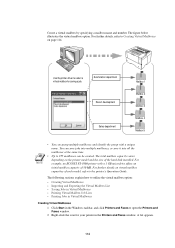
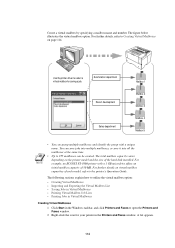
... an initial mailbox capacity of 50 MB. The total mailbox capacity varies depending on page 114.
The figure below illustrates the virtual mailbox option. Use the printer driver to the printer's Operation Guide. For example, an ECOSYS FS-1800 printer with a unique name. Create a virtual mailbox by specifying a mailbox name and number...
KX Driver Operation Guide Rev. 1.3.1 - Page 124


...on the hard disk, up to the user-defined capacity. For further details, refer to Using KM-NET for Clients to Printing Additional Copies of jobs are saved on page 121.
120
to... Option dialog box and make
the appropriate settings.
To reprint temporary or permanent jobs, the dedicated KM-NET Job Manager utility is reached.
While printing, the job will be simultaneously saved on page ...
KX Driver Operation Guide Rev. 1.3.1 - Page 125


NOTE NOTE
The KM-NET for Clients communicates with your computer, the KX printer driver must first be installed on your printer connections, select either the Local...temporary or permanent jobs, the dedicated KM-NET Job Manager utility is located on it.
Using Optional Equipment
Using KM-NET for Clients to Print Saved Jobs Again
To print out jobs, the KM-NET for Clients utility must be ...
Kyocera Extended Driver 4.0 User Guide Rev-2.1 - Page 2


... KX printer driver
Copier/ MFP
KM- 1650 KM- 1815 KM- 2050 KM- 2530 KM- 2550 KM- 3035 KM- 3530
KM- 4030 KM- 4035 KM- 4530 KM- 5035 KM- 5530 KM- 6030 KM- 6330 KM- 7530 KM- 8030
KM- C830 KM- Legal Notes
Unauthorized reproduction of all or part of this guide is subject to change for improvement without notice. and/or other brand and product names herein are used for any...
Kyocera Extended Driver 4.0 User Guide Rev-2.1 - Page 80
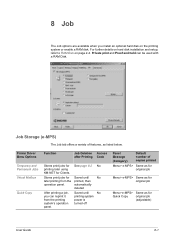
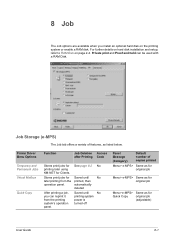
...> Same as for original job
Menu> e-MPS> Same as listed below.
Printer Driver Menu Options Temporary and Permanent Jobs Virtual Mailbox
Quick Copy
Function
Job Deletion Access after Printing Code
Stores print jobs for See page 8-2 No printing later using KM-NET for Clients. 8 Job
The Job options are available when you can...
Kyocera Extended Driver 4.0 User Guide Rev-2.1 - Page 82


...the Print dialog box. Permanent jobs remain saved until removed by an application (KM-NETJob Manager).
• Barcode print output is supported and facilitates future printing ...KM-NET for Clients utility must first be simultaneously saved on the supplied Kyocera Software Library CD-ROM.
8-3
KX Driver
Print and Save Temporary and Permanent Jobs
Note: Check that your computer. Use KM...
Kyocera Extended Driver 4.0 User Guide Rev-2.1 - Page 88
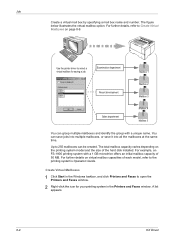
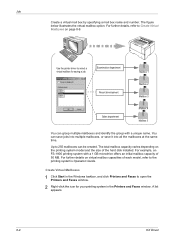
...The figure below illustrates the virtual mailbox option.
Job
Create a virtual mail box by specifying a mail box name and number. Use the printer driver to the printing system's Operation Guide. You can be created. Examination department
Mailbox 1
Resort development
Mailbox 2 Mailbox 3
Sales... varies depending on virtual mailbox capacities of 50 MB. A list
appears.
2
8-9
KX Driver
Kyocera Extended Driver 3.x User Guide Rev-1.4 - Page 4
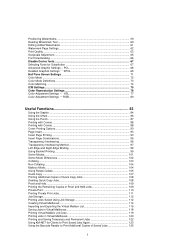
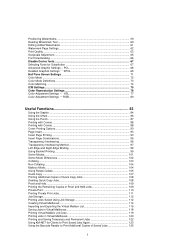
...Useful Functions 83
Using the Stapler ...84 Using the Offset ...86 Using...Using Booklet Printing...99 Sorter Modes ...101 Sorter Mode Differences 102 Collating ...103 Non-Collating ...104 Mailbox Mode...104 Using...Disable Device fonts...67 Selecting Fonts for Clients to Print Saved Jobs Again 123 Using the ... Job Storage...112 Printing Jobs Saved Using Job Storage 112 Creating Virtual Mailboxes ...
Kyocera Extended Driver 3.x User Guide Rev-1.4 - Page 129


... (for
Clients to install the software. Available printers are displayed.
123 Useful Functions
Using KM-NET for Clients to Print Saved Jobs Again To print out jobs, the KM-NET for Clients utility must first be installed on your computer, the KX printer driver must be installed on it.
1. The utility is located on the...
Similar Questions
Inserting Password On Kyocera Km 2050 Printer
would like to have only authorised person using the printer
would like to have only authorised person using the printer
(Posted by kangahiphilis 1 year ago)
Hard Drive In A Km 2050 How Can I Tell If It Has One
Getting a new MFP printer and would like to know if the KM 2050 stores data on a hard drive.If it ha...
Getting a new MFP printer and would like to know if the KM 2050 stores data on a hard drive.If it ha...
(Posted by sgrey 9 years ago)
Kyocera Km 2050 Having Problem
My kyocera KM 2050 copies comes with dark spots please assist what to do.
My kyocera KM 2050 copies comes with dark spots please assist what to do.
(Posted by techsolutions194 10 years ago)
Nip For Kyocera Km 2050 Agj 3061914
PLEAS I WANT NUMBER NIP FOR KYOCERA KM 2050 NUMBER MACHINE AGJ 3061914
PLEAS I WANT NUMBER NIP FOR KYOCERA KM 2050 NUMBER MACHINE AGJ 3061914
(Posted by taoudreda 11 years ago)

