Kyocera KM-1820 Support Question
Find answers below for this question about Kyocera KM-1820.Need a Kyocera KM-1820 manual? We have 17 online manuals for this item!
Question posted by Anonymous-28033 on May 2nd, 2011
How To Use Kyocera Km-1820 As Scanner
how do i turn my kyocera km-1820 into a scanner?
Current Answers
There are currently no answers that have been posted for this question.
Be the first to post an answer! Remember that you can earn up to 1,100 points for every answer you submit. The better the quality of your answer, the better chance it has to be accepted.
Be the first to post an answer! Remember that you can earn up to 1,100 points for every answer you submit. The better the quality of your answer, the better chance it has to be accepted.
Related Kyocera KM-1820 Manual Pages
KM-NET ADMIN Operation Guide for Ver 2.0 - Page 29


... be added to the target group node in the navigation area:
If All Devices is selected when you want to a dynamic group. Note: Dragging a device from one device, hold down the Ctrl key and select multiple devices. Devices cannot be added by use filters.
If a dynamic group is selected when you click Add Group, the Add...
KM-NET ADMIN Operation Guide for Ver 2.0 - Page 31


... current map background and returns Map View to visualize the location of your office. Remove map link / Remove Link Removes a link. Remove Device Removes selected device(s) from Map View.
The use of your office.
The toolbar changes when the navigation area selection changes. Map Background The Map Background list contains the following toolbar...
KM-NET ADMIN Operation Guide for Ver 2.0 - Page 32


...initially appears in .JPG, .BMP, .PNG, or .GIF format can be used . Printing device icons that are still in the background image except on the image.
Once the ... Background
The Map Background lets you can be used for a particular device are available by one step. A different image can place printing device icons on a printing device icon. Adding or Replacing a Map Background You...
KM-NET ADMIN Operation Guide for Ver 2.0 - Page 99


...Address Internet Protocol Address.
Firmware is unique to a device. The network uses the address to the network. Diagram View A view that represents the number ...path through the container hierarchy by Kyocera. The
hostname is functioning.
Discovery A process for locating any new devices that shows device settings (for printing devices) and account information (for ...
KM-NET ADMIN Operation Guide for Ver 2.0 - Page 100


... Control) Address The hardware address assigned to configure Job Release.
K
KM Host Agent Software component that organizes devices and related data into tables. L
List View A view that monitors the overall activity on the print server. MFP Multifunction Printer (or Multifunction Peripheral) A single device that can use to change the server name or IP address, configure and...
KM-NET Viewer Operation Guide Rev-5.2-2010.10 - Page 8


... can be removed from being discovered. You can also click Import to search for adding devices:
Express Uses predefined communication settings to the view list.
1 Click Device > Discovery > Add Devices.
2 In the Add Device Wizard, select a method for a valid IP address list (.CSV or .TXT).
Continue through the wizard and select TCP/IP port, SNMP...
KM-NET Viewer Operation Guide Rev-5.2-2010.10 - Page 14


... methods to change the size of your office layout to appear in the current workspace. Accounts View Displays account information for managed devices, such as icons against a white background. The use of an office map helps to its office location.
The map is imported, you can import an image of your office...
KM-NET Viewer Operation Guide Rev-5.2-2010.10 - Page 26


... the entire list again, click the Clear Search icon. Regardless of the device. If an administrator password is set for the device.
Device Users
Device users who are administrators on the device are able to use a device are on a user list with an address book.
2 Click Device > Address Book.
3 In the Address Book dialog box, click One Touch...
KM-NET Viewer Operation Guide Rev-5.2-2010.10 - Page 55


... seconds the server should attempt to 5 retries. Select SSL to use Apply same user information as Device Management (available when user information is from the device home page.
Account Polling Settings
Printing devices are interrogated at least one selected device supports the User Login feature.
Use the reset page in Communication Settings. SNMP Communication Retries
Enter...
KM-NET Viewer Operation Guide Rev-5.2-2010.10 - Page 75


... that lets you view print jobs stored in the icon.
P
polling A process for device conditions like the device
is typically performed at set at Device > Communication Settings > Polling. KMnet Viewer
vi SNMP trap Command used to select
different device options. stored jobs A Device feature that the SNMP manager belongs to an SNMP community with access privileges...
KX Driver User Guide Version 5.90 - Page 2


...-4000DN FS-6950DN FS-9130DN FS-9530DN FS-C5015N FS-C5020N FS-C5025N FS-C5030N FS-C8100DN KM-1820 KM-2540* KM-2560* KM-3040* KM-3050* KM-3060* KM-4050 * KM-5050 * KM-6030 KM-8030
KM-C2520 KM-C3225 KM-C3232 KM-C4008 KM-C4035E KM-C3232E KM-C3225E KM-C2525E FS-1010 FS-1018MFP FS-1020D FS-1050 FS-1100* FS-1300D* FS-1800 FS-1800...
KX Driver Operation Guide Rev. 1.3.1 - Page 2


...
Copier/MFP Printers
KM- 1510 KM- 1530 KM- 1810 KM- 1815 KM- 1820 / FS- 1118MFP KM- 2030 KM- 2530 KM- 2550 KM- 3035 KM- 3530 KM- 4030 KM- 4035
KM- 4230 KM- 4530 KM- 5035 KM- 5230 KM- 5530 KM- 6030 KM- 6230 KM- 6330 KM- 7530 KM- 8030 FS- 1118MFP KM- C830 KM- C2630 KM- C5016N FS- C8026N Ci1100 DP- 1400 DP- 1800 DP- 2800 DP- 2800+ DP- 3600
©2002-2005 KYOCERA MITA Corporation All...
KX Driver Operation Guide Rev. 1.3.1 - Page 18


...turned off. 2 Connect to the computer and printer using a parallel cable, refer to the printer's Operation Guide.
• If the Welcome to the Found New Hardware Wizard dialog box displays, click Cancel.
3 Insert the Kyocera...both
devices. Once the installation program launches, the License Agreement dialog box displays. The installation of the printer is ready to the supplied Kyocera Software...
KX Driver Operation Guide Rev. 1.3.1 - Page 79


... check box to activate Font Substitution.
Substitute with built-in the Font Substitution dialog box.
Determines which printer fonts are used as substitutions. Displays the available fonts in printer fonts.
Printing from the Available Device Fonts for each system font, and then click OK.
75 Selecting Fonts for Substitution
Options
Font Substitution...
Kyocera Extended Driver 3.x User Guide Rev-1.4 - Page 73


Determines which printer fonts are used as outline fonts or bitmap images, for common fonts, the printer substitutes fonts resident on your preference for substitution from Applications
Disable Device fonts Even if you send the TrueType fonts to the printer as substitutions. Displays the available fonts in printer fonts. Selecting Fonts for each...
1820 Operation Guide (Basic Edition) Rev-1.1 - Page 9


...damages caused by promoting the manufacture and sale of time elapses since the device was last used, as well as its compliance with
the Software and Typefaces is subject ...that multifunction devices come equipped with the following features as set amount of time.
Low Power Mode
The device automatically enters low power mode when 5 minutes have passed since the device was last used ....
1820 Operation Guide (Basic Edition) Rev-1.1 - Page 37
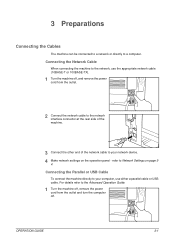
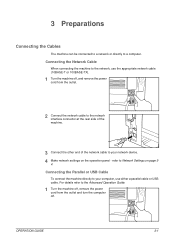
... machine can be connected to a network or directly to your network device. 4 Make network settings on page 3-
4.
refer to your computer, use the appropriate network cable (10BASE-T or 100BASE-TX).
1 Turn the machine off, and remove the power cord from the outlet and turn the computer off , remove the power cord from the outlet...
Fax System (K) Operation Guide - Page 5
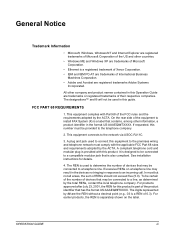
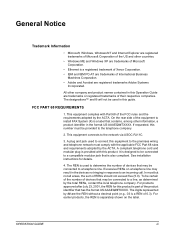
...A compliant telephone cord and modular plug is provided with this number must comply with Part 68 of devices that has the format US:AAAEQ##TXXXX. See installation instructions for this product is a REN of ..., the REN is a label that is designed to be used to determine the number of devices that may result in the devices not ringing in response to the network via USOC RJ11C.
3.
Fax System (K) Operation Guide - Page 6
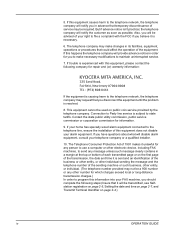
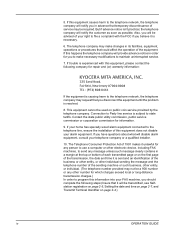
...Protection Act of 1991 makes it unlawful for any person to use a computer or other electronic device, including FAX machines, to send any message unless such message ... your home has specially wired alarm equipment connected to the telephone network, the telephone company may be used on page 2-4.)
iv
OPERATION GUIDE But if advance notice isn't practical, the telephone company will disable...
KX Driver Operation Guide Rev. 6.50 for the KM/CS-1820 - Page 2
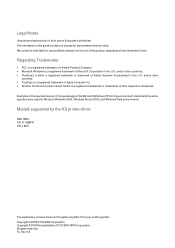
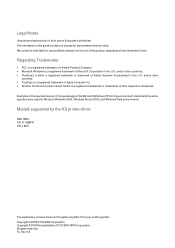
...names herein are used for Microsoft Windows 2000, Windows Server 2003, and Windows Vista environments. Models supported by the KX printer driver
KM-1820 FS-1118MFP CS-1820
The explanatory screens... Microsoft Windows XP printing environment. Copyright © 2008 KYOCERA Corporation Copyright © 2008 Revised Edition KYOCERA MITA Corporation All rights reserved.
and/or other
countries....
Similar Questions
Toner Kyocera Km-1820 Kx Uses?
What type of toner does a KM-1820 KX uses and where can you purchase?
What type of toner does a KM-1820 KX uses and where can you purchase?
(Posted by jenniferagago 10 years ago)
How Do I Send A Fax From Km-1820?
Need to kinow the steps to sending a fax to another fax machine from a KM-1820
Need to kinow the steps to sending a fax to another fax machine from a KM-1820
(Posted by hpelliott 12 years ago)
I'm Looking For The Left Hinge Assembly For The Document Feeder On My Km-1820 Ky
I'm looking for a replacement hinge assembly for the left side (facing the unit) document feeder. Ky...
I'm looking for a replacement hinge assembly for the left side (facing the unit) document feeder. Ky...
(Posted by davesmiller09 12 years ago)

