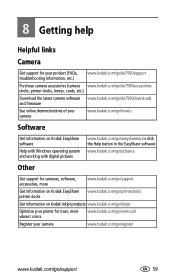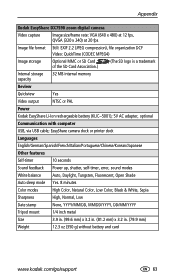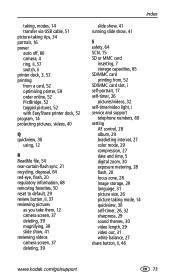Kodak DX7590 - EASYSHARE Digital Camera Support and Manuals
Get Help and Manuals for this Kodak item

View All Support Options Below
Free Kodak DX7590 manuals!
Problems with Kodak DX7590?
Ask a Question
Free Kodak DX7590 manuals!
Problems with Kodak DX7590?
Ask a Question
Most Recent Kodak DX7590 Questions
Battery Charger
Can I still purchase a plug in charger for this camera, I have always used my Printer Dock and it is...
Can I still purchase a plug in charger for this camera, I have always used my Printer Dock and it is...
(Posted by ehnes 8 years ago)
My Dx7590 Is Not Formatting Or Reading The Sd Cards That I Put In For It.
My camera is not reading or formatting the memory cards that I put into it. I put an adapter SD card...
My camera is not reading or formatting the memory cards that I put into it. I put an adapter SD card...
(Posted by paradisetigerred 10 years ago)
I Press The Flash Switch (to Open The Lid ) The Lid Will Not Open ...and The Fla
(Posted by annjimwal 10 years ago)
How To Format Memory Card For Kodak Easyshare/dx7590
camera will not format new memory card. went in to menue, selected format, inserted card as prompted...
camera will not format new memory card. went in to menue, selected format, inserted card as prompted...
(Posted by sandyleigh 10 years ago)
My Camer Wont Format Sd Card 4gb Card
(Posted by Anonymous-105049 11 years ago)
Kodak DX7590 Videos

1K33 So baut man ein neues Kodak EasyShare Z730 Z760 Z7590 Z7440 DX6440 DX6490 DX7440 DX7590 DX7630
Duration: 6:30
Total Views: 920
Duration: 6:30
Total Views: 920

CTL - TEM2-148 + 182.152-9 z w?glarkami - Ostatni film aparatem Kodak DX7590...
Duration: 2:21
Total Views: 170
Duration: 2:21
Total Views: 170
Popular Kodak DX7590 Manual Pages
Kodak DX7590 Reviews
We have not received any reviews for Kodak yet.