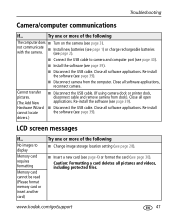Kodak M853 - EASYSHARE Digital Camera Support and Manuals
Get Help and Manuals for this Kodak item

Most Recent Kodak M853 Questions
When I Have Bought My Camera Kodak M853 I Have Not Noticed That The Usb Port Ca
I m missing the usb Cable for my camera Kodak M853 please could you help to provide one Many thank's...
I m missing the usb Cable for my camera Kodak M853 please could you help to provide one Many thank's...
(Posted by lemanpd 8 years ago)
Can I Get Connection Set Up From Camera To A Tv To View Photos?
(Posted by adarianfairley 9 years ago)
M853 Camera Won't Download To Software
(Posted by missger 9 years ago)
Kodak Easyshare M853 Will Not Turn
(Posted by eriBruffi 9 years ago)
Usb Computer
(Posted by rozoguillermo 10 years ago)
Kodak M853 Videos
Popular Kodak M853 Manual Pages
Kodak M853 Reviews
We have not received any reviews for Kodak yet.