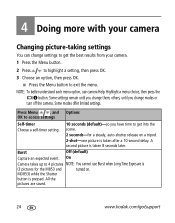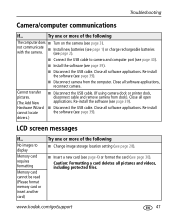Kodak M853 Support Question
Find answers below for this question about Kodak M853 - EASYSHARE Digital Camera.Need a Kodak M853 manual? We have 1 online manual for this item!
Question posted by rozoguillermo on January 2nd, 2014
Usb Computer
Current Answers
Answer #1: Posted by BusterDoogen on January 2nd, 2014 10:23 AM
I hope this is helpful to you!
Please respond to my effort to provide you with the best possible solution by using the "Acceptable Solution" and/or the "Helpful" buttons when the answer has proven to be helpful. Please feel free to submit further info for your question, if a solution was not provided. I appreciate the opportunity to serve you!
Related Kodak M853 Manual Pages
Similar Questions
Kodak EasyShare V1253 camera date and time reset when battery removed. Why?Here is the accurate answ...
I m missing the usb Cable for my camera Kodak M853 please could you help to provide one Many thank's...
my kodak digital camera won't come on after being charged.