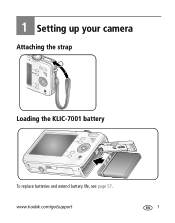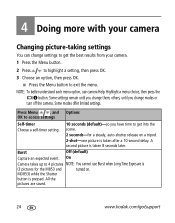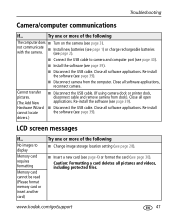Kodak M853 Support Question
Find answers below for this question about Kodak M853 - EASYSHARE Digital Camera.Need a Kodak M853 manual? We have 1 online manual for this item!
Question posted by lemanpd on November 19th, 2015
When I Have Bought My Camera Kodak M853 I Have Not Noticed That The Usb Port Ca
I m missing the usb Cable for my camera Kodak M853 please could you help to provide one Many thank's in advance patrice Leman
Current Answers
Related Kodak M853 Manual Pages
Similar Questions
Does The Usb Cable Come With The Camera, Or Do You Need To Purchase It Separatel
Do I need to buy a usb cable cable for my Kodak c763 , or does it come with the camera?
Do I need to buy a usb cable cable for my Kodak c763 , or does it come with the camera?
(Posted by mactaquac45 8 years ago)
Where Can I Purchase A Usb Cable Model U-8?
where can I purchase a USB cable, model U-8?
where can I purchase a USB cable, model U-8?
(Posted by vinjac 10 years ago)
Where Can I Buy The Usb Cable?
(Posted by marlendajer 10 years ago)
I Need A Shop Locally For My M853 In The San Jose , Ca. Thanks.
(Posted by ell20ee 11 years ago)