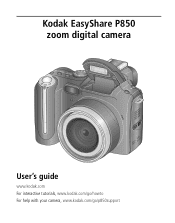Kodak P850 Support Question
Find answers below for this question about Kodak P850 - EASYSHARE Digital Camera.Need a Kodak P850 manual? We have 1 online manual for this item!
Question posted by vinjac on November 25th, 2013
Where Can I Purchase A Usb Cable Model U-8?
Current Answers
Answer #2: Posted by BusterDoogen on November 25th, 2013 2:32 PM
Made by KODAK #1955137
The Kodak U-8, USB cable connects select KODAK Digital Cameras and the Photo Frame Dock 2 to the to the USB port on your PC or MACINTOSH computer, enabling you to transfer pictures or other data between the computer and the attached device.
Replacement cable Kodak Model Cameras
I hope this is helpful to you!
Please respond to my effort to provide you with the best possible solution by using the "Acceptable Solution" and/or the "Helpful" buttons when the answer has proven to be helpful. Please feel free to submit further info for your question, if a solution was not provided. I appreciate the opportunity to serve you!
Related Kodak P850 Manual Pages
Similar Questions
Kodak EasyShare V1253 camera date and time reset when battery removed. Why?Here is the accurate answ...
my kodak digital camera won't come on after being charged.
I want to get the best memory card for my Kodak easyshare p850 with the most memory that the p850 ca...