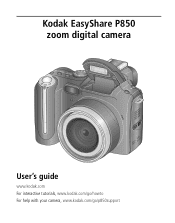Kodak P850 Support Question
Find answers below for this question about Kodak P850 - EASYSHARE Digital Camera.Need a Kodak P850 manual? We have 1 online manual for this item!
Question posted by infoicecre on August 29th, 2014
Will A Kodak Easyshare P850 Camera Work With 16 Gb Sd Card
The person who posted this question about this Kodak product did not include a detailed explanation. Please use the "Request More Information" button to the right if more details would help you to answer this question.
Current Answers
Related Kodak P850 Manual Pages
Similar Questions
Camera Does Not Read Sd Card. Keeps Asking To Re-format The Card.
I have tried other SD cards with the same sesults. The camera works fine in all other aspects. It ju...
I have tried other SD cards with the same sesults. The camera works fine in all other aspects. It ju...
(Posted by oletar 11 years ago)
What Is Maximum Sd Mm Memory Card For Kodak Easyshare P850?
I want to get the best memory card for my Kodak easyshare p850 with the most memory that the p850 ca...
I want to get the best memory card for my Kodak easyshare p850 with the most memory that the p850 ca...
(Posted by rosalia 11 years ago)
Camera Says Interbal Memory Is Full But I Have A Sd Card In It
The SD card is one I have been using and recently deleted the pictures from it and now trying to use...
The SD card is one I have been using and recently deleted the pictures from it and now trying to use...
(Posted by elaguila1 12 years ago)
Motherboard P850 Camera Kodak Burnt Who Has Good Motherboard For Camera To Buy
SELL ME THE KODAK P850 MOTHERBOARD. HOW MUCH YOU WANT FOR THAT, JOZEF
SELL ME THE KODAK P850 MOTHERBOARD. HOW MUCH YOU WANT FOR THAT, JOZEF
(Posted by AMI201 12 years ago)