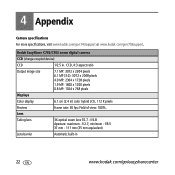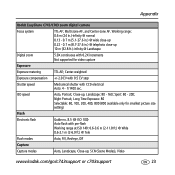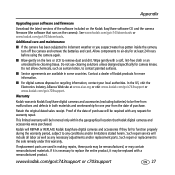Kodak C743 - EASYSHARE Digital Camera Support and Manuals
Get Help and Manuals for this Kodak item

Most Recent Kodak C743 Questions
Will Not Transfare Pic From Camera To Pc
cannot get device information
cannot get device information
(Posted by pvtrott60 9 years ago)
How Many Pictures Does A 2gb Card Hold
(Posted by susanegisti0738 9 years ago)
How To Open The Inside Memory?
(Posted by leoniacm 10 years ago)
Resetting Switch On Memory Card
used memory card at Walgreens to create a photo cup..now I am not able to use memory card to take a ...
used memory card at Walgreens to create a photo cup..now I am not able to use memory card to take a ...
(Posted by jfd2553 11 years ago)
Camera Screen Indicates, 'internal Memory Full' Manual Does Not Provide Any
Hel
Any help you can render will be very much appreciated Tnx, Eddie
Any help you can render will be very much appreciated Tnx, Eddie
(Posted by byor23 11 years ago)
Kodak C743 Videos
Popular Kodak C743 Manual Pages
Kodak C743 Reviews
We have not received any reviews for Kodak yet.