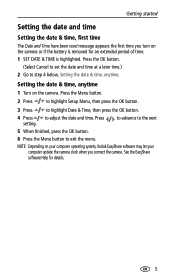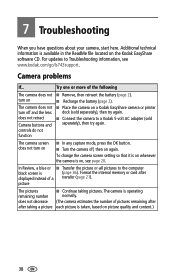Kodak LS743 - EASYSHARE Digital Camera Support and Manuals
Get Help and Manuals for this Kodak item

Most Recent Kodak LS743 Questions
Ls743 Digital Camera.
I'm using my LS743 id video mode to convert old 8mm ilm to digital format. It works OK but I need to...
I'm using my LS743 id video mode to convert old 8mm ilm to digital format. It works OK but I need to...
(Posted by nnhawkins 11 years ago)
How Do I Delete Photos From The Internal Memory I Cant Take Any More Photos
(Posted by lcam 11 years ago)
Easy Share Software
I've tried to download this software for my digital LS743 camera and get a window saying "Set up was...
I've tried to download this software for my digital LS743 camera and get a window saying "Set up was...
(Posted by neibar 12 years ago)
The Lens Does Not Retract And I Get Error Message E45error, What Does This Mean?
I turn the camera off and lens does not retract. When I turn it back on I get #E45 error. How can I...
I turn the camera off and lens does not retract. When I turn it back on I get #E45 error. How can I...
(Posted by batddot 12 years ago)
Kodak LS743 Videos
Popular Kodak LS743 Manual Pages
Kodak LS743 Reviews
We have not received any reviews for Kodak yet.