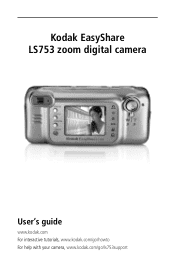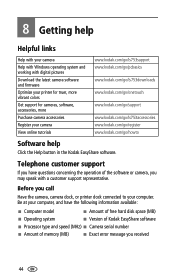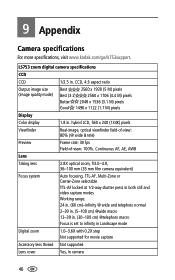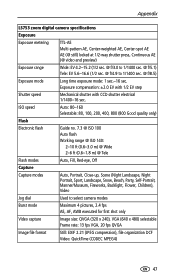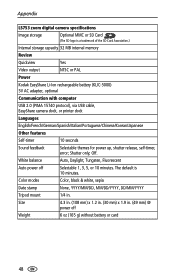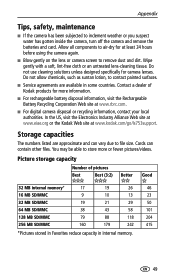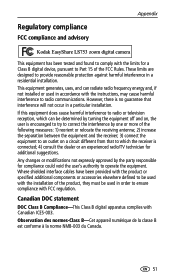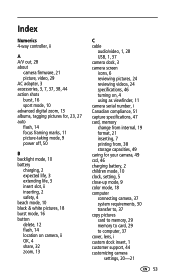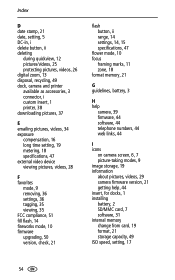Kodak LS753 - EASYSHARE Digital Camera Support and Manuals
Get Help and Manuals for this Kodak item

Most Recent Kodak LS753 Questions
Camera
my ls753 camera shutter won't close I charged the battery and still won't lose I get a error code 4
my ls753 camera shutter won't close I charged the battery and still won't lose I get a error code 4
(Posted by tflorenzo 7 years ago)
How To Transfer Photos To Acer Chromebook? Chromebook Not Reading Sd Card Why
(Posted by luisiesoler 8 years ago)
Error E45 Ls753
My LS753 is indicating a camera error e45 , what is this
My LS753 is indicating a camera error e45 , what is this
(Posted by richardlewczuk 10 years ago)
E45 Error
When i on my Kodak EasyShare LS753 camera, it show E45 error and it not working. Can u help me?
When i on my Kodak EasyShare LS753 camera, it show E45 error and it not working. Can u help me?
(Posted by sharmanishith 12 years ago)
Popular Kodak LS753 Manual Pages
Kodak LS753 Reviews
We have not received any reviews for Kodak yet.