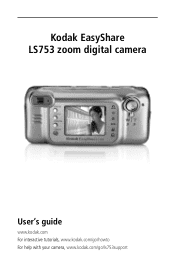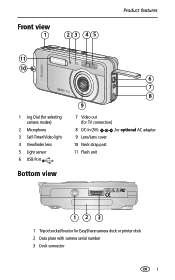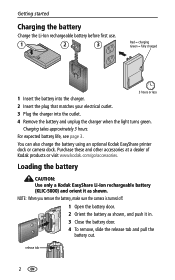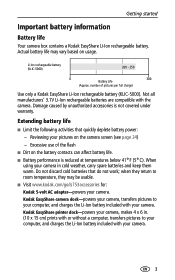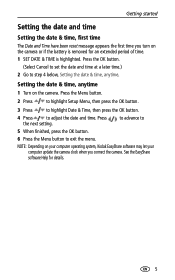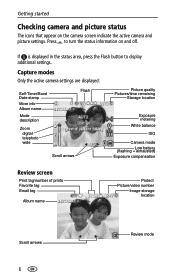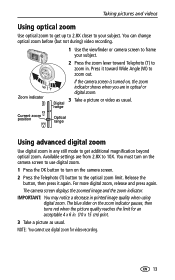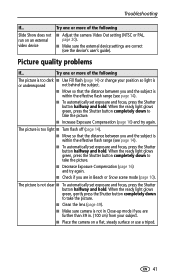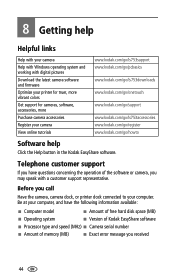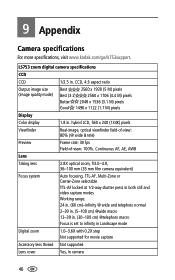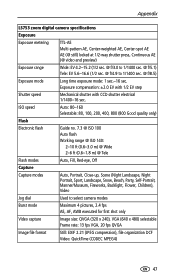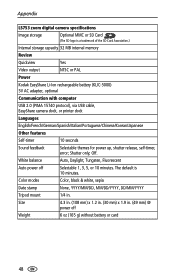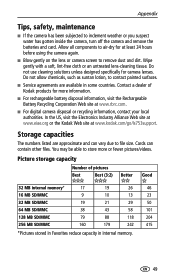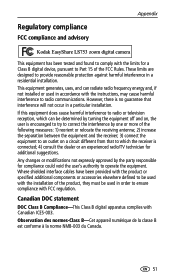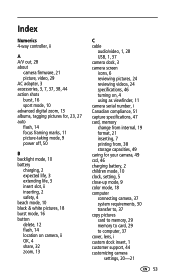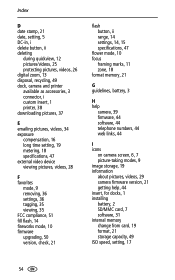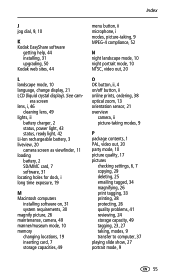Kodak LS753 Support Question
Find answers below for this question about Kodak LS753 - EASYSHARE Digital Camera.Need a Kodak LS753 manual? We have 1 online manual for this item!
Question posted by tflorenzo on April 8th, 2017
Camera
Current Answers
Answer #1: Posted by BusterDoogen on April 8th, 2017 4:03 PM
I hope this is helpful to you!
Please respond to my effort to provide you with the best possible solution by using the "Acceptable Solution" and/or the "Helpful" buttons when the answer has proven to be helpful. Please feel free to submit further info for your question, if a solution was not provided. I appreciate the opportunity to serve you!
Related Kodak LS753 Manual Pages
Similar Questions
Charged batteries, replaced batteries. Camera will turn on and then shuts off leaving lens out.
My LS753 is indicating a camera error e45 , what is this
My camera doesn't want to charge ive tried both the usb charger and the ac/dc adapter and neither ge...
When i on my Kodak EasyShare LS753 camera, it show E45 error and it not working. Can u help me?