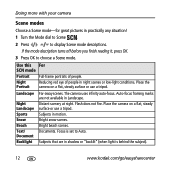Kodak C613 - EasyShare 6.2MP Digital Camera Support and Manuals
Get Help and Manuals for this Kodak item

Most Recent Kodak C613 Questions
Where Can I Purchase A Usb Cable For My C613 Kodak Camera. Lost It.
can i buy a usb cable for my C613 from kodak?
can i buy a usb cable for my C613 from kodak?
(Posted by diannem 9 years ago)
Repair A C613 Kodak Camera
can I have my camera repaired if I send It in
can I have my camera repaired if I send It in
(Posted by sreiheld 9 years ago)
Camera Will Not Stay On, Changed Batteries It Will Come On And Then Shuts Off
Charged batteries, replaced batteries. Camera will turn on and then shuts off leaving lens out.
Charged batteries, replaced batteries. Camera will turn on and then shuts off leaving lens out.
(Posted by Hotrodaxtell 10 years ago)
Kodak C613 Videos

Comparing Nikon cool pix/Kodak Easy Share C613.iPod 4 16GB/iPod 5 32GB
Duration: 2:42
Total Views: 7
Duration: 2:42
Total Views: 7
Popular Kodak C613 Manual Pages
Kodak C613 Reviews
We have not received any reviews for Kodak yet.