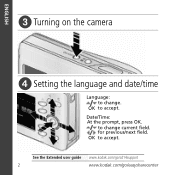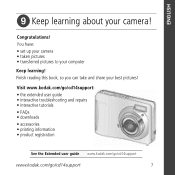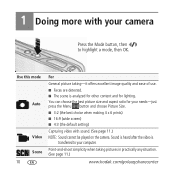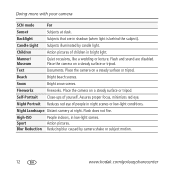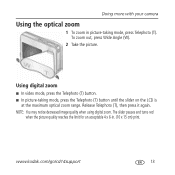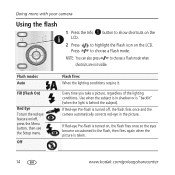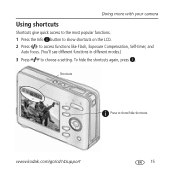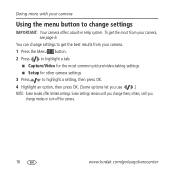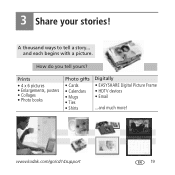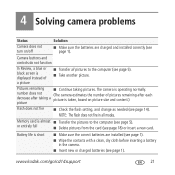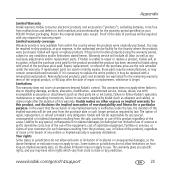Kodak CD14 - EasyShare 8.0MP Digital Camera Support and Manuals
Get Help and Manuals for this Kodak item

Most Recent Kodak CD14 Questions
My Camera's Battery Not Working After Fully Charged
Whenever i put into camera after 10 hours charge it still not working
Whenever i put into camera after 10 hours charge it still not working
(Posted by sanjivkumarbohidar 9 years ago)
Memory Card Used Upto ---- Gb
(Posted by pcdhar65 11 years ago)
How Do You Go About Deleting Pictures From The Disc After They Have Been Printed
(Posted by Anonymous-41746 12 years ago)
Cant Download Potos From Camera
try downloading from camera and chip will not download
try downloading from camera and chip will not download
(Posted by chaconpl 12 years ago)
Camera Drivers
Where can you find drivers for old or outdated digital cameras?
Where can you find drivers for old or outdated digital cameras?
(Posted by pleasegfy 12 years ago)
Kodak CD14 Videos
Popular Kodak CD14 Manual Pages
Kodak CD14 Reviews
We have not received any reviews for Kodak yet.