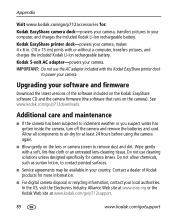Kodak P712 - Easyshare 7.1MP Digital Camera Support and Manuals
Get Help and Manuals for this Kodak item

Most Recent Kodak P712 Questions
On Off Switch Problems And Flash Problems
Camera will not remain on although power switch is in the on postion (battery is fully charged and i...
Camera will not remain on although power switch is in the on postion (battery is fully charged and i...
(Posted by onlyone5409 9 years ago)
Need Aluminum Lens Bracket For Dental Ring Flash Adaptation? Anybody?
(Posted by rpjohnsen 9 years ago)
How To Remove Flash On P712
(Posted by adzpino 9 years ago)
Operating P712
I bought this lovely camera five plus years ago . Unfortunately it is far too complicated for my non...
I bought this lovely camera five plus years ago . Unfortunately it is far too complicated for my non...
(Posted by Jar1a2 10 years ago)
Why Does My Flash Only Open Half Way?
Whwn I go to take a picture the flash only opens half way and end up with a dark area on the top of ...
Whwn I go to take a picture the flash only opens half way and end up with a dark area on the top of ...
(Posted by dickkueber 12 years ago)
Kodak P712 Videos
Popular Kodak P712 Manual Pages
Kodak P712 Reviews
We have not received any reviews for Kodak yet.