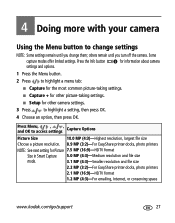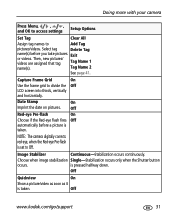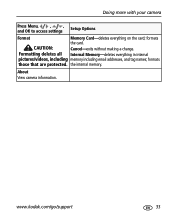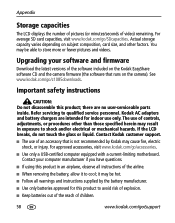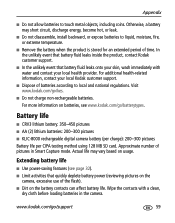Kodak Z1085 - Easyshare Is Zoom Digital Camera Support and Manuals
Get Help and Manuals for this Kodak item

Most Recent Kodak Z1085 Questions
How Do I Get Off Internal Memory.
(Posted by charleseakle 8 years ago)
Can A Broken Picture Screen Be Replaced On This Camera?
(Posted by ozkramer 11 years ago)
Memory Card Is Protected
when I want to delet the pictures it says memory card is protected (reset switch on memoy card) I tr...
when I want to delet the pictures it says memory card is protected (reset switch on memoy card) I tr...
(Posted by barrony 11 years ago)
Kodak Z1085 Videos
Popular Kodak Z1085 Manual Pages
Kodak Z1085 Reviews
We have not received any reviews for Kodak yet.