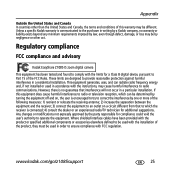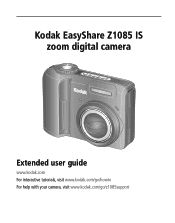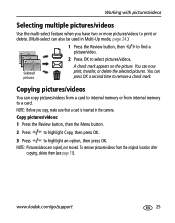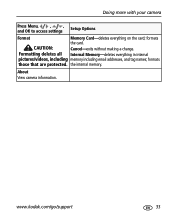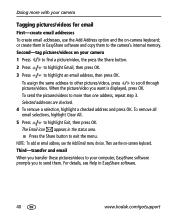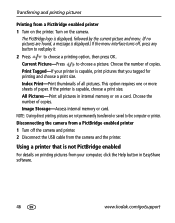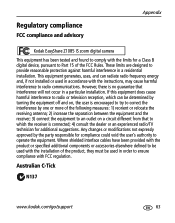Kodak Z1085 Support Question
Find answers below for this question about Kodak Z1085 - Easyshare Is Zoom Digital Camera.Need a Kodak Z1085 manual? We have 2 online manuals for this item!
Question posted by charleseakle on September 7th, 2015
How Do I Get Off Internal Memory.
The person who posted this question about this Kodak product did not include a detailed explanation. Please use the "Request More Information" button to the right if more details would help you to answer this question.
Current Answers
Answer #1: Posted by TommyKervz on September 8th, 2015 2:00 AM
I found it difficult to understand your question' please download your user guide on the link below to refer.
https://www.helpowl.com/manuals/Kodak/Z1085/60973
or click here to repost your question with more details.
Related Kodak Z1085 Manual Pages
Similar Questions
Kodak Easyshare Zoom Digital M883 Camera
Sir,my Kodak Easyshare Zoom Digitalm883 Camera Is Not Working Properly.it Automatically Turns Off Ju...
Sir,my Kodak Easyshare Zoom Digitalm883 Camera Is Not Working Properly.it Automatically Turns Off Ju...
(Posted by dasarath50 9 years ago)
Transferring Pictures From Internal Memory
Cannot successfully transfer pictures from internal memory to another storage
Cannot successfully transfer pictures from internal memory to another storage
(Posted by marthasmithbrown 11 years ago)
Can A Broken Picture Screen Be Replaced On This Camera?
(Posted by ozkramer 11 years ago)
Memory Card Is Protected
when I want to delet the pictures it says memory card is protected (reset switch on memoy card) I tr...
when I want to delet the pictures it says memory card is protected (reset switch on memoy card) I tr...
(Posted by barrony 11 years ago)
Removing Internal Memory
Can I remove CX7220 internal memory and place it in a memory card reader to recover erased pictures?
Can I remove CX7220 internal memory and place it in a memory card reader to recover erased pictures?
(Posted by edovila 11 years ago)